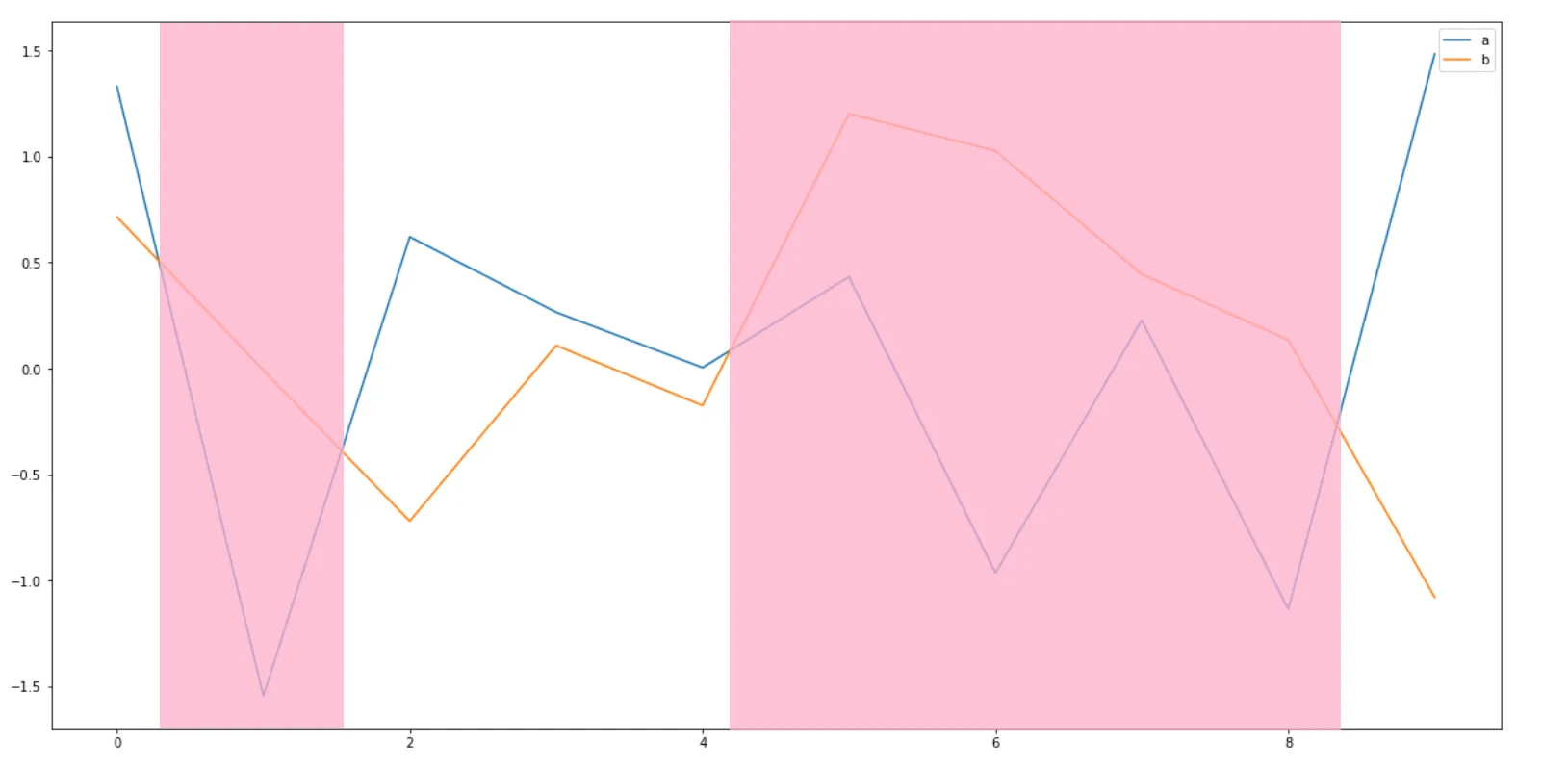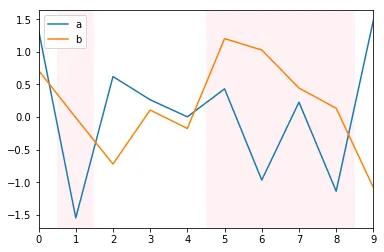我正在比较和绘制两个数组,我想绘制它们,并用某种颜色突出显示数组a小于数组b的区域。这是我正在尝试处理的代码,其中c是数组a小于b的位置:
import pandas
import numpy
numpy.random.seed(10)
df = pandas.DataFrame(numpy.random.randn(10, 2), columns=['a', 'b'])
df['c'] = df['a'] < df['b']
结果生成的数据框如下:
a b c
0 1.331587 0.715279 False
1 -1.545400 -0.008384 True
2 0.621336 -0.720086 False
3 0.265512 0.108549 False
4 0.004291 -0.174600 False
5 0.433026 1.203037 True
6 -0.965066 1.028274 True
7 0.228630 0.445138 True
8 -1.136602 0.135137 True
9 1.484537 -1.079805 False
以下是您需要翻译的内容:
这里有一个我在老实可靠的 MS Paint(已故)制作出来的精美示例,展示了我想要制作的内容: