有没有可能为以下区域内的函数创建表面图和等高线图?例如:u(x,y) = x^2 + y^2
该区域由以下方程界定:
r(t) = 1+(cos(4*t))^2, x = r(t)*cos(t),y = r(t)*sin(t), 0 < t < 2*pi
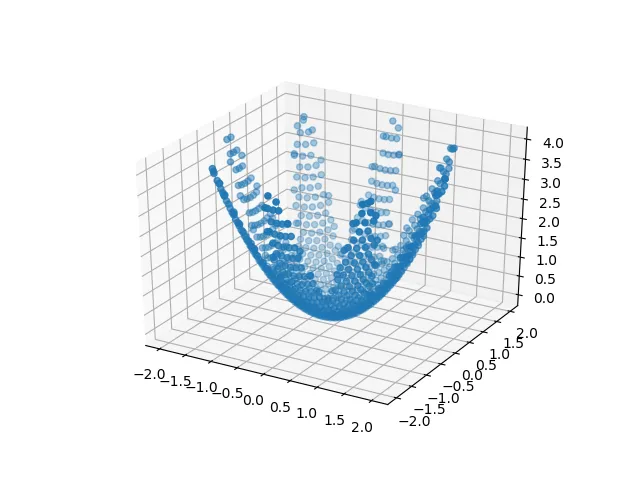 我还使用了scipy中的
我还使用了scipy中的griddata,如下所示。from matplotlib.pyplot import *
import numpy as np
from mpl_toolkits.mplot3d import Axes3D
from scipy.interpolate import griddata
data = np.array([[ 2.00000000e+00, 0.00000000e+00],
[ 1.89614525e+00, 1.51126793e-01],
[ 1.62613327e+00, 2.60869688e-01],
[ 1.29639187e+00, 3.15328472e-01],
[ 1.03183519e+00, 3.39805963e-01],
[ 9.22330309e-01, 3.87424263e-01],
[ 9.85968247e-01, 5.09806830e-01],
[ 1.16496791e+00, 7.25092951e-01],
[ 1.35481653e+00, 1.00089121e+00],
[ 1.45215333e+00, 1.26290100e+00],
[ 1.39897768e+00, 1.42707450e+00],
[ 1.20351374e+00, 1.44074409e+00],
[ 9.29854857e-01, 1.31248166e+00],
[ 6.63453200e-01, 1.11474417e+00],
[ 4.70396020e-01, 9.55864325e-01],
[ 3.70174853e-01, 9.32786757e-01],
[ 3.33831717e-01, 1.08590518e+00],
[ 3.06157327e-01, 1.37738581e+00],
[ 2.38732323e-01, 1.70413196e+00],
[ 1.15900227e-01, 1.94068353e+00],
[-3.96388724e-02, 1.99329358e+00],
[-1.83621616e-01, 1.84088591e+00],
[-2.79344160e-01, 1.54430632e+00],
[-3.22477316e-01, 1.21965478e+00],
[-3.47231849e-01, 9.87829012e-01],
[-4.09520279e-01, 9.23088740e-01],
[-5.55288737e-01, 1.02352335e+00],
[-7.90735832e-01, 1.21586141e+00],
[-1.07111976e+00, 1.39113164e+00],
[-1.31601256e+00, 1.45381050e+00],
[-1.44544698e+00, 1.36169834e+00],
[-1.42013085e+00, 1.13913085e+00],
[-1.26561597e+00, 8.59376173e-01],
[-1.06700598e+00, 6.06642746e-01],
[-9.34540362e-01, 4.37040778e-01],
[-9.54661396e-01, 3.57053472e-01],
[-1.14896223e+00, 3.28361061e-01],
[-1.46070082e+00, 2.94327457e-01],
[-1.77632959e+00, 2.12929020e-01],
[-1.97334870e+00, 7.85155418e-02],
[-1.97334870e+00, -7.85155418e-02],
[-1.77632959e+00, -2.12929020e-01],
[-1.46070082e+00, -2.94327457e-01],
[-1.14896223e+00, -3.28361061e-01],
[-9.54661396e-01, -3.57053472e-01],
[-9.34540362e-01, -4.37040778e-01],
[-1.06700598e+00, -6.06642746e-01],
[-1.26561597e+00, -8.59376173e-01],
[-1.42013085e+00, -1.13913085e+00],
[-1.44544698e+00, -1.36169834e+00],
[-1.31601256e+00, -1.45381050e+00],
[-1.07111976e+00, -1.39113164e+00],
[-7.90735832e-01, -1.21586141e+00],
[-5.55288737e-01, -1.02352335e+00],
[-4.09520279e-01, -9.23088740e-01],
[-3.47231849e-01, -9.87829012e-01],
[-3.22477316e-01, -1.21965478e+00],
[-2.79344160e-01, -1.54430632e+00],
[-1.83621616e-01, -1.84088591e+00],
[-3.96388724e-02, -1.99329358e+00],
[ 1.15900227e-01, -1.94068353e+00],
[ 2.38732323e-01, -1.70413196e+00],
[ 3.06157327e-01, -1.37738581e+00],
[ 3.33831717e-01, -1.08590518e+00],
[ 3.70174853e-01, -9.32786757e-01],
[ 4.70396020e-01, -9.55864325e-01],
[ 6.63453200e-01, -1.11474417e+00],
[ 9.29854857e-01, -1.31248166e+00],
[ 1.20351374e+00, -1.44074409e+00],
[ 1.39897768e+00, -1.42707450e+00],
[ 1.45215333e+00, -1.26290100e+00],
[ 1.35481653e+00, -1.00089121e+00],
[ 1.16496791e+00, -7.25092951e-01],
[ 9.85968247e-01, -5.09806830e-01],
[ 9.22330309e-01, -3.87424263e-01],
[ 1.03183519e+00, -3.39805963e-01],
[ 1.29639187e+00, -3.15328472e-01],
[ 1.62613327e+00, -2.60869688e-01],
[ 1.89614525e+00, -1.51126793e-01],
[ 2.00000000e+00, -4.89858720e-16],
[ 0.00000000e+00, -1.50000000e+00],
[-1.00000000e+00, -1.00000000e+00],
[ 0.00000000e+00, -1.00000000e+00],
[ 1.00000000e+00, -1.00000000e+00],
[-5.00000000e-01, -5.00000000e-01],
[ 0.00000000e+00, -5.00000000e-01],
[ 5.00000000e-01, -5.00000000e-01],
[-1.50000000e+00, 0.00000000e+00],
[-1.00000000e+00, 0.00000000e+00],
[-5.00000000e-01, 0.00000000e+00],
[ 0.00000000e+00, 0.00000000e+00],
[ 5.00000000e-01, 0.00000000e+00],
[ 1.00000000e+00, 0.00000000e+00],
[ 1.50000000e+00, 0.00000000e+00],
[ 2.00000000e+00, 0.00000000e+00],
[-5.00000000e-01, 5.00000000e-01],
[ 0.00000000e+00, 5.00000000e-01],
[ 5.00000000e-01, 5.00000000e-01],
[-1.00000000e+00, 1.00000000e+00],
[ 0.00000000e+00, 1.00000000e+00],
[ 1.00000000e+00, 1.00000000e+00],
[ 0.00000000e+00, 1.50000000e+00]])
ua = data[:,0]**2+data[:,1]**2 # u=x^2+y^2
xx,yy = np.meshgrid(np.linspace(-2,2,100),np.linspace(-2,2,100))
Ua = griddata((data[:,0],data[:,1]),ua,(xx,yy),method='cubic')
fig = figure(1)
plot (data[:,0], data[:,1], '*'); #
fig = figure(2)
ax = fig.gca(projection='3d')
ax.plot_wireframe(xx,yy,Ua,rstride=1,cstride=1,linewidth=.5)
但结果不如下面这样好:
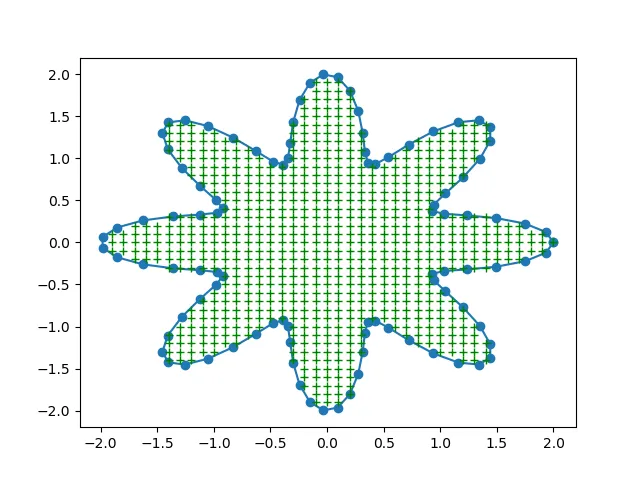
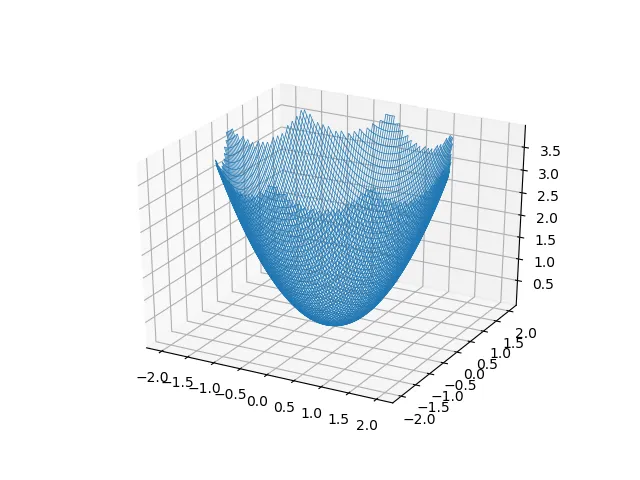
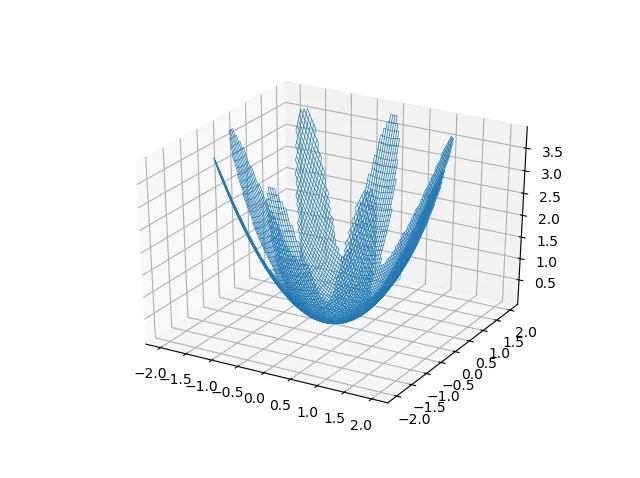
data的代码? - Joooeeycontour(xx, yy, Ua)得到等高线图。 - Joooeeyscipy.interpolate.griddata在凸包内插值。所以它也在你的叶片之间进行插值。也许你需要一个不同的方法来使它工作。我会看看能否找到任何东西。 - Joooeey