这个可编译的最小代码片段示例使用JFreeChart作为绘图API,如何使其适应同时显示绝对值和百分比?
我从互联网上的任何代码片段或JFreechart手册中都无法提取此信息。该代码片段生成一个仅显示百分比的饼图。在我的情况下,绝对值也很重要,因此我需要将它们正确地显示在百分比下方。
以下是代码:(注意缺少导入)
我从互联网上的任何代码片段或JFreechart手册中都无法提取此信息。该代码片段生成一个仅显示百分比的饼图。在我的情况下,绝对值也很重要,因此我需要将它们正确地显示在百分比下方。
以下是代码:(注意缺少导入)
public class MyMinimalPieChartExample {
public static void main(String[] args) {
DefaultPieDataset dataset = new DefaultPieDataset();
dataset.setValue("some data 1",99);
dataset.setValue("some data 2", 77);
//third adaption
JFreeChart someChart = ChartFactory.createPieChart(
"some chart header", dataset,
true, true, false);
PiePlot illegalLegalRestPiePlot4 = (PiePlot) someChart.getPlot();
illegalLegalRestPiePlot4.setSectionPaint("some data 1", new Color(0, 255, 0));
illegalLegalRestPiePlot4.setSectionPaint("some data 2",
new Color(255, 0, 0));
PiePlot plot4 = (PiePlot) someChart.getPlot();
plot4.setExplodePercent("some data 1", 0.4);
plot4.setSimpleLabels(true);
PieSectionLabelGenerator generator = new StandardPieSectionLabelGenerator(
"{0} = {2}", new DecimalFormat("0"), new DecimalFormat("0.00%"));
plot4.setLabelGenerator(generator);
try {
ChartUtilities.saveChartAsJPEG(new File("C:/myMinimalPieChartExample.jpeg"),
someChart, 1200, 1000);
} catch (Exception e) {
System.err.println("couldn't write chart");
}
}
}
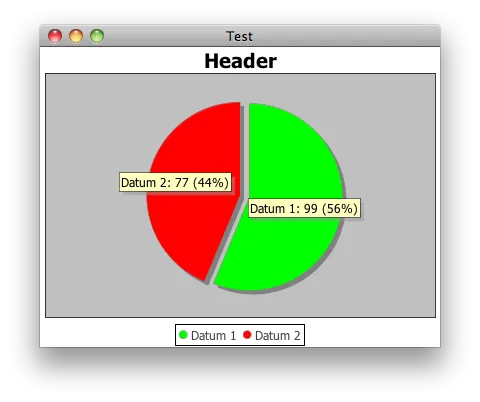
NumberFormat而不是DecimalFormat。代码示例如下:PieSectionLabelGenerator gen = new StandardPieSectionLabelGenerator("{0}: {1} ({2})", NumberFormat.getInstance(), NumberFormat.getPercentInstance()); plot.setLabelGenerator(gen);- gxet4n