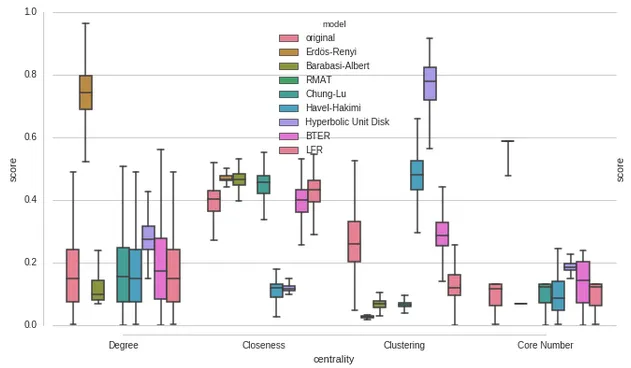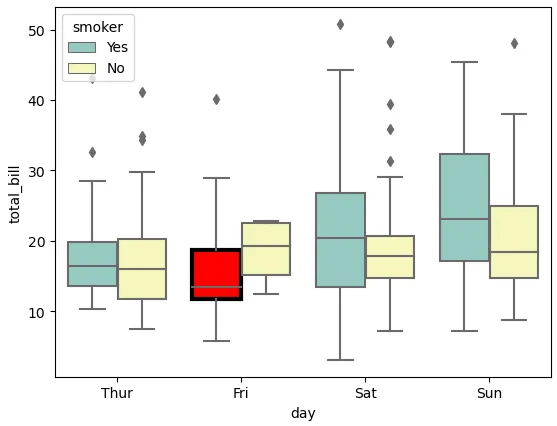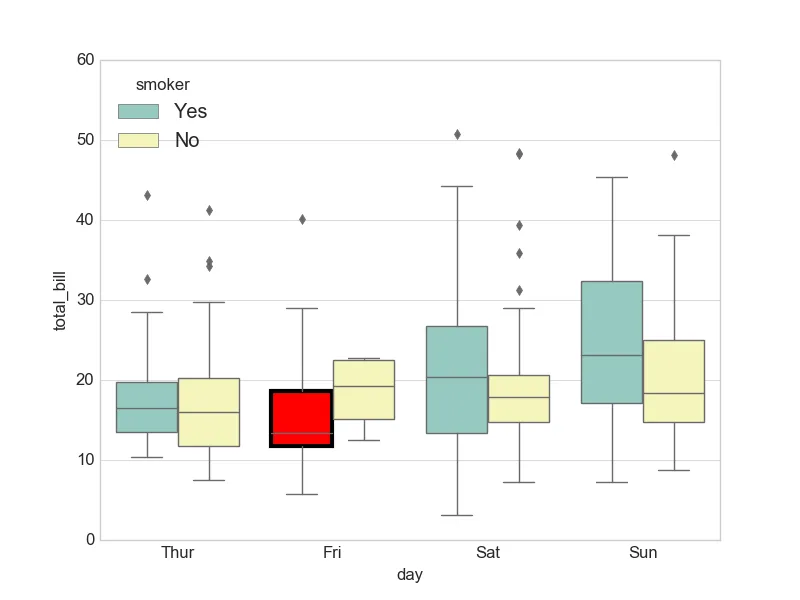在seaborn.boxplot中为特定框指定颜色
16
- clstaudt
2
2你能提供一个最小、完整且可验证的示例吗? - Chiel
@Chiel,seaborn.boxplot文档为你提供了一个最小的示例供你尝试:http://web.stanford.edu/~mwaskom/software/seaborn/generated/seaborn.boxplot.html - clstaudt
2个回答
34
.patches而不是artists。然而,有不同类型的patches,所以选择第3个patch并不简单。list(ax.patches)返回以下列表:- 盒图的patches是
PathPatch对象。因此,对于第3个盒图,正确的patch是ax.patches[4]
[<matplotlib.patches.Rectangle at 0x1fe73317910>,
<matplotlib.patches.PathPatch at 0x1fe72508050>,
<matplotlib.patches.Rectangle at 0x1fe76b497d0>,
<matplotlib.patches.PathPatch at 0x1fe6c35cc90>,
<matplotlib.patches.PathPatch at 0x1fe76db67d0>,
<matplotlib.patches.PathPatch at 0x1fe6c35c610>,
<matplotlib.patches.PathPatch at 0x1fe715d8d90>,
<matplotlib.patches.PathPatch at 0x1fe6c31b0d0>,
<matplotlib.patches.PathPatch at 0x1fe6c2f5a90>,
<matplotlib.patches.PathPatch at 0x1fe74df6450>]
tips = sns.load_dataset("tips")
ax = sns.boxplot(x="day", y="total_bill", hue="smoker", data=tips, palette="Set3")
# Select which box you want to change
mybox = ax.patches[4]
# Change the appearance of that box
mybox.set_facecolor('red')
mybox.set_edgecolor('black')
mybox.set_linewidth(3)
使用
sns.boxplot创建的箱子实际上只是matplotlib.patches.PathPatch对象。这些对象以列表形式存储在ax.artists中。因此,我们可以通过对
ax.artists进行索引来选择特定的箱子。然后,您可以设置facecolor、edgecolor和linewidth等许多其他属性。例如(基于其中一个示例here):
import seaborn as sns
import matplotlib.pyplot as plt
sns.set_style("whitegrid")
tips = sns.load_dataset("tips")
ax = sns.boxplot(x="day", y="total_bill", hue="smoker",
data=tips, palette="Set3")
# Select which box you want to change
mybox = ax.artists[2]
# Change the appearance of that box
mybox.set_facecolor('red')
mybox.set_edgecolor('black')
mybox.set_linewidth(3)
plt.show()
- tmdavison
4
你会如何改变whiskers和mean color的颜色?mybox.set_whiskercolor()无法工作。 - Simon Chemnitz-Thomsen
1胡须、帽子和平均线都存储在
ax.lines 中。通过一些试错,您可以找到对应于您想要更改的平均值的线条,然后执行 ax.lines[X].set_color('blue') 或类似操作(其中 X 是要更改的线条的索引)。 - tmdavison稍微详细说明一下:每个箱子都有与之相关联的5条线。因此,
ax.lines[0:5] 对应于第一个箱子,ax.lines[5:11] 对应于第二个箱子,以此类推。ax.lines[0:2] 将更改盒须,ax.lines[2:4] 将更改盖帽,而 ax.lines[4] 将更改第一个箱子的平均线。 - tmdavison太棒了,这个运行得非常好。 - Simon Chemnitz-Thomsen
5
Seaborn使用Matplotlib作为底层库。在Matplotlib 3.5中,盒子被存储在boxes而不是artists中。详见此处。
因此,您可以像下面这样设置盒子的颜色:
ax = sns.boxplot(x="day", y="total_bill", hue="smoker",
data=tips, palette="Set3")
# Select which box you want to change
mybox = ax.patches[2] # `patches` instead of `artists`
# Change the appearance of that box
mybox.set_facecolor('red')
mybox.set_edgecolor('black')
mybox.set_linewidth(3)
- Mitchell van Zuylen
网页内容由stack overflow 提供, 点击上面的可以查看英文原文,
原文链接
原文链接