我希望为每个检测到的社区绘制一个有着不同颜色节点的网络图(我已经有了每个社区的节点列表)。
目前我拥有的是类似于这样的内容:
我该如何实现这样一个功能,使得每个社区都有特定的颜色呢?
目前我拥有的是类似于这样的内容:
plot = nx.draw(G3, nodecolor='r', node_color= 'white', edge_color='k',
with_labels=True, font_weight='light', node_size= 280, width= 0.9)
plt.savefig('graphe.png')
plt.show()
我该如何实现这样一个功能,使得每个社区都有特定的颜色呢?
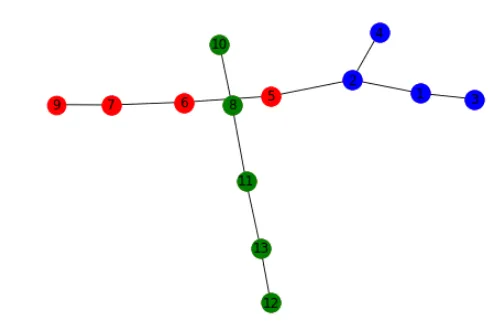
g = nx.erdos_renyi_graph(100, 0.2); nx.draw_networkx(g, node_color=50*['b'] + 50*['g'])- Paul Brodersen