我正在使用以下代码从图像(input.png)中提取最内层轮廓(contours)
(我正在使用Python 3.6.3和opencv-python==3.4.0.12)
(我正在使用Python 3.6.3和opencv-python==3.4.0.12)
input.png
import copy
import cv2
BLACK_THRESHOLD = 200
THIN_THRESHOLD = 10
ANNOTATION_COLOUR = (0, 0, 255)
img = cv2.imread('input.png')
orig = copy.copy(img)
gray = cv2.cvtColor(img, 6)
thresh = cv2.threshold(gray, thresh=BLACK_THRESHOLD, maxval=255, type=cv2.THRESH_BINARY_INV)[1]
# Find the contours
_, contours, hierarchy = cv2.findContours(thresh, cv2.RETR_CCOMP, cv2.CHAIN_APPROX_SIMPLE)
hierarchy = hierarchy[0] # get the actual inner list of hierarchy descriptions
idx = 0
# For each contour, find the bounding rectangle and extract it
for component in zip(contours, hierarchy):
currentContour = component[0]
currentHierarchy = component[1]
x, y, w, h = cv2.boundingRect(currentContour)
roi = img[y+2:y + h-2, x+2:x + w-2]
# Skip thin contours (vertical and horizontal lines)
if h < THIN_THRESHOLD or w < THIN_THRESHOLD:
continue
if h > 300 and w > 300:
continue
if h < 40 or w < 40:
continue
if currentHierarchy[3] > 0:
# these are the innermost child components
idx += 1
cv2.imwrite(str(idx) + '.png', roi)
从图中可以看出提取的图像没有任何特定的顺序。所以为了解决这个问题,我根据它们的x轴坐标对轮廓进行了排序。以下是代码:
import copy
import cv2
BLACK_THRESHOLD = 200
THIN_THRESHOLD = 10
ANNOTATION_COLOUR = (0, 0, 255)
img = cv2.imread('input.png')
orig = copy.copy(img)
gray = cv2.cvtColor(img, 6)
thresh = cv2.threshold(gray, thresh=BLACK_THRESHOLD, maxval=255, type=cv2.THRESH_BINARY_INV)[1]
# Find the contours
_, contours, hierarchy = cv2.findContours(thresh, cv2.RETR_CCOMP, cv2.CHAIN_APPROX_SIMPLE)
# Sort Contours on the basis of their x-axis coordinates in ascending order
def sort_contours(cnts, method="left-to-right"):
# initialize the reverse flag and sort index
reverse = False
i = 0
# handle if we need to sort in reverse
if method == "right-to-left" or method == "bottom-to-top":
reverse = True
# handle if we are sorting against the y-coordinate rather than
# the x-coordinate of the bounding box
if method == "top-to-bottom" or method == "bottom-to-top":
i = 1
# construct the list of bounding boxes and sort them from top to
# bottom
boundingBoxes = [cv2.boundingRect(c) for c in cnts]
(cnts, boundingBoxes) = zip(*sorted(zip(cnts, boundingBoxes),
key=lambda b: b[1][i], reverse=reverse))
# return the list of sorted contours
return cnts
sorted_contours = sort_contours(contours)
idx = 0
# For each contour, find the bounding rectangle and extract it
for component in sorted_contours:
currentContour = component
x, y, w, h = cv2.boundingRect(currentContour)
roi = img[y + 2:y + h - 2, x + 2:x + w - 2]
# Skip thin contours (vertical and horizontal lines)
if h < THIN_THRESHOLD or w < THIN_THRESHOLD:
continue
if h > 300 and w > 300:
continue
if h < 40 or w < 40:
continue
idx += 1
print(x, idx)
cv2.imwrite(str(idx) + '.png', roi)
结果:
现在轮廓已经排好序了。但是,正如您所看到的,我正在获取所有轮廓(这就是每个数字的两个副本的原因),因为我没有使用层次结构,但当我花费一些时间进行调试时,我意识到仅仅排序了轮廓而未排序其相关的层次结构。那么,请问有谁能告诉我如何同时排序层次结构和轮廓,以便我只能获得已排序轮廓的最内部轮廓呢?谢谢!
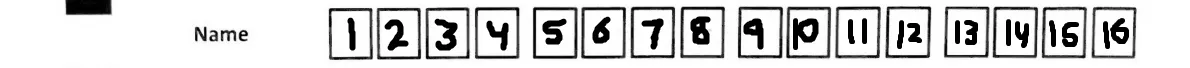
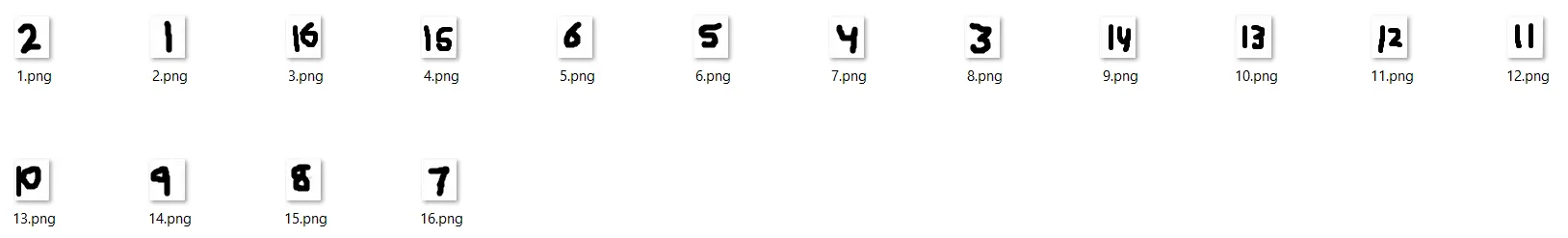
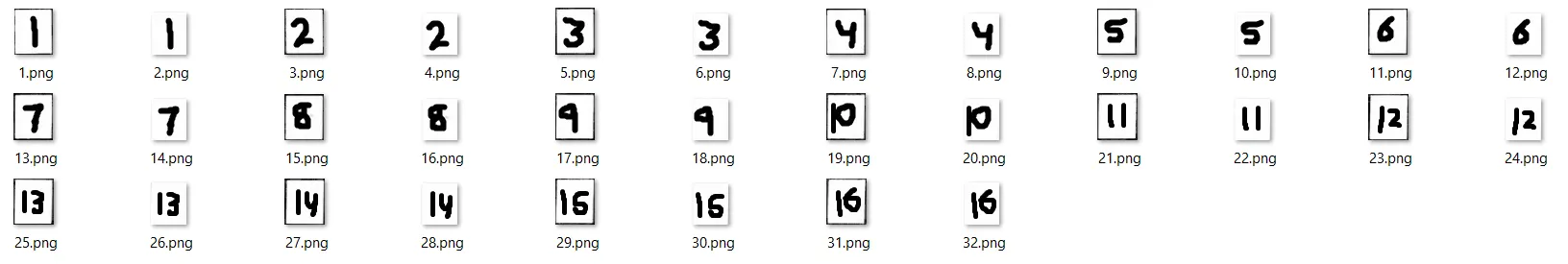
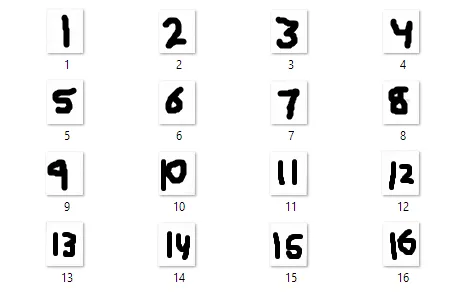
copy模块...orig = img.copy()可以进行深拷贝(图像被表示为 numpy 数组)。 - Dan Mašek