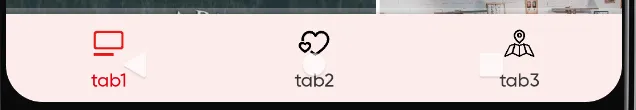我们的应用程序针对API 28,需要在状态栏下绘制内容。为此,我们使用以下标志和样式:
window.addFlags(FLAG_LAYOUT_NO_LIMITS)
<item name="windowNoTitle">true</item>
<item name="android:windowTranslucentStatus">true</item>
<item name="android:windowTranslucentNavigation">false</item>
<item name="android:windowDrawsSystemBarBackgrounds">false</item>
在 Android Pie 上,一切正常(内容布局在状态栏下方且在导航栏上方)。但是在 Android Q 中,导航栏是半透明的并显示在应用内容之上。