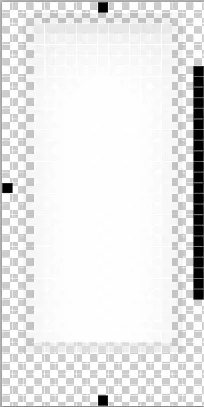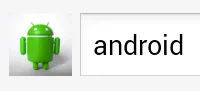我正在努力寻找一种在Android上正确对齐
EditText和ImageView的方法。我一直得到这个结果:
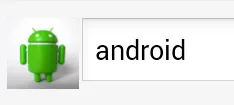
<LinearLayout
android:layout_width="fill_parent"
android:layout_height="wrap_content"
android:orientation="horizontal" >
<ImageView
android:id="@+id/image"
android:layout_width="wrap_content"
android:layout_height="fill_parent"
android:gravity="center"
android:scaleType="centerInside"
android:src="@drawable/android"
android:visibility="gone" />
<EditText
android:id="@+id/edittext"
android:layout_width="fill_parent"
android:layout_height="wrap_content"
android:singleLine="true" />
</LinearLayout>
我也尝试了下面许多建议,包括PravinCG的(使用alignTop / alignBottom的RelativeLayout):
<RelativeLayout
android:layout_width="fill_parent"
android:layout_height="wrap_content"
android:gravity="center_vertical"
android:orientation="horizontal" >
<ImageView
android:id="@+id/image"
android:layout_width="wrap_content"
android:layout_height="wrap_content"
android:layout_alignBottom="@+id/edittext"
android:layout_alignTop="@+id/edittext"
android:scaleType="centerInside"
android:src="@drawable/android"
android:visibility="visible" />
<EditText
android:id="@+id/edittext"
android:layout_width="fill_parent"
android:layout_height="wrap_content"
android:layout_toRightOf="@id/image"
android:hint="@string/username"
android:singleLine="true" />
</RelativeLayout>
但结果完全相同。
我尝试过调整EditText的背景填充、内在高度,但无济于事。
EditText的背景图在不同的Android版本/ROM中是不同的,我想支持它们所有。
如何使这个对齐在任何Android版本(和样式)上都是像素完美的?