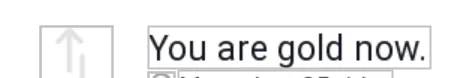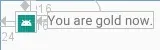我尝试通过提供约束条件来使图片和文本视图在约束布局中顶部对齐
<ImageView
android:id="@+id/img_medal"
android:layout_width="32dp"
android:layout_height="32dp"
android:layout_marginStart="24dp"
android:layout_marginTop="16dp"
android:contentDescription="@string/default_content_description"
android:src="@drawable/medal_gold"
app:layout_constraintLeft_toLeftOf="@+id/view_award_region"
app:layout_constraintTop_toTopOf="@+id/view_award_region" />
<TextView
android:id="@+id/txt_medal_title"
android:layout_width="wrap_content"
android:layout_height="wrap_content"
android:layout_marginLeft="16dp"
android:layout_marginTop="0dp"
android:text="You are gold now."
app:layout_constraintLeft_toRightOf="@+id/img_medal"
app:layout_constraintTop_toTopOf="@+id/img_medal"
style="@style/SettingsMedalTitle"
/>
但是这些视图的顶部会对齐,而不是内容,因为字体的顶部和底部有一些空白空间。有人知道如何解决这个问题吗?(问题可以在下面的图片中看到)