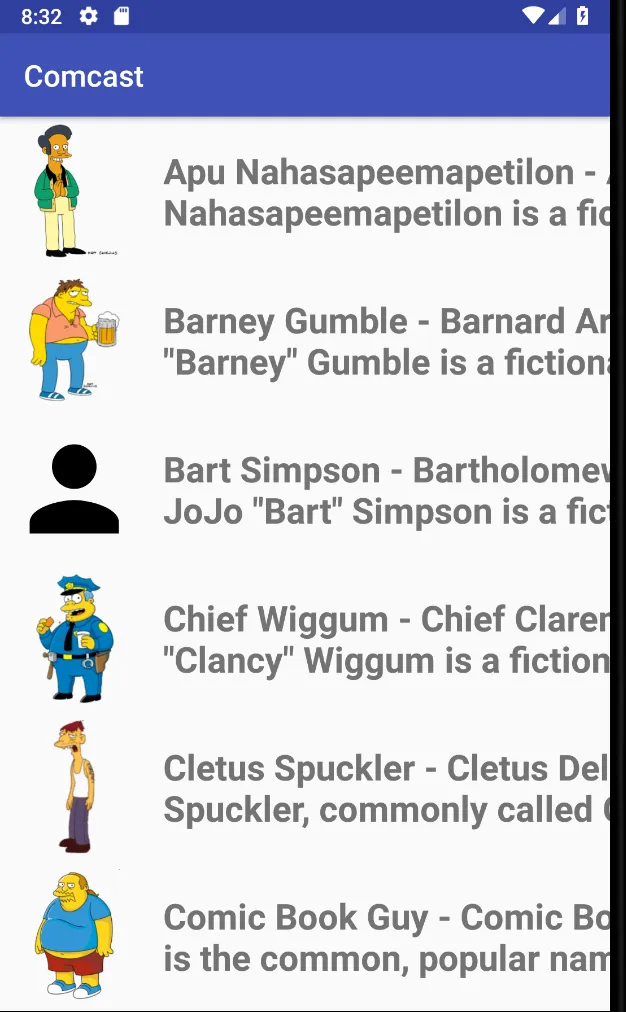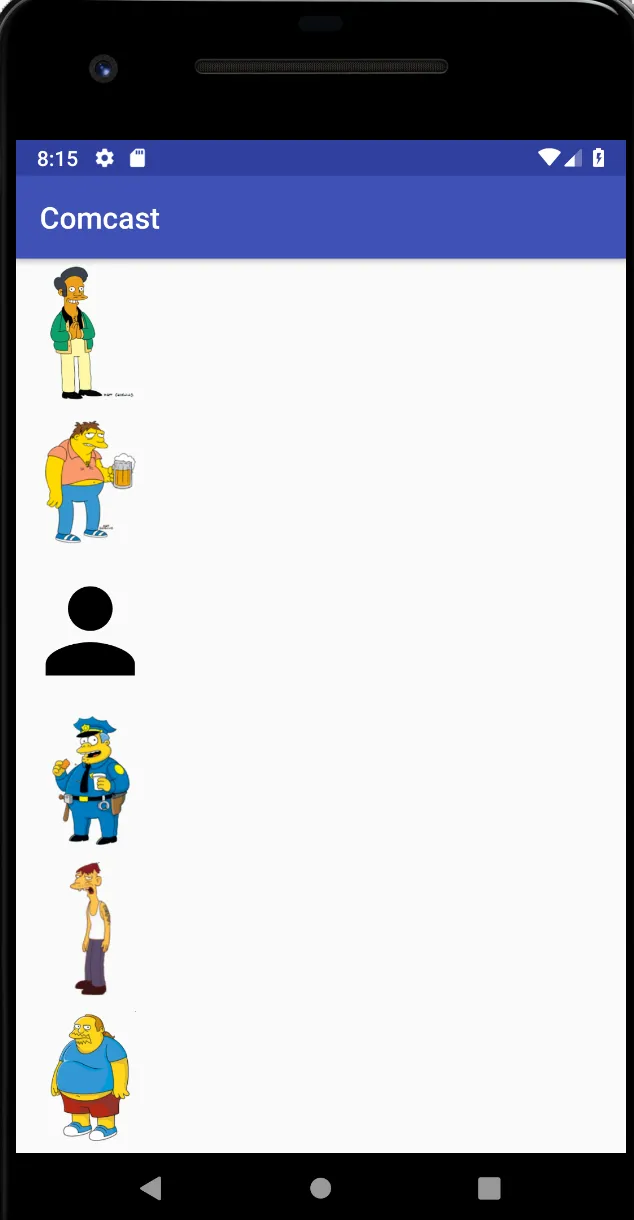我正在创建一个简单的回收视图项目布局,其中包含一个图像和一个放置在约束布局内的文本视图。我正在将图像的约束设置为位于左侧,文本从图像的右侧开始,并延伸到父元素的末端。然而,当我这样做时,文本视图没有显示在屏幕上。请问有人能帮帮我吗?先谢谢了。
<layout xmlns:android="http://schemas.android.com/apk/res/android"
xmlns:tools="http://schemas.android.com/tools"
xmlns:app="http://schemas.android.com/apk/res-auto">
<android.support.constraint.ConstraintLayout
android:layout_width="match_parent"
android:layout_height="wrap_content">
<TextView
android:id="@+id/tv_character_name"
android:layout_width="0dp"
android:layout_height="wrap_content"
android:ellipsize="end"
android:maxLines="2"
android:minHeight="100dp"
android:paddingBottom="20dp"
android:paddingEnd="10dp"
android:paddingStart="10dp"
android:paddingTop="20dp"
android:textSize="24sp"
android:textStyle="bold"
tools:text="Homer"
app:layout_constraintEnd_toEndOf="parent"
app:layout_constraintStart_toEndOf="@id/img_character_photo"/>
<ImageView
android:id="@+id/img_character_photo"
android:layout_width="100dp"
android:layout_height="100dp"
android:src="@color/colorAccent"
android:padding="5dp"
app:layout_constraintStart_toStartOf="parent"
/>
</android.support.constraint.ConstraintLayout>
</layout>
如果我从textView中删除app:layout_constraintEnd_toEndOf="parent",则会得到以下结果。