我有两个列表,每个列表都有128个元素
x = [1,2,3,...,128]
y = [y1,y2,...,y128]
如何使用matplotlib绘制带有x轴的(x,y)图,其中x轴显示在此屏幕截图中?
为了复制图形,我(1)从原始列表创建了两个附加列表,并且(2)使用了set_xticklabels:
f, ax1 = plt.subplots(1,1,figsize=(16,7))
x1 = [1, 2, 4, 8, 16, 32, 64, 128]
y1 = [y[0],y[1],y[3],y[7],y[15],y[31],y[63],y[127]]
line1 = ax1.plot(x1,y1,label="Performance",color='b',linestyle="-")
ax1.set_xticklabels([0,1,2,4,8,16,32,64,128])
ax1.set_xlabel('Time Period',fontsize=15)
ax1.set_ylabel("Value",color='b',fontsize=15)
这种方法的问题在于只绘制了8对值,而忽略了120对值。

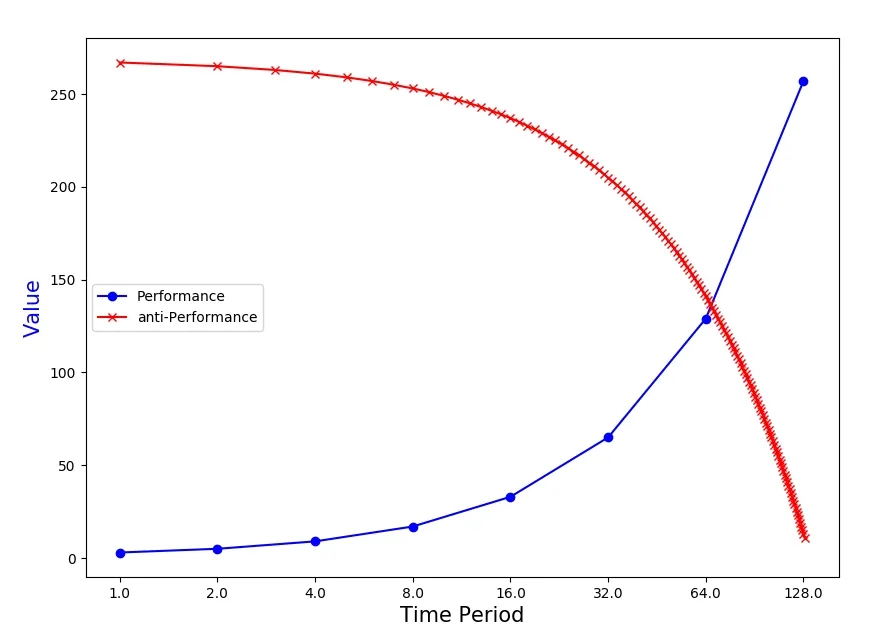
plt.plot(x, f(x))的函数不就足够了吗? - IMCoins