我有一张灰度PNG图像,想从中提取所有连通组件。
有些组件具有相同的强度,但我想为每个对象分配一个唯一的标签。
这是我的图像:

我尝试了这段代码:
img = imread(images + 'soccer_cif' + str(i).zfill(6) + '_GT_index.png')
labeled, nr_objects = label(img)
print "Number of objects is %d " % nr_objects
但是使用此方法,我只获得了三个对象。请告诉我如何获取每个对象。
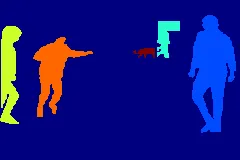
label函数是从哪儿来的? - Janne Karila