使用matplot创建一个小的仪表盘,如下所示的代码:
我想让标签水平排列,并与每个楔形图的中点对齐,如下所示(但文本应位于楔形图内):
使用rotatelabel=True,我得到以下结果:
有什么办法可以实现标签在图表中的水平旋转?
group_size=[10,10,10,10,10,50]
labels=['AAAA','BBBB','CCCC','DDDD','EEEE','']
fig, ax = plt.subplots()
ax.axis('equal')
pie = ax.pie(group_size, radius=2.2, colors=['k'] ,startangle=180,counterclock=False)
pie2 = ax.pie([10,10,10,10,10,50], radius=2, labeldistance=0.7, labels=labels, rotatelabels = 270,
startangle=180,counterclock=False)
plt.show()
我想让标签水平排列,并与每个楔形图的中点对齐,如下所示(但文本应位于楔形图内):
使用rotatelabel=True,我得到以下结果:
有什么办法可以实现标签在图表中的水平旋转?
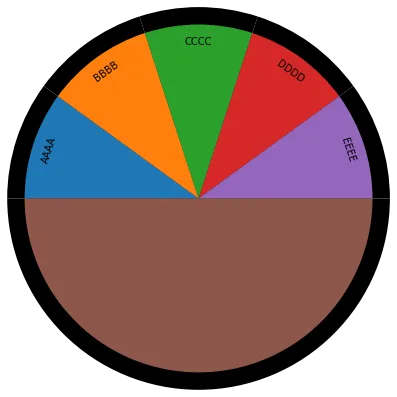
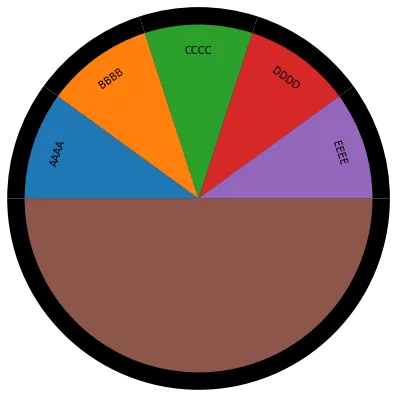
plt.setp(pie, width=0.3, edgecolor='white')会返回TypeError: Axes.pie() got an unexpected keyword argument 'linecolor'? - Stücke