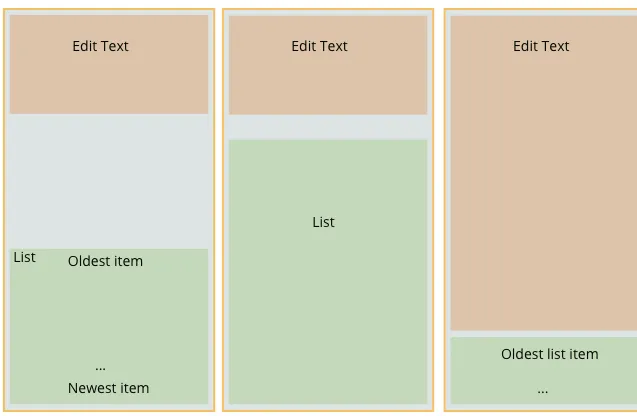如何将两个视图对齐并分别位于上下两侧,并在顶部视图增大时推动底部视图?
3
- max
2个回答
2
这里的诀窍是避免形成垂直链(使顶部的EditText始终保持在原位),并利用RecyclerView上的
使用
app:layout_constrainedHeight属性,使其在EditText增长时收缩。<?xml version="1.0" encoding="utf-8"?>
<androidx.constraintlayout.widget.ConstraintLayout
xmlns:android="http://schemas.android.com/apk/res/android"
xmlns:app="http://schemas.android.com/apk/res-auto"
android:layout_width="match_parent"
android:layout_height="match_parent">
<EditText
android:id="@+id/text"
android:layout_width="0dp"
android:layout_height="wrap_content"
app:layout_constraintEnd_toEndOf="parent"
app:layout_constraintStart_toStartOf="parent"
app:layout_constraintTop_toTopOf="parent"/>
<androidx.recyclerview.widget.RecyclerView
android:id="@+id/list"
android:layout_width="0dp"
android:layout_height="wrap_content"
app:layout_constrainedHeight="true"
app:layout_constraintBottom_toBottomOf="parent"
app:layout_constraintEnd_toEndOf="parent"
app:layout_constraintStart_toStartOf="parent"
app:layout_constraintTop_toBottomOf="@id/text"
app:layout_constraintVertical_bias="1"/>
</androidx.constraintlayout.widget.ConstraintLayout>
使用
android:layout_height="wrap_content"和app:layout_constrainedHeight="true"属性,再加上顶部和底部约束,意味着RecyclerView的高度始终只有其项或EditText下方可用空间中较小的那个。
app:layout_constraintVertical_bias="1"属性确保当列表不填满屏幕时,它位于底部。- Ben P.
2
我想补充一下之前的回答,如果您想要能够滚动布局,您可以使用类似于以下内容的东西:
<androidx.core.widget.NestedScrollView xmlns:android="http://schemas.android.com/apk/res/android"
xmlns:app="http://schemas.android.com/apk/res-auto"
android:layout_width="match_parent"
android:layout_height="match_parent"
android:fillViewport="true">
<androidx.constraintlayout.widget.ConstraintLayout
android:layout_width="match_parent"
android:layout_height="wrap_content">
<EditText
android:id="@+id/edit_text"
android:layout_width="match_parent"
android:layout_height="wrap_content"
app:layout_constraintTop_toTopOf="parent" />
<androidx.recyclerview.widget.RecyclerView
android:layout_width="match_parent"
android:layout_height="wrap_content"
app:layout_constraintBottom_toBottomOf="parent"
app:layout_constraintTop_toBottomOf="@id/edit_text"
app:layout_constraintVertical_bias="1.0" />
</androidx.constraintlayout.widget.ConstraintLayout>
</androidx.core.widget.NestedScrollView>
这将使所有内容按照您想要的方式对齐,并且您可以向下滚动以查看完整的recyclerView。 NestedScrollView 将确保一切运行顺畅。
- baltekg
网页内容由stack overflow 提供, 点击上面的可以查看英文原文,
原文链接
原文链接