我需要将
View2的左上角与View1的中心对齐,但我无法想出如何实现。
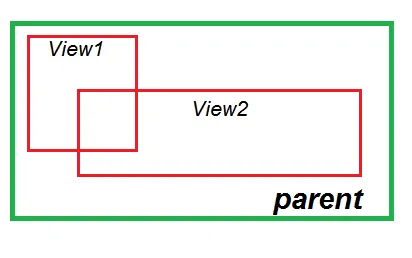
View2的左上角与View1的中心对齐,但我无法想出如何实现。
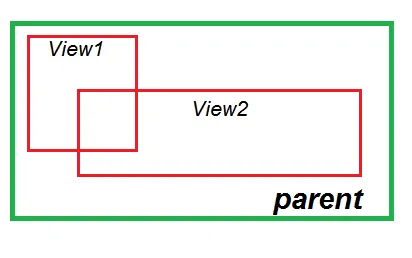
<RelativeLayout xmlns:android="http://schemas.android.com/apk/res/android"
android:layout_width="fill_parent"
android:layout_height="200dp"
android:background="#FFFF99" >
<LinearLayout
android:id="@+id/view1"
android:layout_width="120dp"
android:layout_height="120dp"
android:layout_alignParentLeft="true"
android:layout_alignParentTop="true"
android:layout_margin="10dp"
android:background="#440000"
android:orientation="horizontal" >
</LinearLayout>
<LinearLayout
android:id="@+id/container"
android:layout_width="wrap_content"
android:layout_height="wrap_content"
android:layout_alignLeft="@id/view1"
android:layout_alignTop="@id/view1"
android:orientation="horizontal" >
<LinearLayout
android:id="@+id/view2"
android:layout_width="200dp"
android:layout_height="100dp"
android:background="#99004400"
android:orientation="horizontal" >
</LinearLayout>
</LinearLayout>
</RelativeLayout>
@Override
protected void onCreate(Bundle savedInstanceState) {
// TODO Auto-generated method stub
super.onCreate(savedInstanceState);
setContentView(R.layout.activity_main);
}
@Override
public void onWindowFocusChanged(boolean hasFocus) {
// TODO Auto-generated method stub
super.onWindowFocusChanged(hasFocus);
LinearLayout v1=(LinearLayout)findViewById(R.id.view1);
LinearLayout v2=(LinearLayout)findViewById(R.id.view2);
LinearLayout container=(LinearLayout)findViewById(R.id.container);
int heightV1=v1.getHeight();
int widthV1=v1.getWidth();
container.setPadding(widthV1/2, heightV1/2, 0, 0);
}
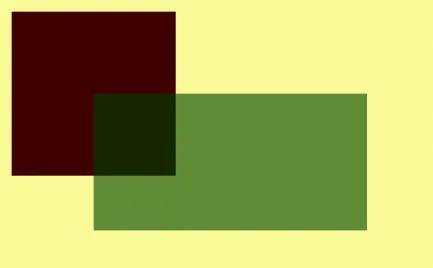
试一下这个
RelativeLayout.LayoutParams gpsViewLayoutParams = new RelativeLayout.LayoutParams(RelativeLayout.LayoutParams.WRAP_CONTENT, RelativeLayout.LayoutParams.WRAP_CONTENT );
gpsViewLayoutParams.addRule(RelativeLayout.ALIGN_PARENT_TOP);
gpsViewLayoutParams.addRule(RelativeLayout.ALIGN_RIGHT);
this.relativeLayout.addView(gpsView,gpsViewLayoutParams);
这对你有帮助吗?
<RelativeLayout>
<View1 />
<View2
Layout_marginTop= (view1Height/2)+view1margin
Layout_marginLeft=(view1Width/2)+view1margin />
</RelativeLayout>
layout_toCenterOf是一个必要的属性。 - ilomambo