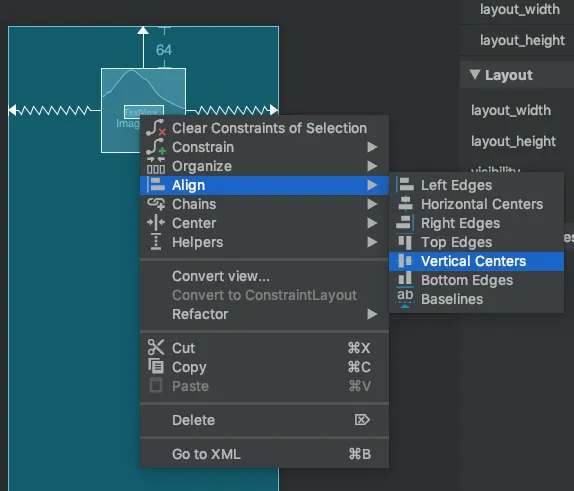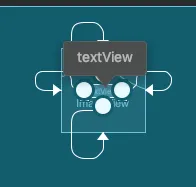我有两个视图 - A和B。它们的高度不同。
如何在ConstraintLayout内垂直对齐这些视图的中心?
例如,在下面的XML中,我希望img_change_picture的中心与txt_change_picture的中心对齐。
<android.support.constraint.ConstraintLayout
xmlns:android="http://schemas.android.com/apk/res/android"
xmlns:app="http://schemas.android.com/apk/res-auto"
xmlns:tools="http://schemas.android.com/tools"
android:layout_width="match_parent"
android:layout_height="match_parent"
>
<android.support.constraint.Guideline
android:id="@+id/guideline_icons"
android:layout_width="wrap_content"
android:layout_height="wrap_content"
android:orientation="vertical"
app:layout_constraintGuide_percent="0.1"/>
<android.support.constraint.Guideline
android:id="@+id/guideline_text"
android:layout_width="wrap_content"
android:layout_height="wrap_content"
android:orientation="vertical"
app:layout_constraintGuide_percent="0.2"/>
<ImageView
android:id="@+id/img_change_picture"
android:layout_width="wrap_content"
android:layout_height="wrap_content"
app:layout_constraintStart_toEndOf="@id/guideline_icons"
app:layout_constraintTop_toBottomOf="@id/img_header"
android:layout_marginTop="@dimen/settings_main_vertical_spacing"
app:srcCompat="@drawable/change_picture"/>
<TextView
android:id="@+id/txt_change_picture"
android:layout_width="wrap_content"
android:layout_height="wrap_content"
app:layout_constraintStart_toEndOf="@id/guideline_text"
android:text="@string/settings_main_change_picture"
/>
</android.support.constraint.ConstraintLayout>