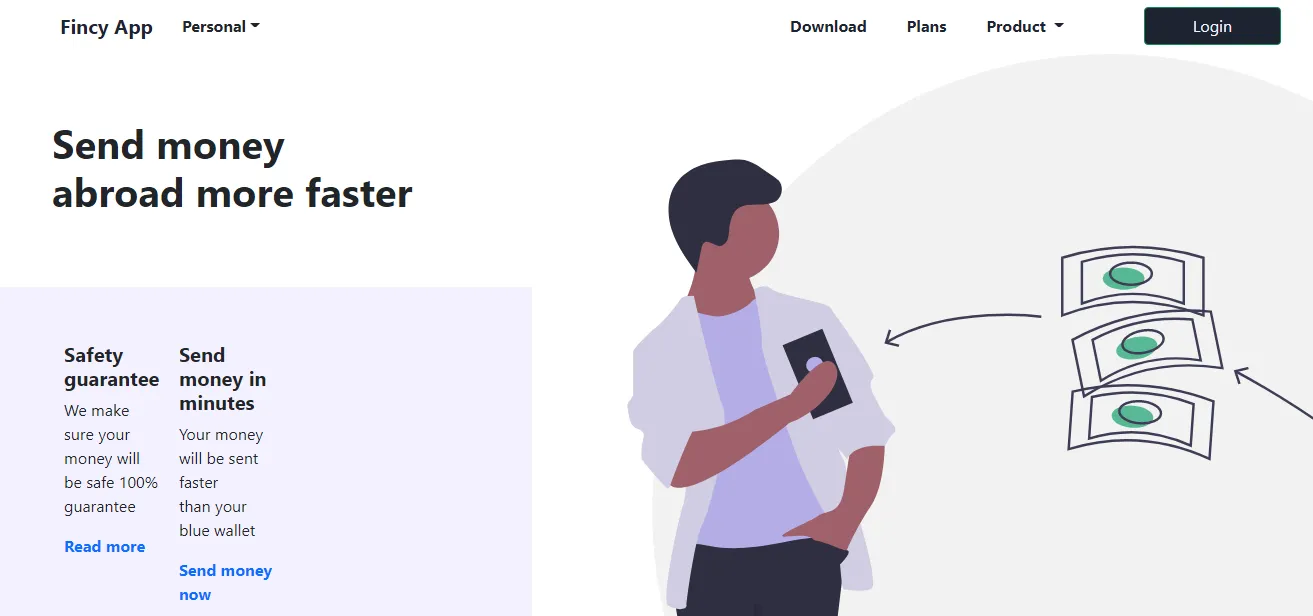我正在尝试将一张图片定位到内容区域的右侧,如此 dribble 截图所示。
当我使用 top 和 left 属性浮动图像或定位时,布局会变形。
https://dribbble.com/shots/15571736-Money-Transfer-Website
这是我目前为止所拥有的。https://codepen.io/pinapelkod/pen/RwLJJNm
.content {
position: relative;
}
.bg-image {
position: relative;
top: 350px;
left: 450px;
height: 350px;
z-index: 2;
}
当我使用 top 和 left 属性浮动图像或定位时,布局会变形。