我正在使用这个页面的CSS/JavaScript下拉菜单:
http://javascript-array.com/scripts/simple_drop_down_menu/
尽管我想让极右侧的下拉框靠右对齐:当您将鼠标悬停在“联系方式”上时,“电子邮件”等项目不会向右侧超出顶部的“联系方式”框,而是如果需要则从左侧占用空间。 这里有一张图片来帮助说明: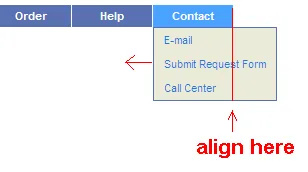 我考虑将极右侧设置为另一个类,我会制作:
我考虑将极右侧设置为另一个类,我会制作:<li class="alignRight"><a href="#" onmouseover="mopen('m5')" onmouseout="mclosetime()">Contact</a>
<div id="m5" onmouseover="mcancelclosetime()" onmouseout="mclosetime()">
<a href="#">E-mail</a>
<a href="#">Submit Request Form</a>
<a href="#">Call Center</a>
</div>
</li>
使用CSS:
.alignRight {
float: right;
}
但是那并不起作用。
我该如何将下拉菜单“对齐”到右侧?