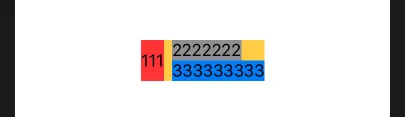我希望Text("111")与包含2222...和333...的VStack高度相等。
struct Test7: View {
var body: some View
{ HStack (alignment: .top) {
Text( "111") // Shall have equal Height
.background(Color.red)
VStack(alignment: .leading){. // of this VStack
Text("2222222")
.background(Color.gray)
Text("333333333")
.background(Color.blue)
}
}
.background(Color.yellow)}
}
我尝试使用GeometryReader,但无法使其正常工作。