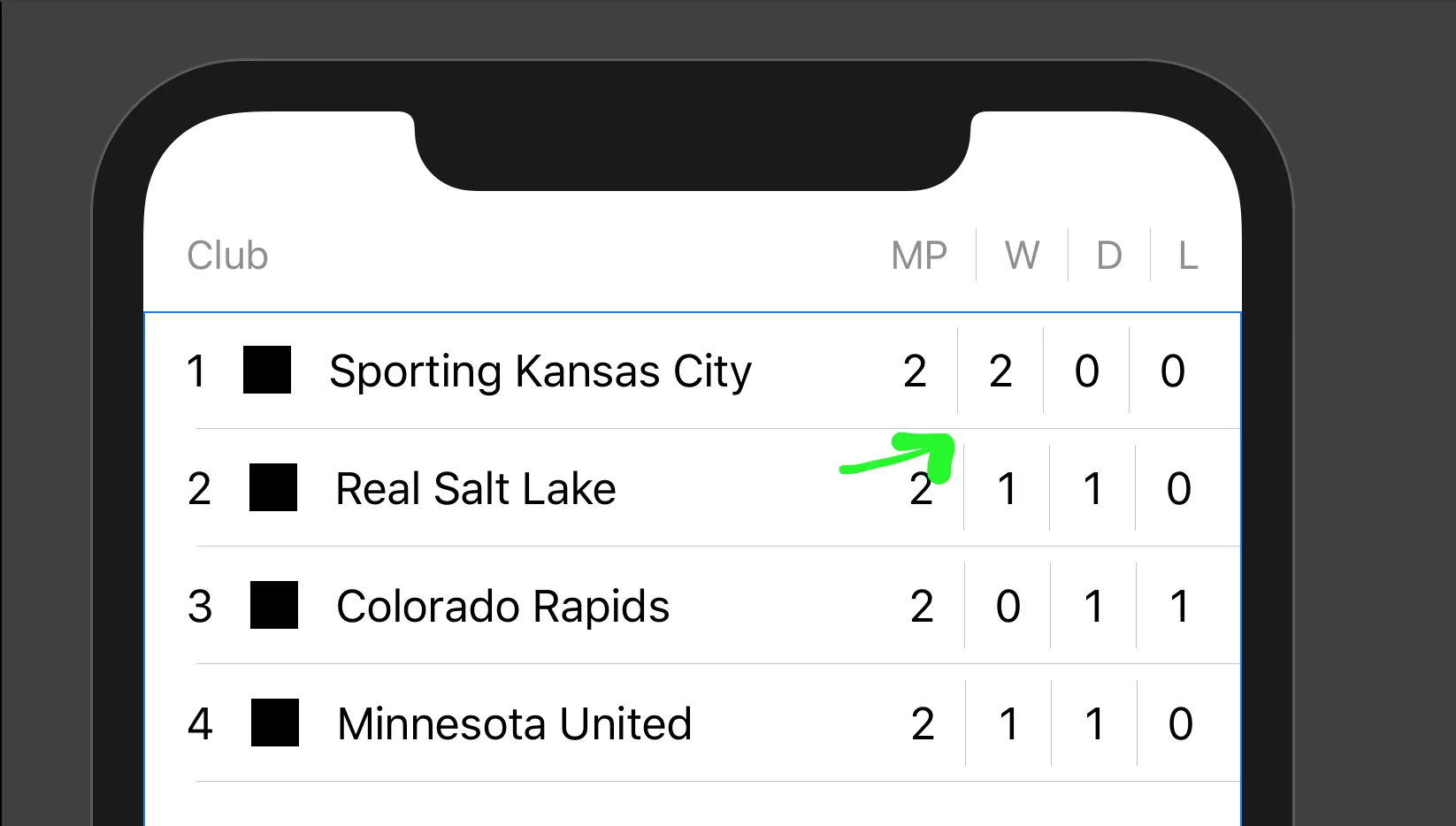
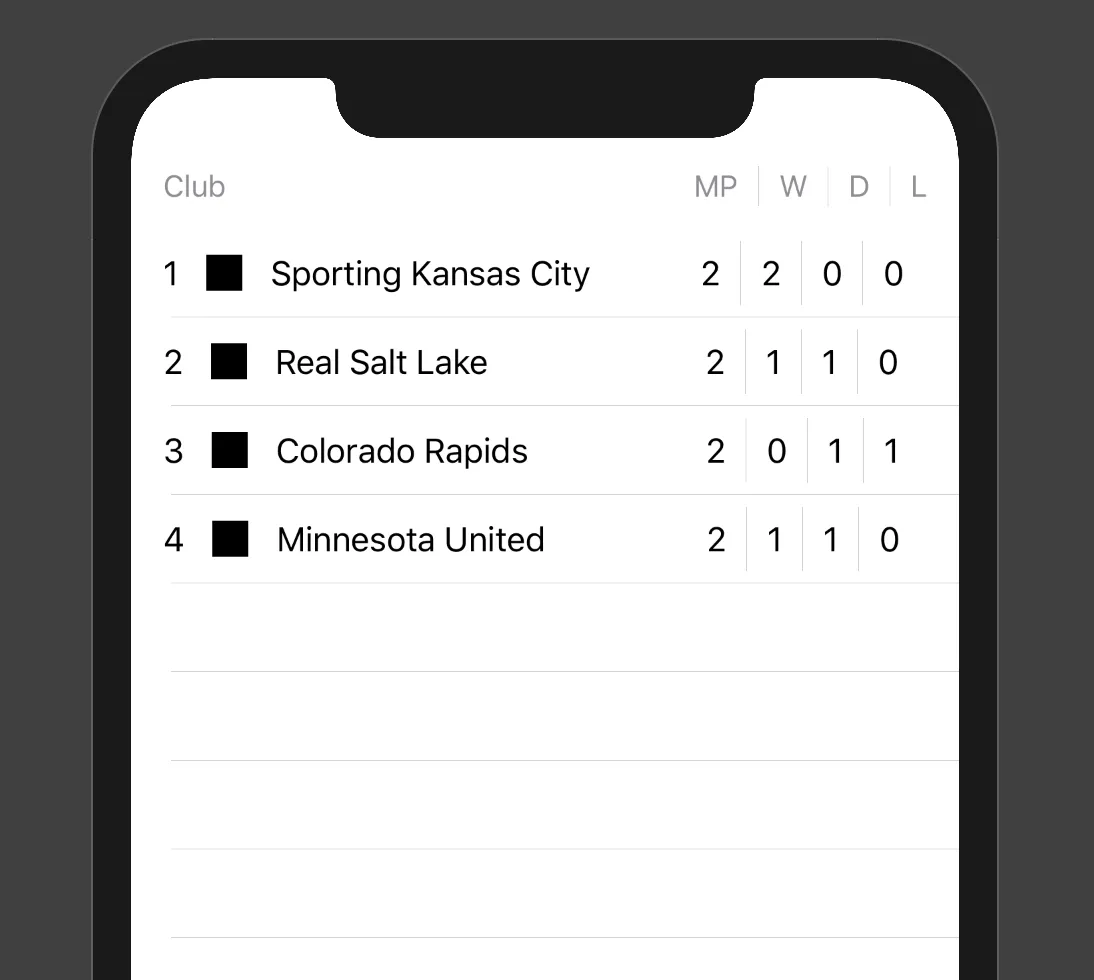 我正在尝试对齐所有的分隔符以创建一个一致的表格视图,但我很难让所有的分隔符都对齐。理想情况下,即使标题行也应该有分隔符与列表对齐 - 但它们必须对齐,以便标题行可以作为数据的关键。
我正在尝试对齐所有的分隔符以创建一个一致的表格视图,但我很难让所有的分隔符都对齐。理想情况下,即使标题行也应该有分隔符与列表对齐 - 但它们必须对齐,以便标题行可以作为数据的关键。
import SwiftUI
struct TableView: View {
var teamNames = ["Sporting Kansas City", "Real Salt Lake", "Colorado Rapids", "Minnesota United"]
var teamMP = ["2", "2", "2", "2"]
var teamWins = ["2", "1", "0", "1"]
var teamDraws = ["0", "1", "1", "1"]
var teamLosses = ["0", "0", "1", "0"]
var body: some View {
return VStack() {
HStack(spacing: 10) {
Text("Club")
.padding(.leading)
.frame(width: 210.0, alignment: .leading)
Spacer()
Text("MP")
Divider()
.frame(height: 20.0)
Text("W")
Divider()
.frame(height: 20.0)
Text("D")
Divider()
.frame(height: 20.0)
Text("L")
.padding(.trailing)
}
.font(.subheadline)
.foregroundColor(.gray)
List(teamNames.indices) { i in
Text("\(i+1)")
Image("second")
HStack(spacing: 10) {
Text("\(self.teamNames[i])")
.frame(width: 170.0, alignment: .leading)
Spacer()
.frame(width: 25.0)
Text("\(self.teamMP[i])")
.frame(width: 12) // replace 12 with any value for the exact result you're expecting
Divider()
Text("\(self.teamWins[i])")
.frame(width: 12) // doesn't have to match the above Text's width either could be any value and would still work
Divider()
Text("\(self.teamDraws[i])")
.frame(width: 12)
Divider()
Text("\(self.teamLosses[i])")
.frame(width: 12)
}
}
}
}
}
struct TableView_Previews: PreviewProvider {
static var previews: some View {
TableView()
}
}
.frame(width :),并调整前导Text或在前面或后面添加Spacer来获得所需的结果。 - Frankenstein