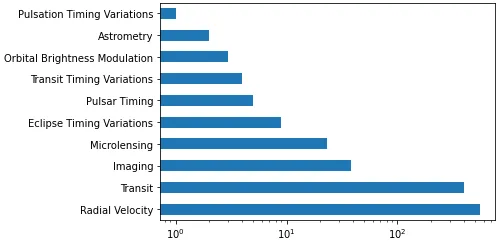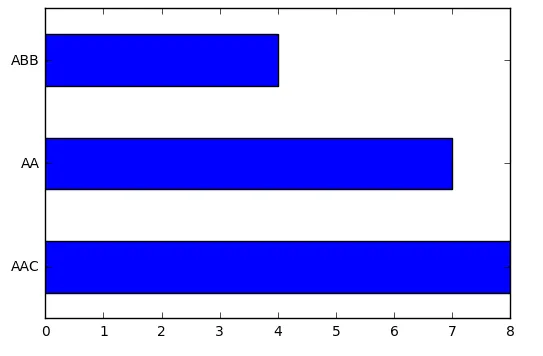我使用了pandas的value_counts函数来提供唯一值的计数:
我现在想使用matplotlib绘制这些值,即
我猜这可能与左侧列是索引列有关。有没有办法解决这个问题以获得一个水平条形图?我需要转换它或在函数中指定其他内容吗?
CountStatus = pd.value_counts(df['scstatus'].values, sort=True)
Output:
200 133809
304 7217
404 2176
302 740
500 159
403 4
301 1
dtype: int64
我现在想使用matplotlib绘制这些值,即
plt.barh(CountStatus),但是我一直得到错误:ValueError: 不兼容的大小:参数'width'必须是长度为7或标量。我猜这可能与左侧列是索引列有关。有没有办法解决这个问题以获得一个水平条形图?我需要转换它或在函数中指定其他内容吗?