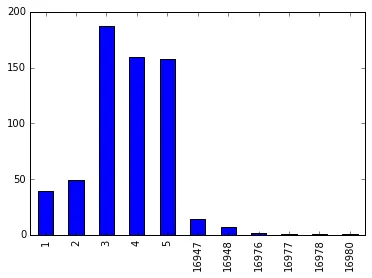请看我下面的系列:第一列是文章编号,第二列是频率计数。
article_id
1 39
2 49
3 187
4 159
5 158
...
16947 14
16948 7
16976 2
16977 1
16978 1
16980 1
Name: article_id, dtype: int64
我使用以下命令从数据框中获取了这个序列:
logs.loc[logs['article_id'] <= 17029].groupby('article_id')['article_id'].count()
这里的dataframe是指logs,其中article_id是其中一个列。
我该如何绘制一张条形图(使用Matplotlib),使得article_id在X轴上,频率计数在Y轴上?
我的第一反应是使用.tolist()将其转换为列表,但这样无法保留article_id。