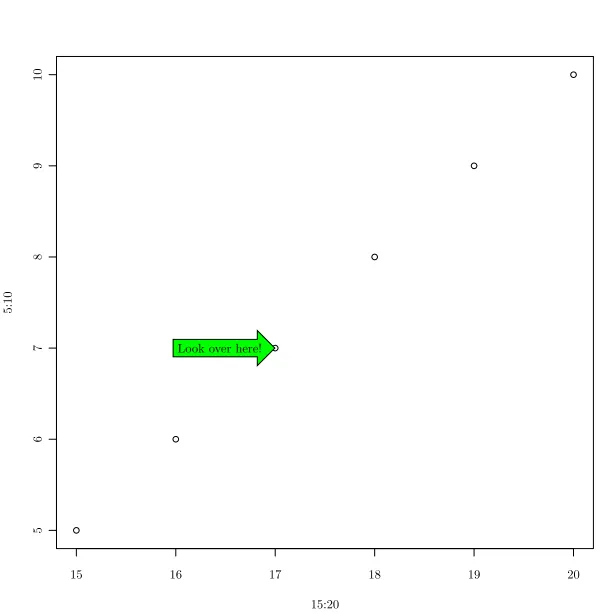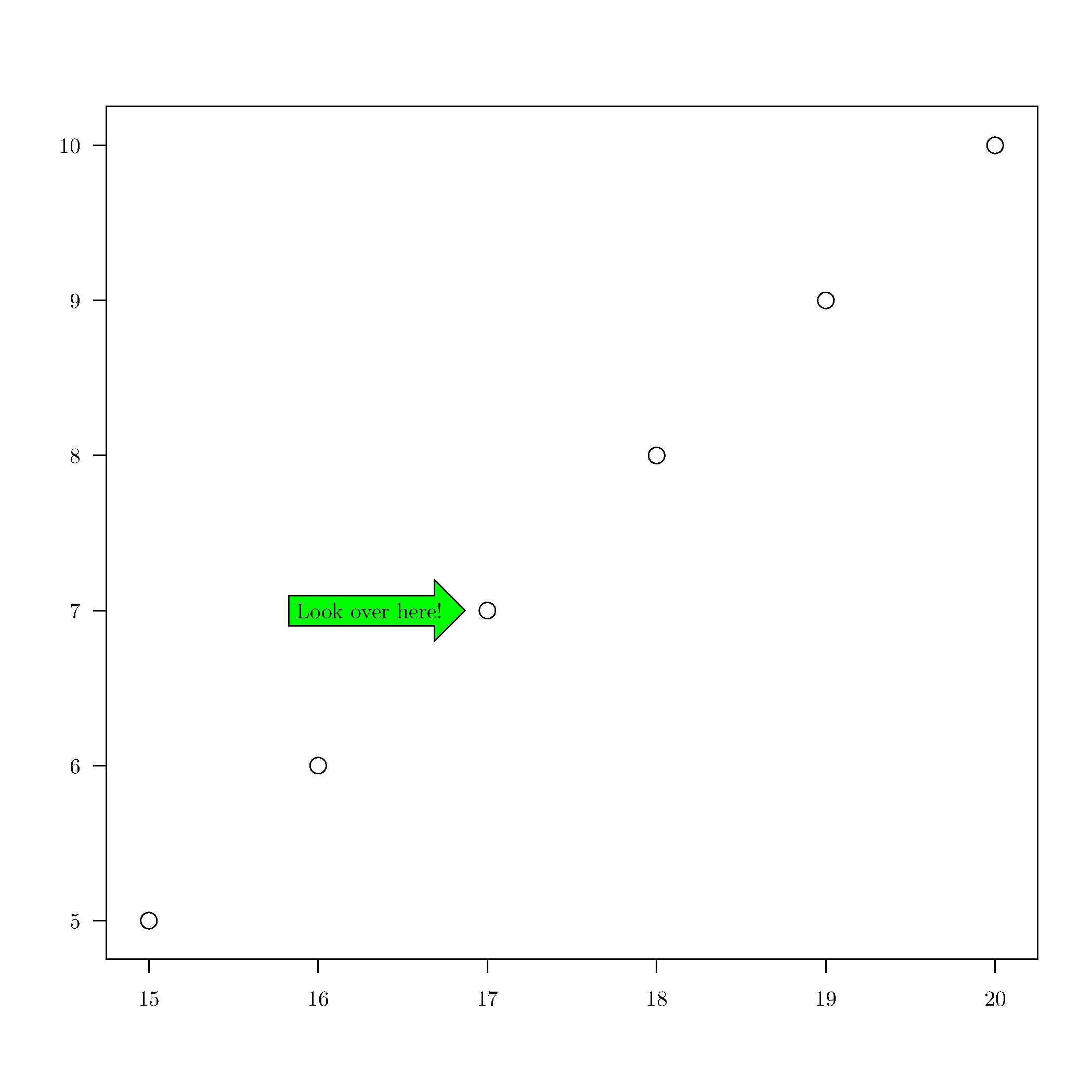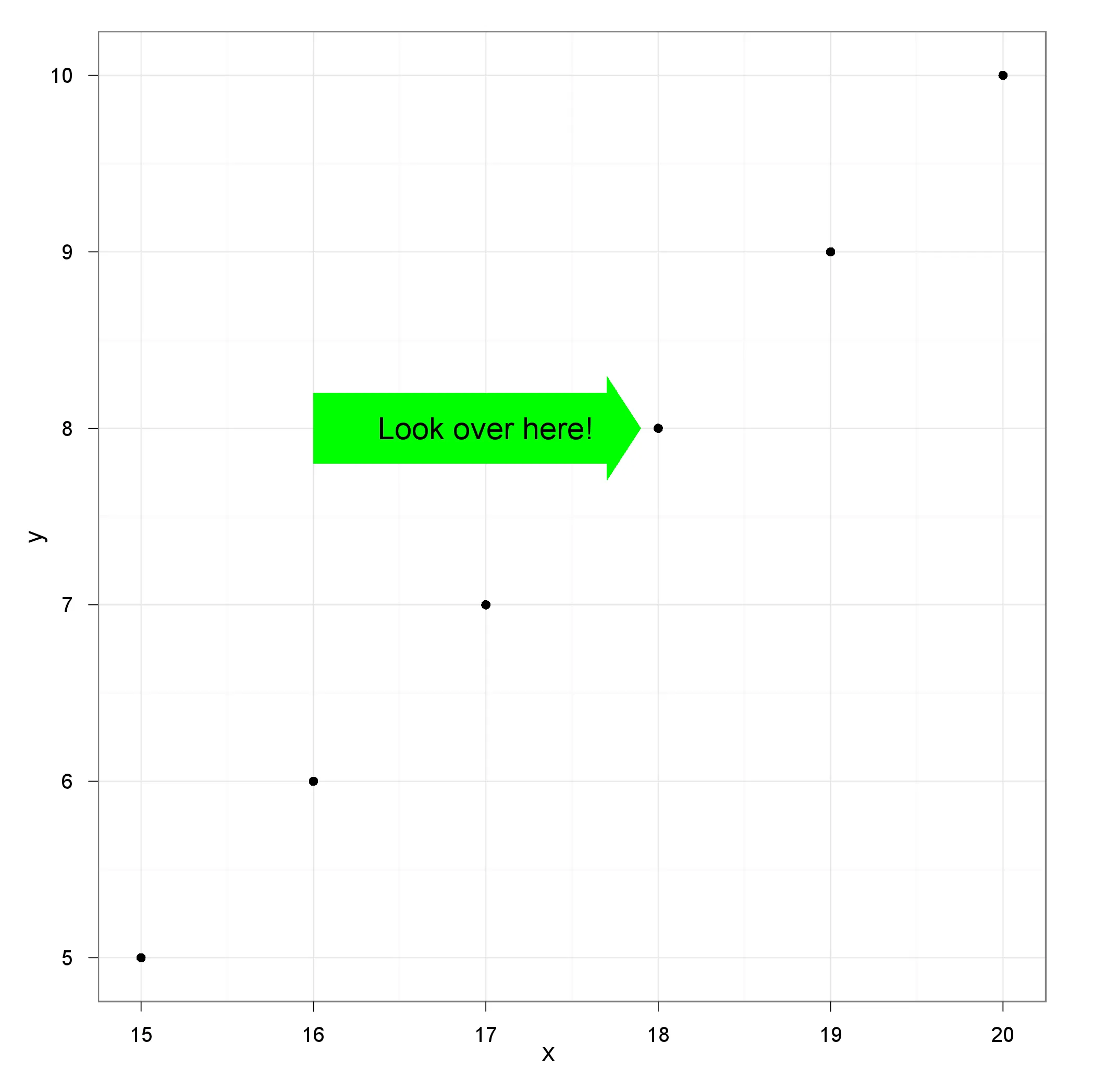我想使用
tikzDevice在Latex文档中包含带注释的ggplot2图形。 tikzAnnotate帮助文档提供了一个如何在基础图形中使用它的示例,但是如何与基于网格的绘图包ggplot2一起使用呢?挑战似乎在于tikz节点的定位。 playwith包中有一个函数convertToDevicePixels (http://code.google.com/p/playwith/source/browse/trunk/R/gridwork.R),类似于grconvertX/grconvertY,但我也无法使其工作。希望能得到任何关于如何继续的指导。下面是tikzAnnotate在基础图形中的示例:library(tikzDevice)
library(ggplot2)
options(tikzLatexPackages = c(getOption('tikzLatexPackages'),
"\\usetikzlibrary{shapes.arrows}"))
tikz(standAlone=TRUE)
print(plot(15:20, 5:10))
#print(qplot(15:20, 5:10))
x <- grconvertX(17,,'device')
y <- grconvertY(7,,'device')
#px <- playwith::convertToDevicePixels(17, 7)
#x <- px$x
#y <- px$y
tikzAnnotate(paste('\\node[single arrow,anchor=tip,draw,fill=green] at (',
x,',',y,') {Look over here!};'))
dev.off()