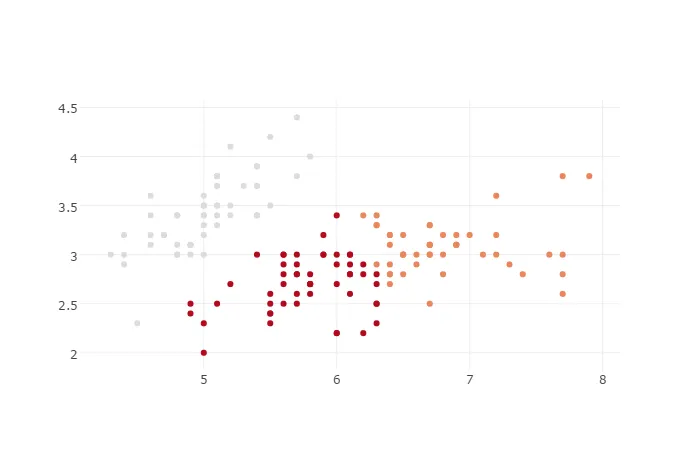我正在使用plotly(以便在悬停时获取点信息)来可视化我的聚类散点图。我在为使用KMeans生成的不同聚类分配颜色方面遇到了麻烦。当我在matplotlib.pyplot(作为plt)中绘制时,我使用以下代码:
plt.scatter(restult[:,0], result[:,1], c=cluster_labels
cluster_labels 是指:
n_clusters = 3
km = KMeans(n_clusters).fit(result)
labels = km.labels_
它完全正常运行,但我需要吸尘器信息。
这是目前使用plotly的情况:
trace = go.Scatter(
x = result[:,0],
y = result[:,1],
mode = 'markers',
text = index, # I want to see the index of each point
)
data = [trace]
# Plot and embed in ipython notebook!
py.iplot(data, filename='basic-scatter')
我感谢您的帮助!