我正在处理时间序列数据,为了说明问题,我将编造一些数据。
import pandas as pd
import numpy as np
from numpy.random import randint
import matplotlib.pyplot as plt
rng = pd.date_range('10/9/2018 00:00', periods=10, freq='1H')
df = pd.DataFrame({'Random_Number':randint(1, 100, 10)}, index=rng)
如果我绘制它,看起来像这样:df.plot()
我可以打印出df上下百分位的值:
df.quantile(0.025)
df.quantile(0.975)
但是如何在我的图表中添加线条以表示数据集的第2.5百分位数和第97.5百分位数呢?
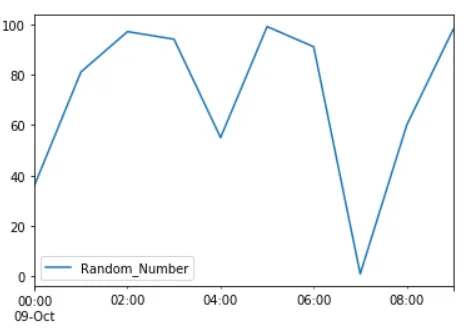
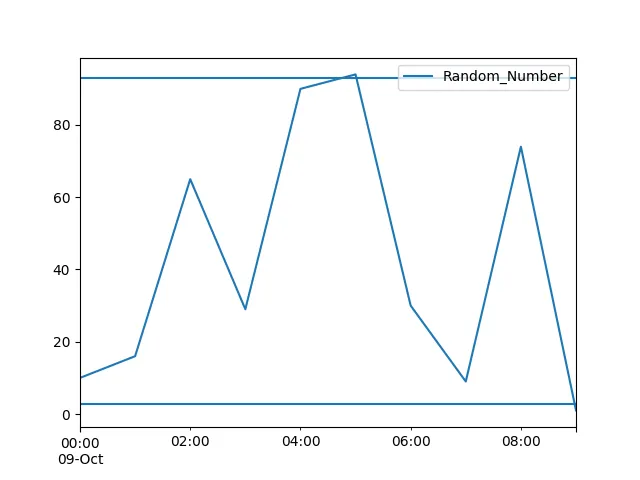
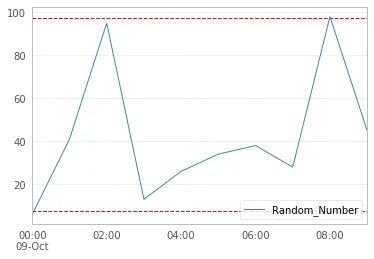
ax.hline? - Quang Hoang