这是使用堆栈和边绘制圆柱体的方法,但问题在于堆栈连接到同一点而不是一个新点。
也许图片会更好地说明:
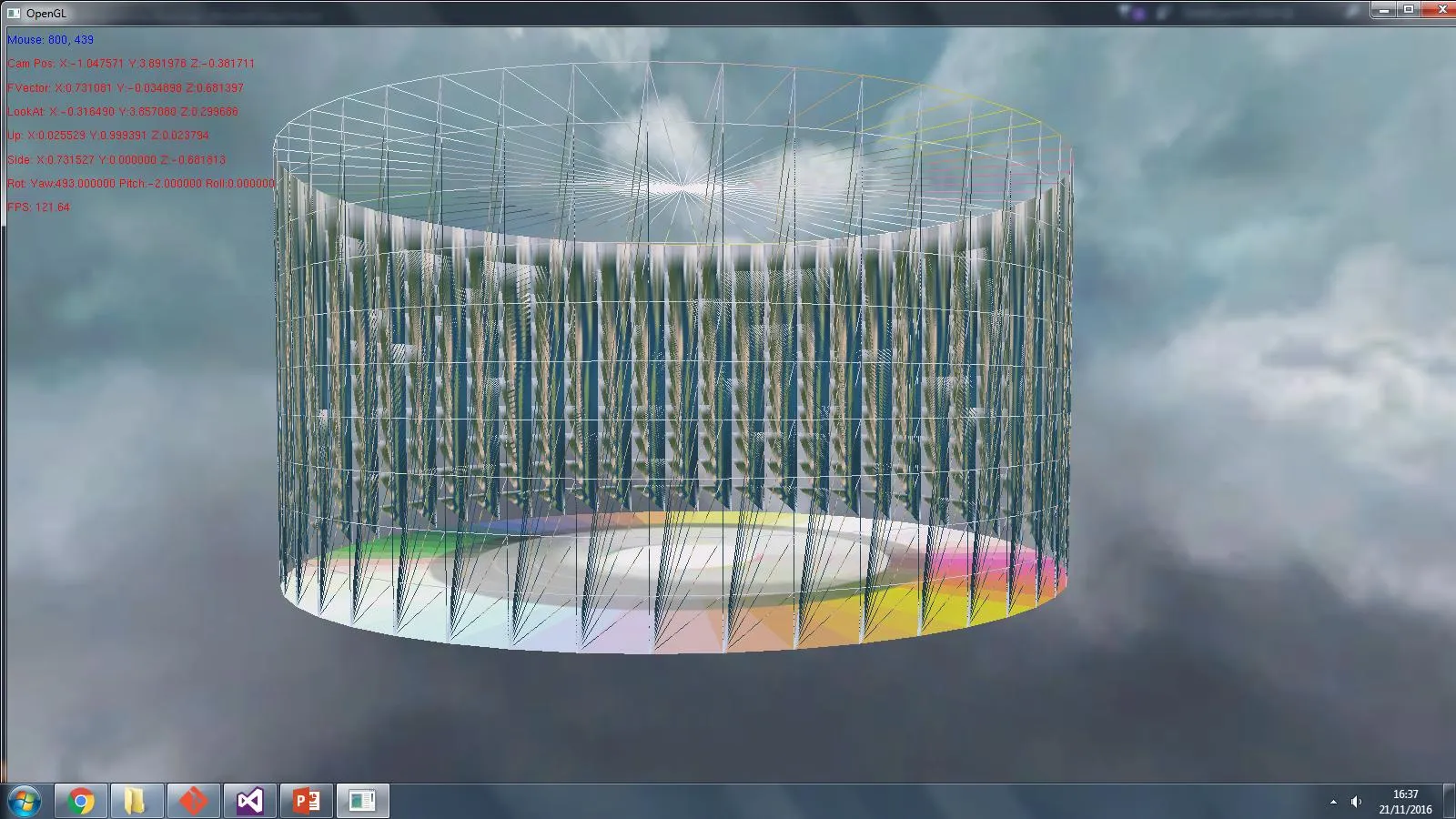
以下是我如何渲染侧面的方式,因为圆盘是分开渲染的:
for (int i = 1; i <= height; ++i) {
for (int j = 0; j < edges; ++j) {
glBegin(GL_TRIANGLES); {
// 0 bottom
glVertex3f(x + radius * cos(theta + interval), y , z + radius * sin(theta + interval));
// 1 bottom
glVertex3f(x + radius * cos(theta), y + y_value * i, z + radius * sin(theta));
// 2 top
glVertex3f(x + radius * cos(theta), y + y_value * i, z + radius * sin(theta));
// 2 top
glVertex3f(x + radius * cos(theta), y + y_value * i, z + radius * sin(theta));
// 3 top
glVertex3f(x + radius * cos(theta + interval), y + y_value * i, z + radius * sin(theta + interval));
// 0 bottom
glVertex3f(x + radius * cos(theta + interval), y , z + radius * sin(theta + interval));
} glEnd();
theta += interval;
}
theta = 0.0;
}
我已经尝试解决这个问题好几天了,但是我已经没有任何想法了。你知道我做错了什么吗?
更新: 我已经按照ybungalobill的建议使用四边形进行呈现。现在我正在努力进行UV映射。希望一旦解决了这个部分,将很容易转换为三角形。 这是我现在拥有的:
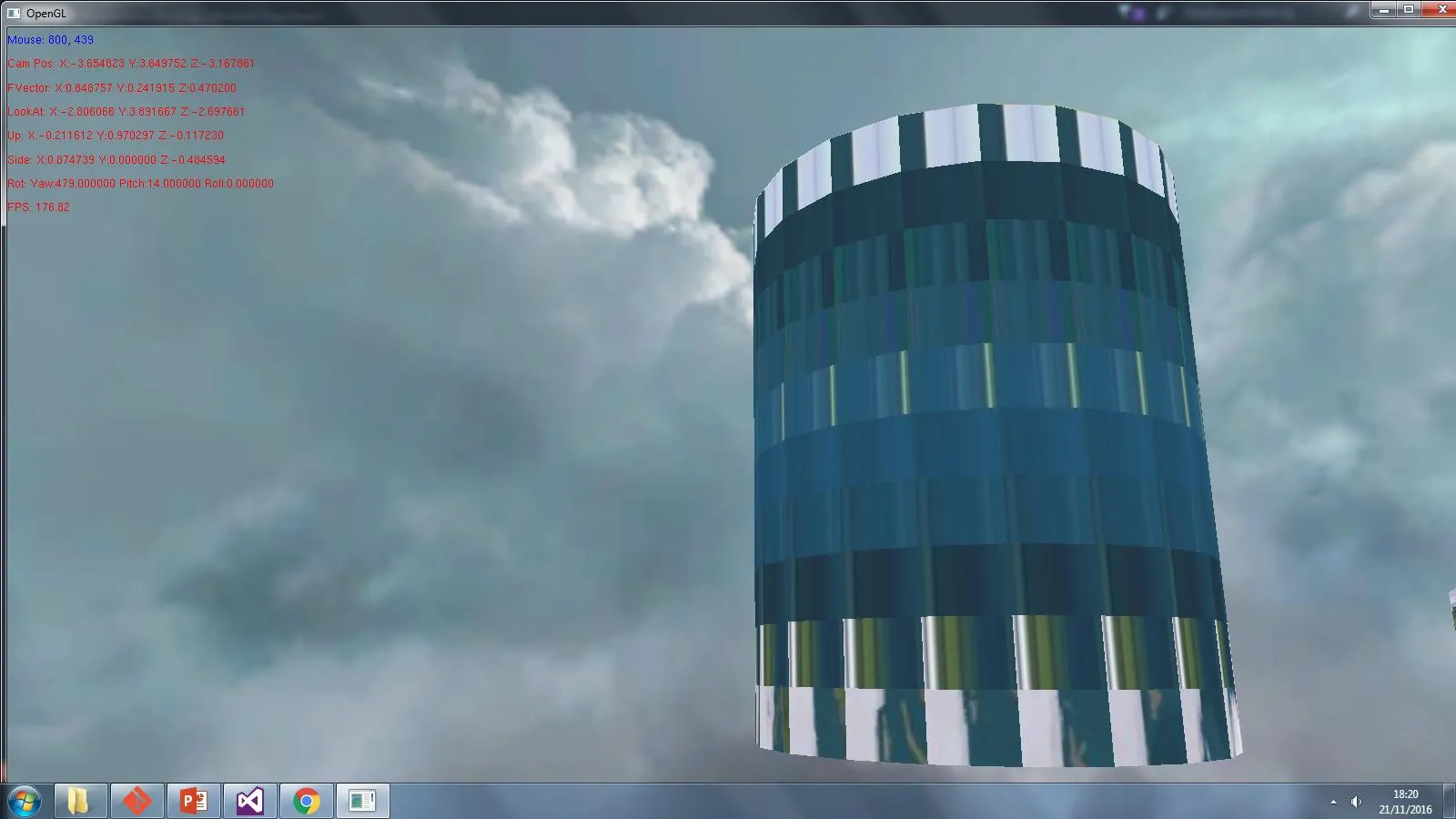 这是我用于UV映射的代码:
这是我用于UV映射的代码:u = 0.0,
v = 0.0,
u_inter = 1.0 / edges,
v_inter = 1.0 / y_value; // (y_value = height / edges)
for (int i = 1; i <= height; ++i) {
for (int j = 0; j < edges; ++j) {
glBegin(GL_QUAD_STRIP); {
// 0 bottom
glTexCoord2f(u, v);
// 1 bottom
glTexCoord2f(u + u_inter, v);
// 2 top
glTexCoord2f(u + u_inter, v + v_inter);
// 3 top
glTexCoord2f(u, v + v_inter);
} glEnd();
theta += interval;
u += u_inter;
}
v += v_inter;
theta = 0.0;
}