我需要改变 R 中 ggplot 的比例尺颜色。
我的表格如下:
tt<-data.frame(C1=c(0.4,.5,.5, 0, .8,.8),C2=c(.5,.6,.7, 0, .7,.8), C3=c(.8,.7,.9, 0, .8,.7),
C4=c(rep(0,6)), C5=c(0.4,.6,.6, 0, .8,.8),C6=c(0.8,.7,.5, 0, .8,.8), C7=c(0.8,.6,.4, 0, .8,.8))
row.names(tt)<-paste("F", 1:6, sep='')
tt<-as.matrix(tt)
然后我进行reshape操作:
library(ggplot2)
library(reshape2)
tt_melt <- melt(tt)
tt_melt
colnames(tt_melt)<-c('fila', 'columna', 'performance')
我的图表是呼叫中心及其每个职位相关指标的一种表示方式:
ggplot(data=tt_melt,
aes(x=columna, y=fila, fill=performance)) + geom_tile() +
geom_text(aes(label=performance), color='white')
+ theme_minimal(base_size = 12, base_family = "")+
labs(title = 'Performance por posicion en el call')+
scale_colour_manual(values = c("red","yellow", "green"))
scale_fill_gradient(low = "yellow", high = "darkgreen")
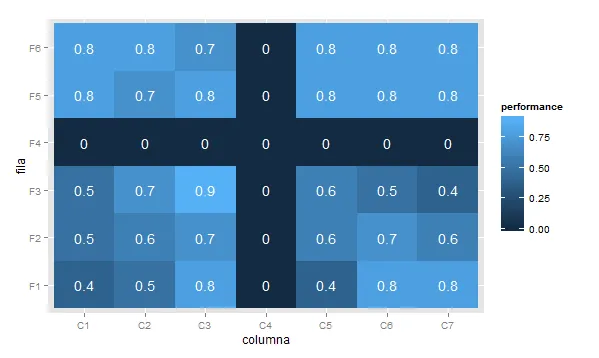
但它没有考虑比例。我需要将0显示为白色(因为这意味着那个区域没有人),其余部分从红色到绿色渐变。所以它并不是一个真正的连续比例尺(但应该是从红到绿的连续比例尺)。如何让ggplot使用比例尺?此外,如何创建带有值条件的比例尺?最后,如果有更好的方法,请告诉我。非常感谢。
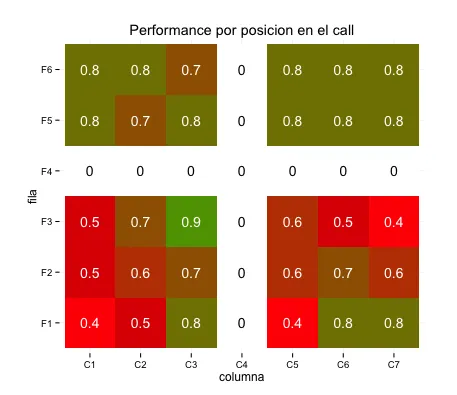
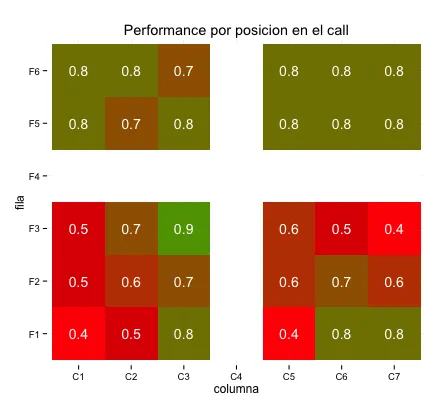
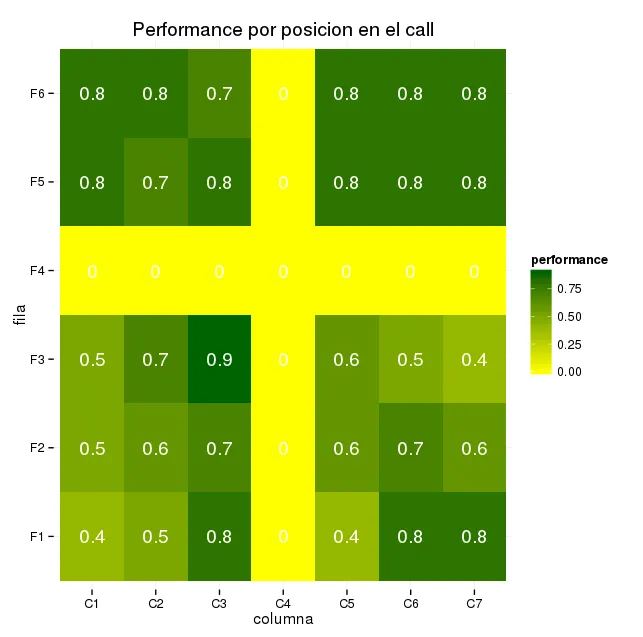
gg <- gg + ...; gg <- gg + ...; gg <- gg + ...这种编程范式呢? - rawr+符号要容易得多; (b) 从我拥有的片段复制时,出错的可能性要小得多; (c) 强制进行精神确认,每个“语法短语”调用都足够强大,值得独立存在; (d) 更容易在创建过程中对另一个变量进行插入式赋值; (e) 注释掉绘图构建步骤要容易得多。需要注意的是:我对 ggplot 中一串+和 dplyr/magrittr 中过长的%>%管道或嵌套的函数括号感到不舒服。 - hrbrmstr