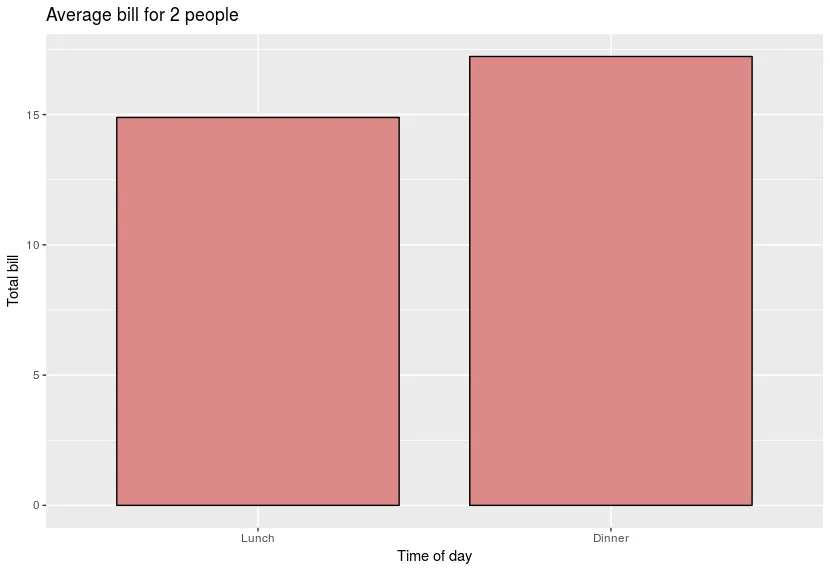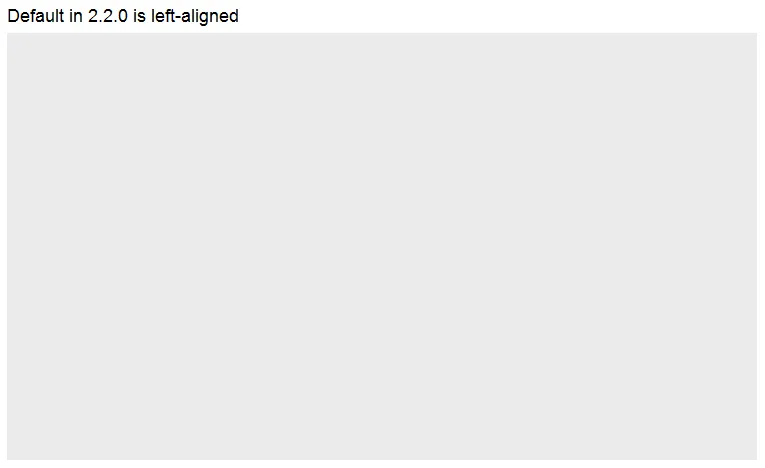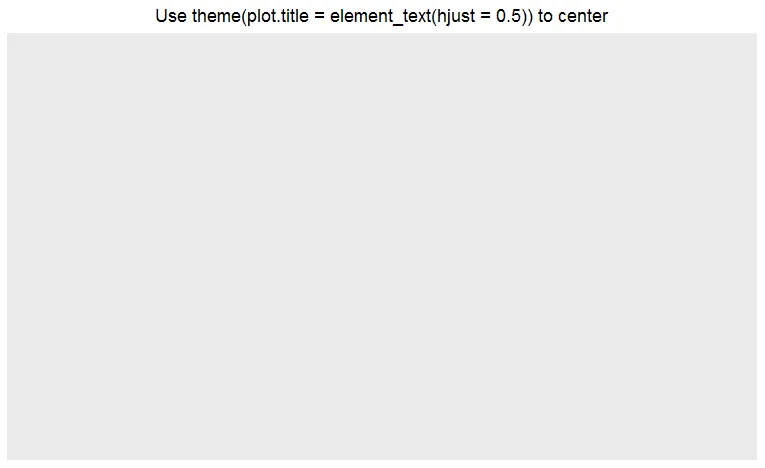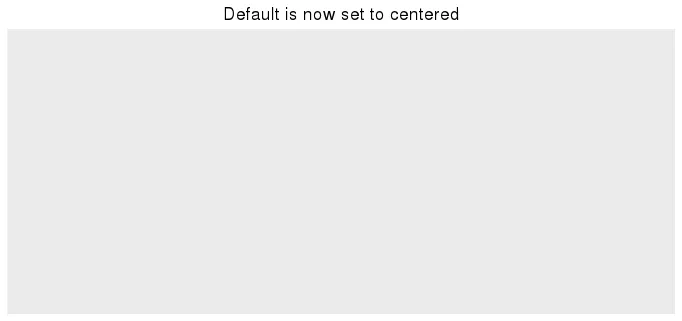这段简单的代码(以及我今天早上所有的脚本)在使用ggplot2时开始给我一个偏离中心的标题:
Ubuntu version: 16.04
R studio version: Version 0.99.896
R version: 3.3.2
GGPLOT2 version: 2.2.0
今天早上我刚刚安装了以上内容,以尝试解决这个问题...
dat <- data.frame(
time = factor(c("Lunch","Dinner"), levels=c("Lunch","Dinner")),
total_bill = c(14.89, 17.23)
)
# Add title, narrower bars, fill color, and change axis labels
ggplot(data=dat, aes(x=time, y=total_bill, fill=time)) +
geom_bar(colour="black", fill="#DD8888", width=.8, stat="identity") +
guides(fill=FALSE) +
xlab("Time of day") + ylab("Total bill") +
ggtitle("Average bill for 2 people")