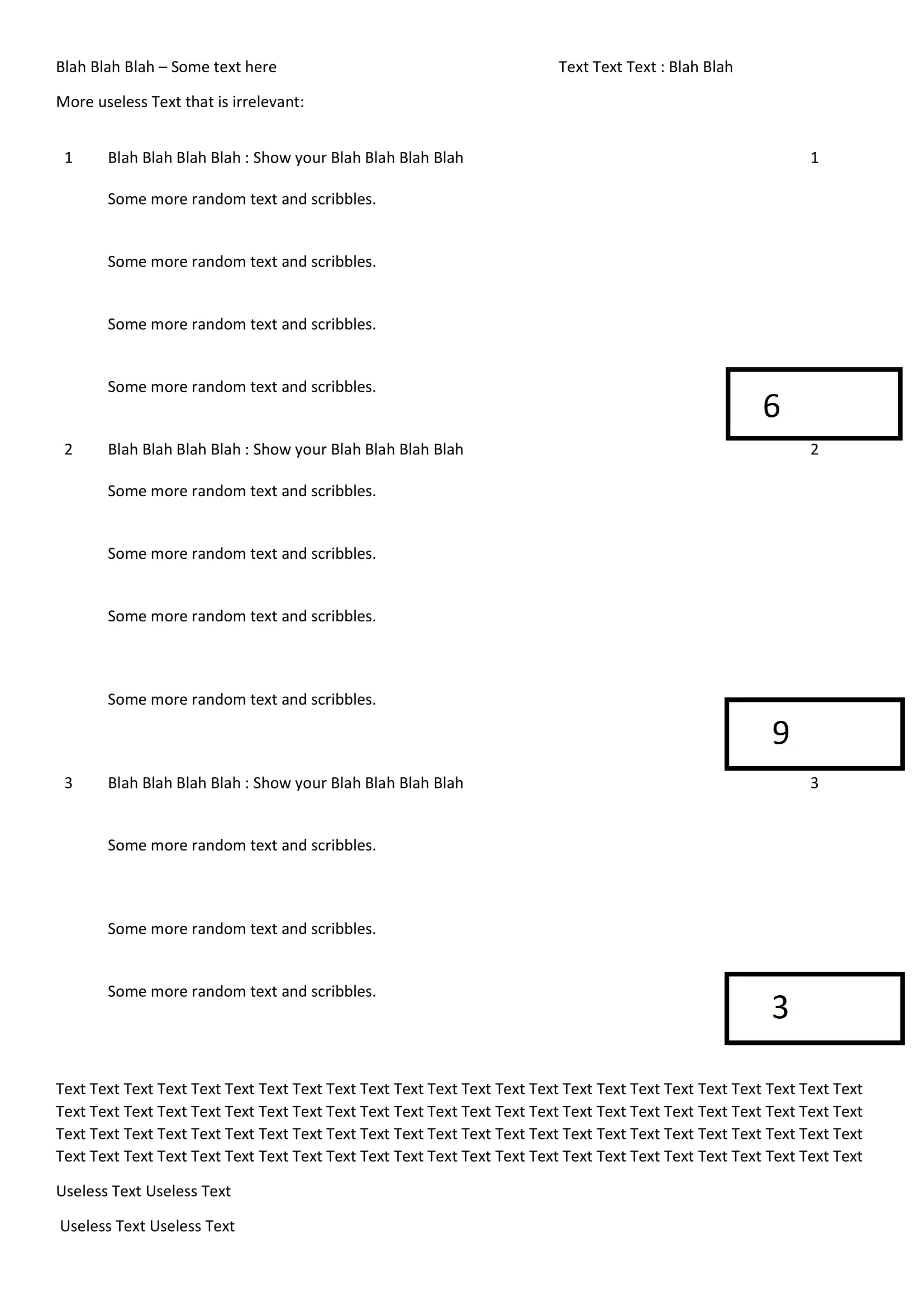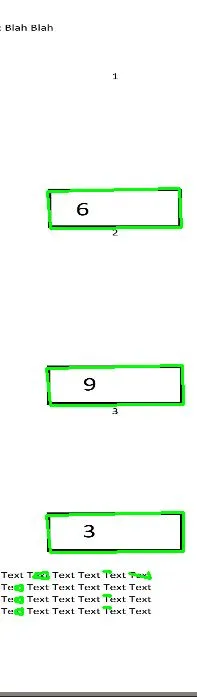我正在进行一个个人项目,其中我检测矩形(所有矩形具有相同的尺寸),然后按照顶部-底部的顺序将这些矩形放入列表中,然后使用某些函数处理每个矩形内部的信息。以下是我的测试图像。
我已经成功检测到感兴趣的矩形,但我仍然得到了其他不需要的矩形。如您所见,我只想将包含信息(6,9,3)的三个矩形放入列表中。
我的代码
import cv2
width=700
height=700
y1=0
y2=700
x1=500
x2=700
img=cv2.imread('test.jpg') #read image
img=cv2.resize(img,(width,height)) #resize image
roi = img[y1:y2, x1:x2] #region of interest i.e where the rectangles will be
gray = cv2.cvtColor(roi, cv2.COLOR_BGR2GRAY) #convert roi into gray
Blur=cv2.GaussianBlur(gray,(5,5),1) #apply blur to roi
Canny=cv2.Canny(Blur,10,50) #apply canny to roi
#Find my contours
contours =cv2.findContours(Canny,cv2.RETR_EXTERNAL,cv2.CHAIN_APPROX_NONE)[0]
#Loop through my contours to find rectangles and put them in a list, so i can view them individually later.
cntrRect = []
for i in contours:
epsilon = 0.05*cv2.arcLength(i,True)
approx = cv2.approxPolyDP(i,epsilon,True)
if len(approx) == 4:
cv2.drawContours(roi,cntrRect,-1,(0,255,0),2)
cv2.imshow('Roi Rect ONLY',roi)
cntrRect.append(approx)
cv2.waitKey(0)
cv2.destroyAllWindows()