我希望使用matplotlib绘制条形图或直方图。我不想要一个堆积的条形图,而是两个数据列表的叠加条形图。例如,我有以下两个数据列表:
以下是一些开始的代码:
import matplotlib.pyplot as plt
from numpy.random import normal, uniform
highPower = [1184.53,1523.48,1521.05,1517.88,1519.88,1414.98,1419.34,
1415.13,1182.70,1165.17]
lowPower = [1000.95,1233.37, 1198.97,1198.01,1214.29,1130.86,1138.70,
1104.12,1012.95,1000.36]
plt.hist(highPower, bins=10, histtype='stepfilled', normed=True,
color='b', label='Max Power in mW')
plt.hist(lowPower, bins=10, histtype='stepfilled', normed=True,
color='r', alpha=0.5, label='Min Power in mW')
我希望能将这两个列表按照它们各自的值数量绘制出来,以便我能够看到每个读数的变化情况。此处涉及的是 IT 技术相关内容。
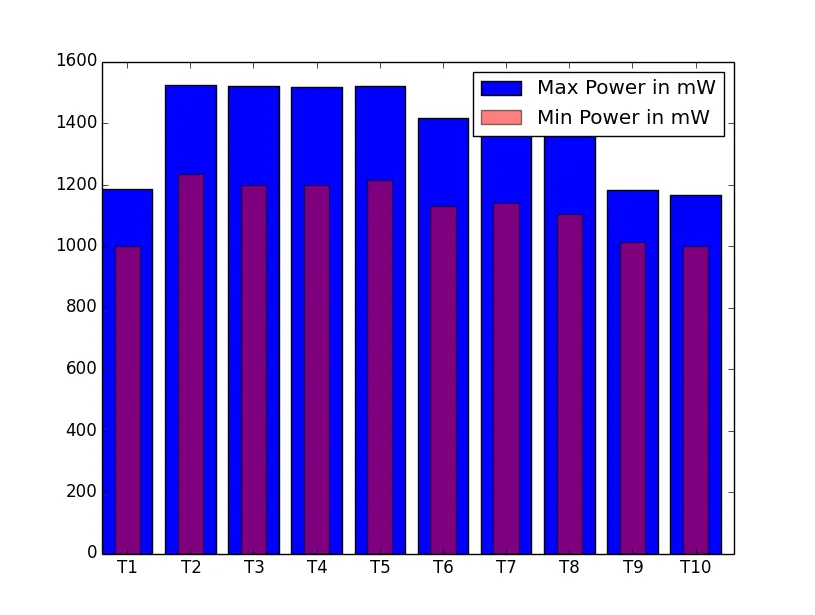
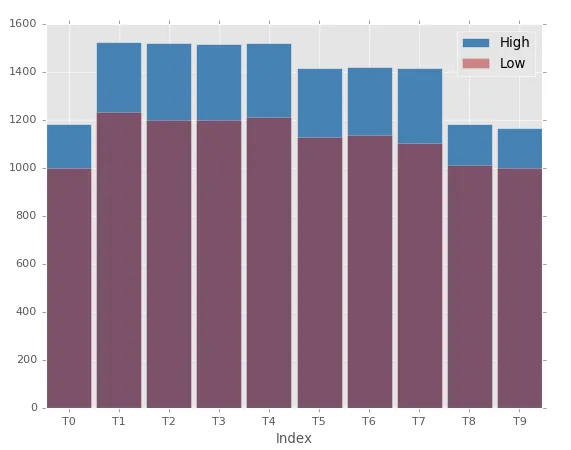
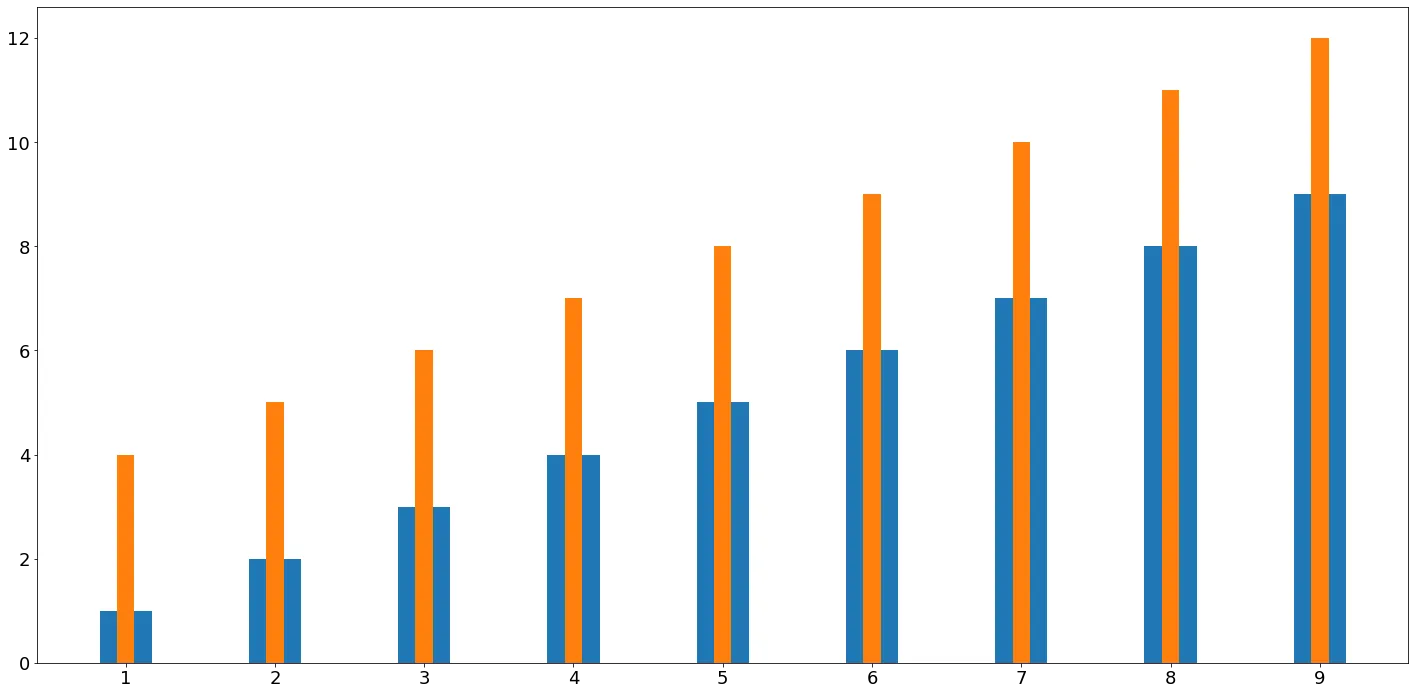
numpy.cumsum()和pyplot.hist()... - Saullo G. P. Castro