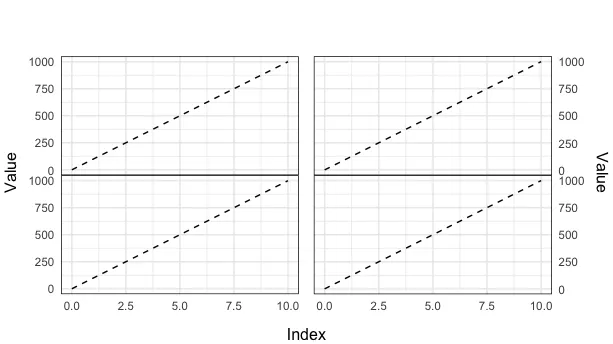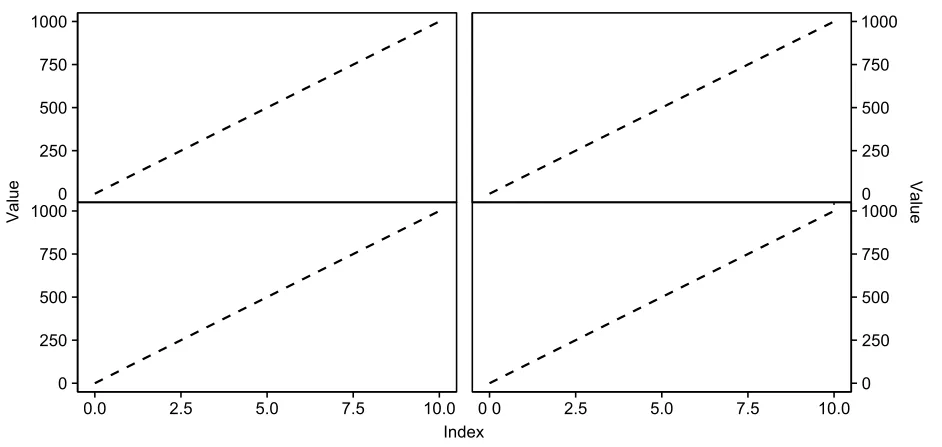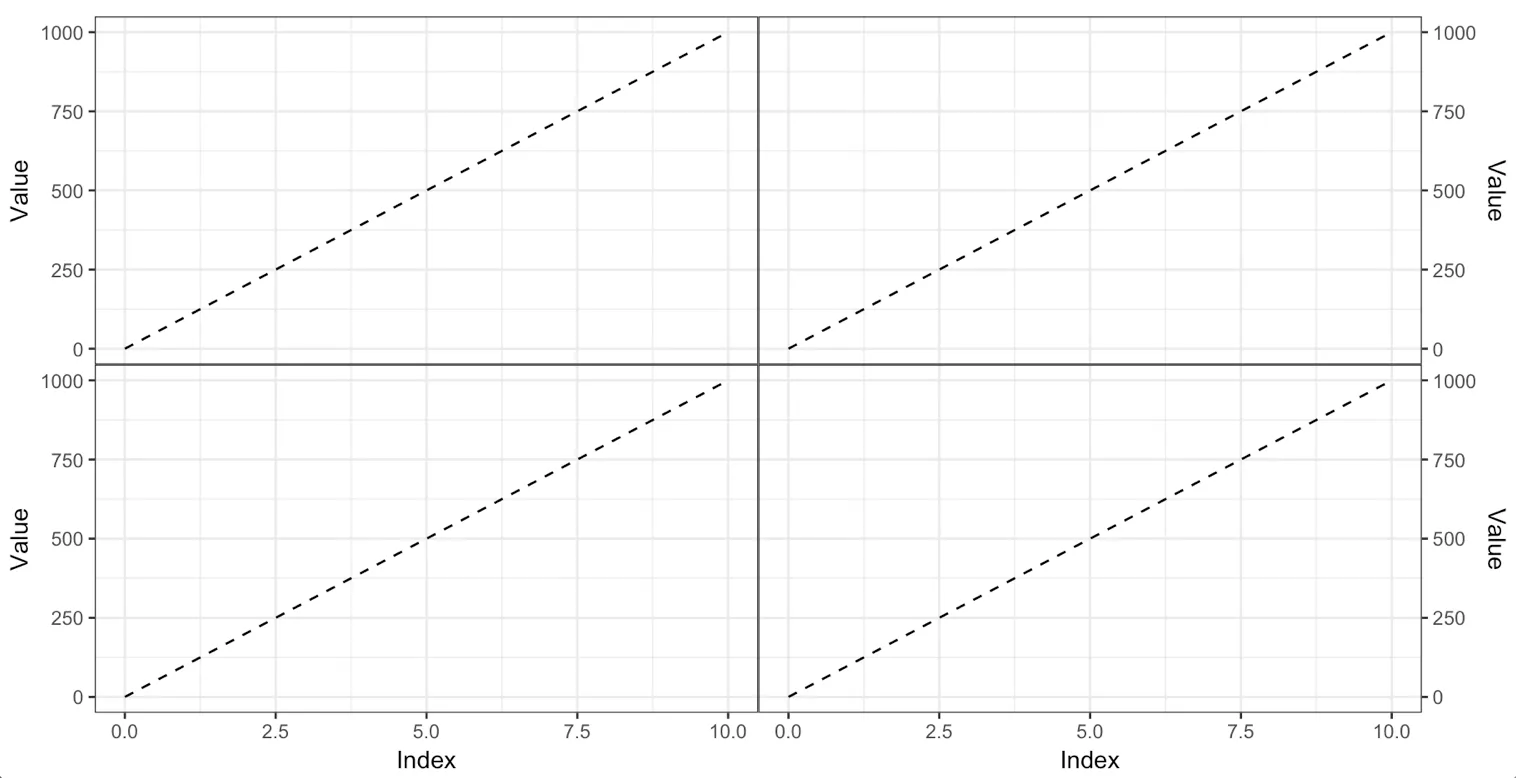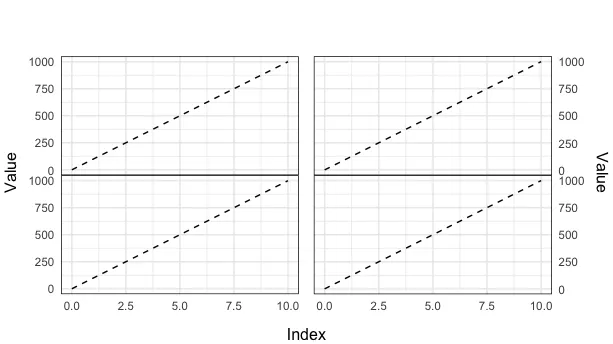您可以针对每个图设置微妙的
plot.margin,然后使用
grid.arrange 并添加标签。
library(ggplot2)
library(grid)
library(gridExtra)
Value <- seq(0,1000, by = 1000/10)
Index <- 0:10
DF <- data.frame(Index, Value)
plot1 <- ggplot(DF, aes(x = Index, y = Value)) +
geom_line(linetype = 2) +
theme_minimal() +
theme(aspect.ratio = 0.5,
panel.border = element_rect(fill = NA),
axis.text.x = element_blank(),
axis.title = element_blank(),
axis.ticks = element_blank(),
plot.margin = unit(c(5.5, 5.8, -50, 5.5), "pt"))
plot2 <- ggplot(DF, aes(x = Index, y = Value)) +
geom_line(linetype = 2) +
theme_minimal() +
theme(aspect.ratio = 0.5,
panel.border = element_rect(fill = NA),
axis.text.x = element_blank(),
axis.title = element_blank(),
axis.ticks = element_blank(),
plot.margin = unit(c(5.5, 5.5, -50, 5.5), "pt")) +
scale_y_continuous(position = "right")
plot3 <- ggplot(DF, aes(x = Index, y = Value)) +
geom_line(linetype = 2) +
theme_minimal() +
theme(aspect.ratio = 0.5,
panel.border = element_rect(fill = NA),
axis.title = element_blank(),
axis.ticks = element_blank(),
plot.margin = unit(c(-50, 5.8, -50, 5.5), "pt"))
plot4 <- ggplot(DF, aes(x = Index, y = Value)) +
geom_line(linetype = 2) +
theme_minimal() +
theme(aspect.ratio = 0.5,
panel.border = element_rect(fill = NA),
axis.title = element_blank(),
axis.ticks = element_blank(),
plot.margin = unit(c(-50, 5.5, -50, 5.5), "pt")) +
scale_y_continuous(position = "right")
grid.arrange(grobs = list(plot1, plot2, plot3, plot4), ncol = 2, bottom = 'Index', left = 'Value', right = 'Value')
最终绘图