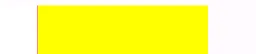我试图向视图(Column)添加一个左/开始垂直边框,但无法得到解决方案。目前正在尝试使用列内的分隔线来实现,它还需要一个高度,但这取决于列中的内容,有时它可能会增长。
Column(modifier = Modifier.padding(start = 34.dp)) {
Divider(
color = Color.Red,
modifier = Modifier
.height(100.dp)
.padding(end = 34.dp).width(2.dp)
)