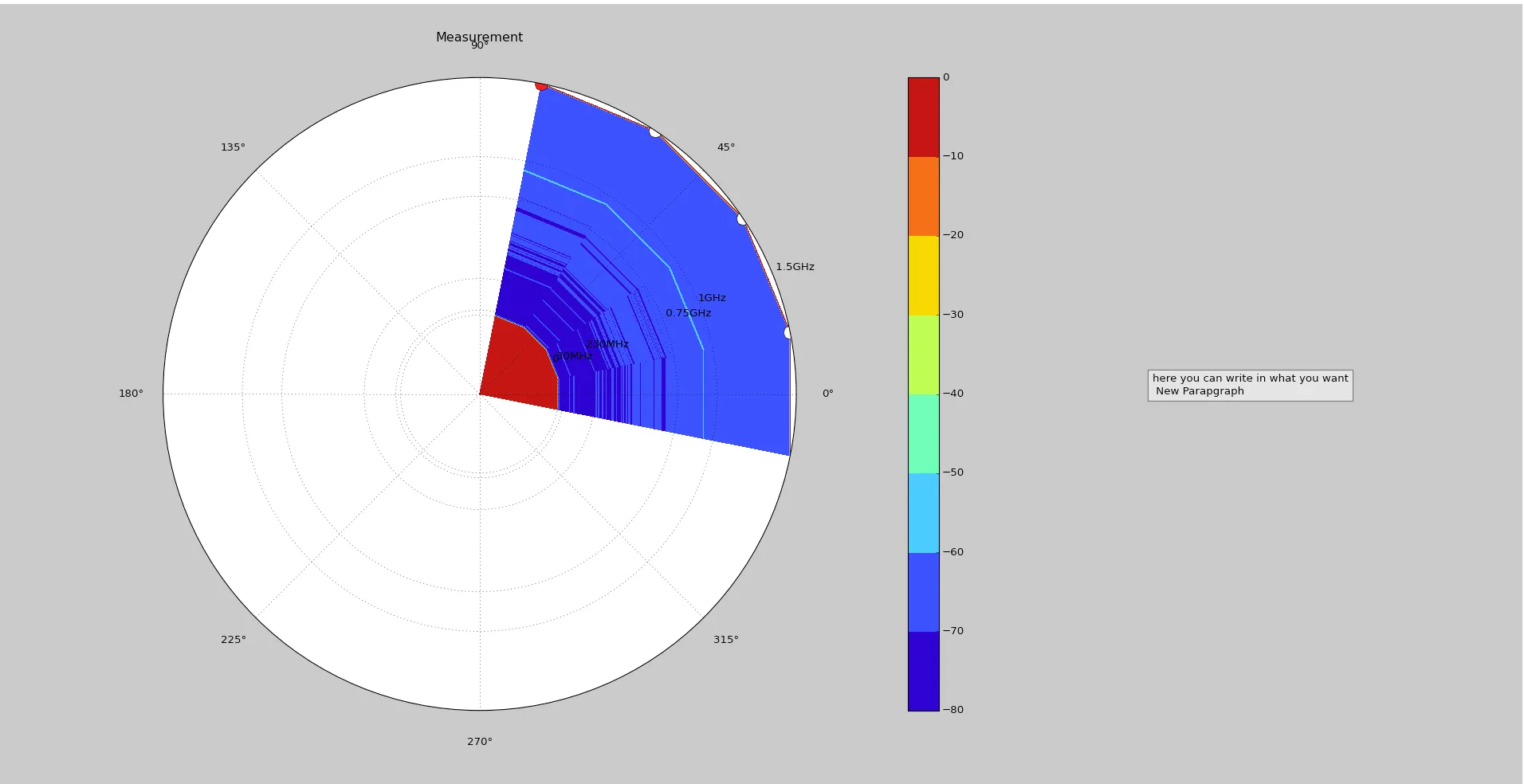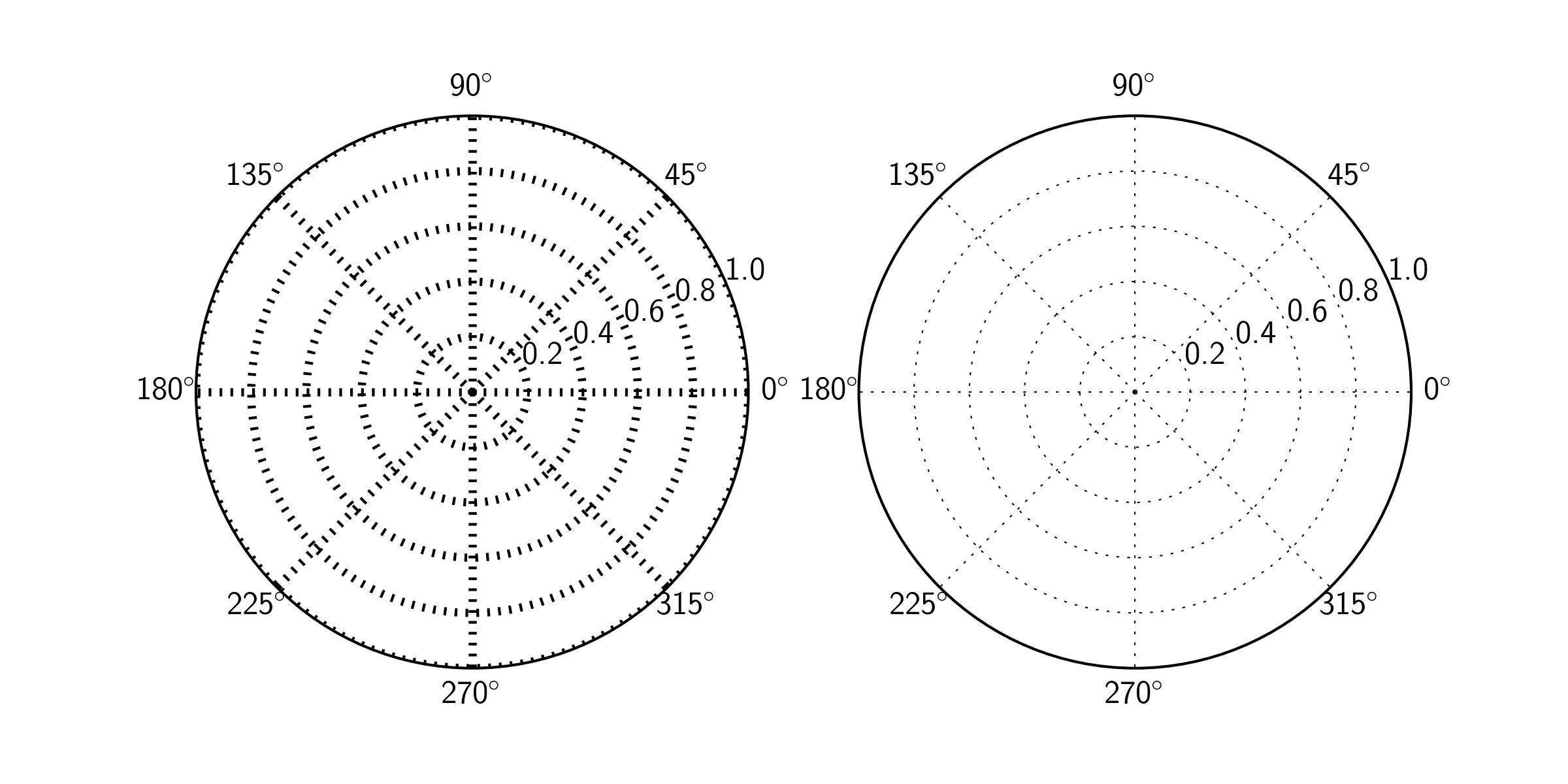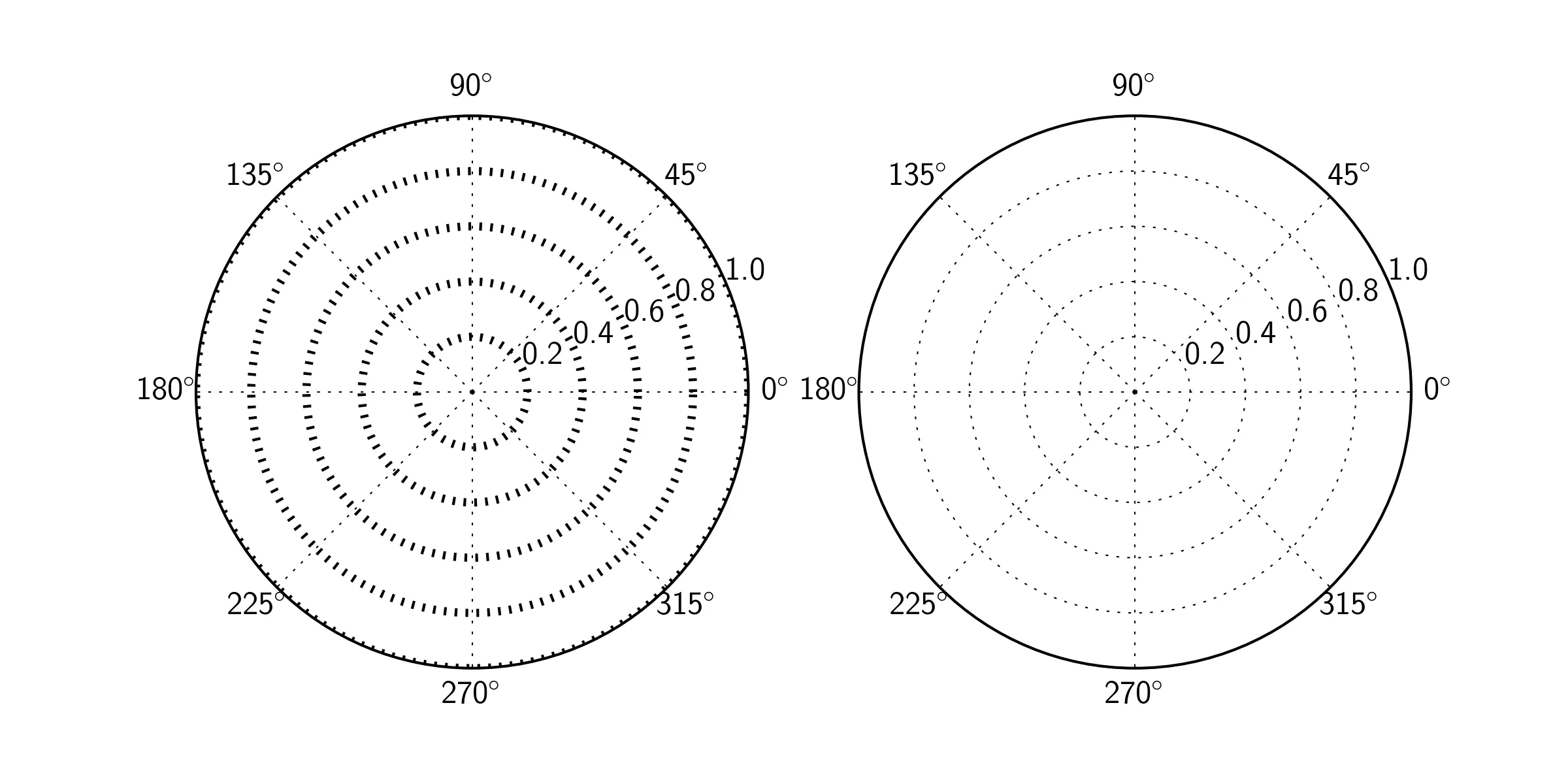我正在使用Python 2.7处理频谱仪获取的数据,并在实时绘制极坐标图。实时绘图效果良好。我更改了y轴的标签,这些标签对应于半径。
plt.yticks((0, 30000000, 230000000, 750000000, 1000000000, 1500000000), ( 0, '30MHz', '230MHz', ' 0.75GHz', '1GHz', ' 1.5GHz') )
这将在每个标签上给我一个网格线。
我想增加这些网格线(虚线)的厚度,以便更好地看到它们,因为它们被颜色覆盖。
我希望你能帮助我。如果需要更多代码,我很乐意与您分享。
这是我的绘图示例:
编辑
虽然问题已经得到回答(感谢tom),但我想和大家分享一些有用的命令。
我再次搜索并发现,您可以向grid()添加更多关键字。
grid( color = 'r', linestyle = '-', linewidth = 3 )
color 很明显,但是使用 linestyle = '-' 会使线条穿过。