我想使用pandas plot仅获取水平网格。
Pandas的集成参数只有“grid=True”或“grid=False”,因此我尝试使用matplotlib pyplot,更改轴参数,具体来说是使用以下代码:
Pandas的集成参数只有“grid=True”或“grid=False”,因此我尝试使用matplotlib pyplot,更改轴参数,具体来说是使用以下代码:
import pandas as pd
import matplotlib.pyplot as plt
fig = plt.figure()
ax2 = plt.subplot()
ax2.grid(axis='x')
df.plot(kind='bar',ax=ax2, fontsize=10, sort_columns=True)
plt.show(fig)
但是我没有得到任何网格线,既没有水平的也没有垂直的。是 Pandas 覆盖了坐标轴吗?还是我做错了什么?
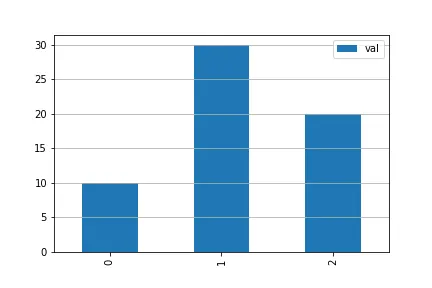
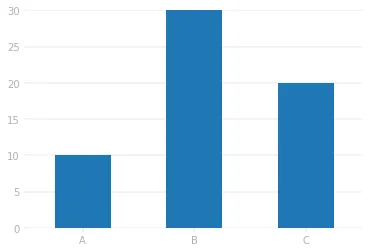
grid时的参数中加入zorder=0。 - Gene Burinskyax.set_axisbelow(True)。 - undefined