如何在R中使用渐变色制作曲线。看看这个火焰的图片 ,它应该是这个样子的。我试着画一个正常的曲线,然后再画一个正常的曲线,但从技术上讲,你不能用一堆正常的曲线来制作这样的图形,因为它们不会在正确位置的两侧相交。我该如何在R中制作这样的图形?有什么想法吗?
,它应该是这个样子的。我试着画一个正常的曲线,然后再画一个正常的曲线,但从技术上讲,你不能用一堆正常的曲线来制作这样的图形,因为它们不会在正确位置的两侧相交。我该如何在R中制作这样的图形?有什么想法吗?
 ,它应该是这个样子的。我试着画一个正常的曲线,然后再画一个正常的曲线,但从技术上讲,你不能用一堆正常的曲线来制作这样的图形,因为它们不会在正确位置的两侧相交。我该如何在R中制作这样的图形?有什么想法吗?
,它应该是这个样子的。我试着画一个正常的曲线,然后再画一个正常的曲线,但从技术上讲,你不能用一堆正常的曲线来制作这样的图形,因为它们不会在正确位置的两侧相交。我该如何在R中制作这样的图形?有什么想法吗? ,它应该是这个样子的。我试着画一个正常的曲线,然后再画一个正常的曲线,但从技术上讲,你不能用一堆正常的曲线来制作这样的图形,因为它们不会在正确位置的两侧相交。我该如何在R中制作这样的图形?有什么想法吗?
,它应该是这个样子的。我试着画一个正常的曲线,然后再画一个正常的曲线,但从技术上讲,你不能用一堆正常的曲线来制作这样的图形,因为它们不会在正确位置的两侧相交。我该如何在R中制作这样的图形?有什么想法吗?到目前为止,我能做到的最好的是:
par(bg="black")
plot(seq(0.15,0.85,by=0.01),
5*dbeta(seq(0.15,0.85,by=0.01),10,10 ),
type="l" , ylim=c(0,700) ) # this just sets up the plotting framework.
for( i in 1:200 ) { lines(x= seq(0.15,0.85,by=0.01),
y= i*dbeta(seq(0.15,0.85,by=0.01),10,10 ),
col= colorRampPalette(c("yellow", "orange", "red", "hotpink",
"violet", "blue", "lightblue", "lightgreen", "darkgreen",
"black"))(200)[i],
lwd=13) }
par(bg="white")
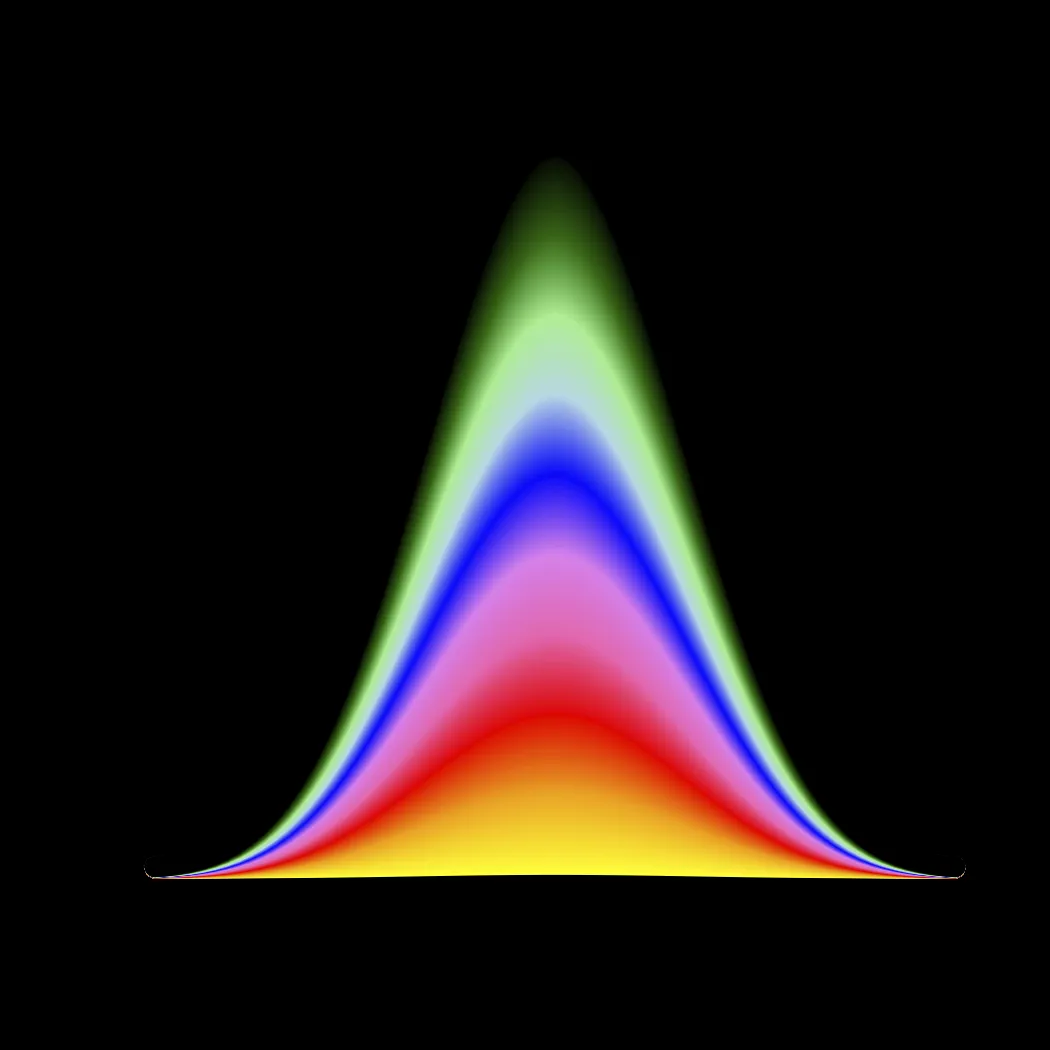
plot(seq(0.15,0.85,by=0.01), 5*dbeta(seq(0.15,0.85,by=0.01),10,10 ),
type="l" , ylim=c(0,100))
for( i in seq(0.2, 5) ) { lines(seq(0.15,0.85,by=0.01),
i*5*dbeta(seq(0.15,0.85,by=0.01),10,10 ) ) }
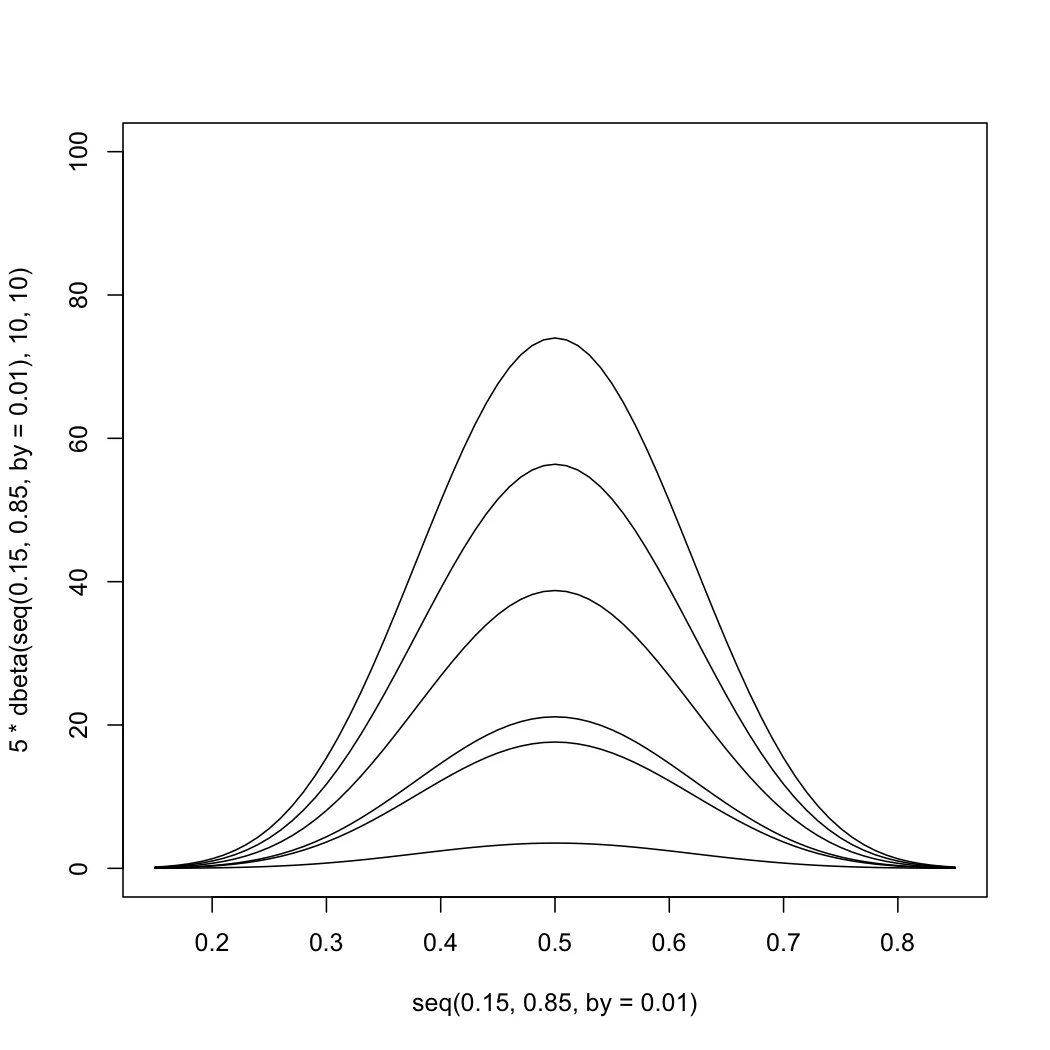
颜色相关:
plot(seq(0.15,0.85,by=0.01), 5*dbeta(seq(0.15,0.85,by=0.01),10,10 ), type="l" ,
ylim=c(0,130))
for( i in 1:35 ) {lines(seq(0.15,0.85,by=0.01), i*dbeta(seq(0.15,0.85,by=0.01), 10,10 ),
col=colorRampPalette(c("yellow", "orange", "red", "violet",
"blue", "lightblue", "lightgreen"))(35)[i],
lwd=3) }
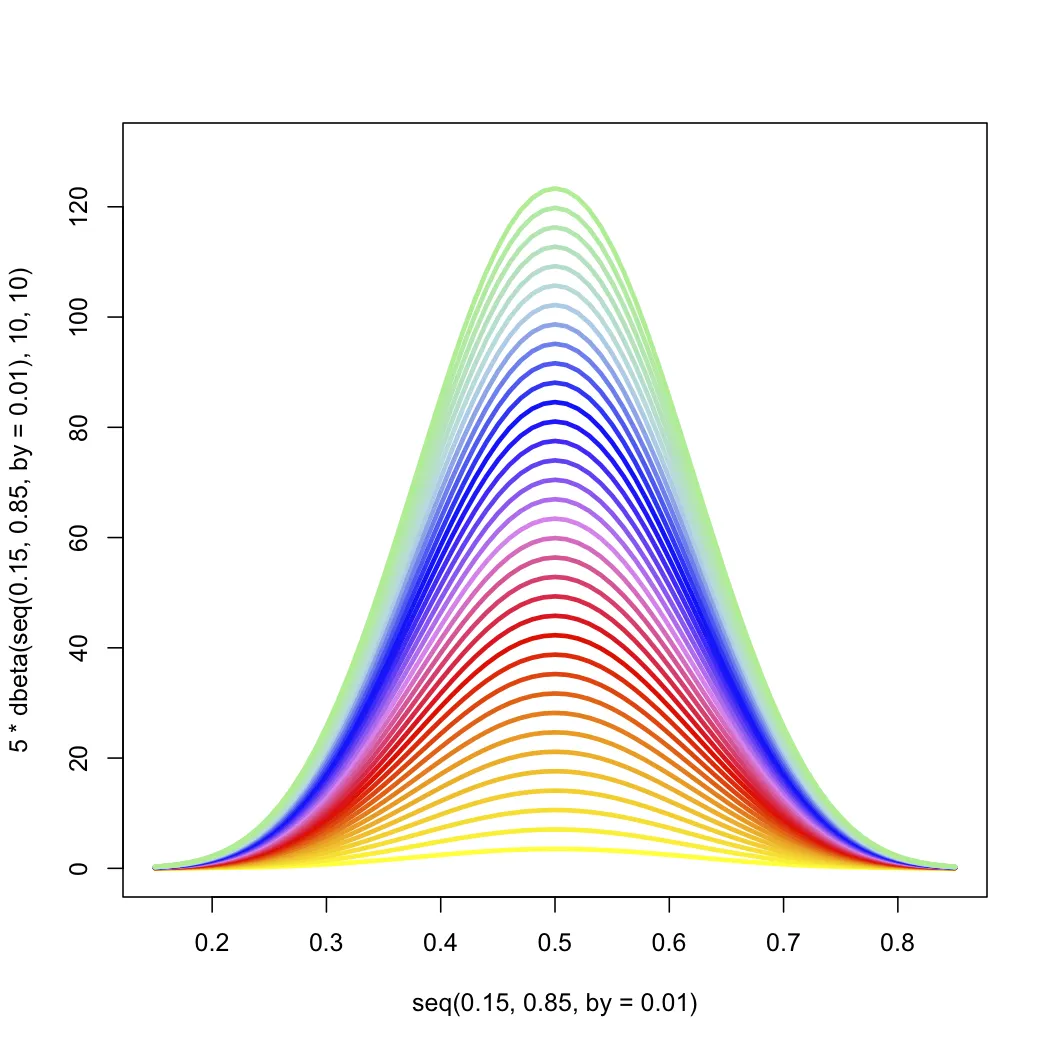
对于黑色背景和更浓密的颜色以及顶部的淡出效果:
par(bg = 'black')
plot(seq(0.15,0.85,by=0.01), 5*dbeta(seq(0.15,0.85,by=0.01),10,10 ), type="l",
ylim=c(0,130) )
for( i in 1:35 ) { lines(seq(0.15,0.85,by=0.01), i*dbeta(seq(0.15,0.85,by=0.01),10,10),
col=colorRampPalette(c("yellow", "orange", "red", "violet",
"blue", "lightblue", "lightgreen", "darkgreen",
"black")) (35)[i],
lwd=13) }
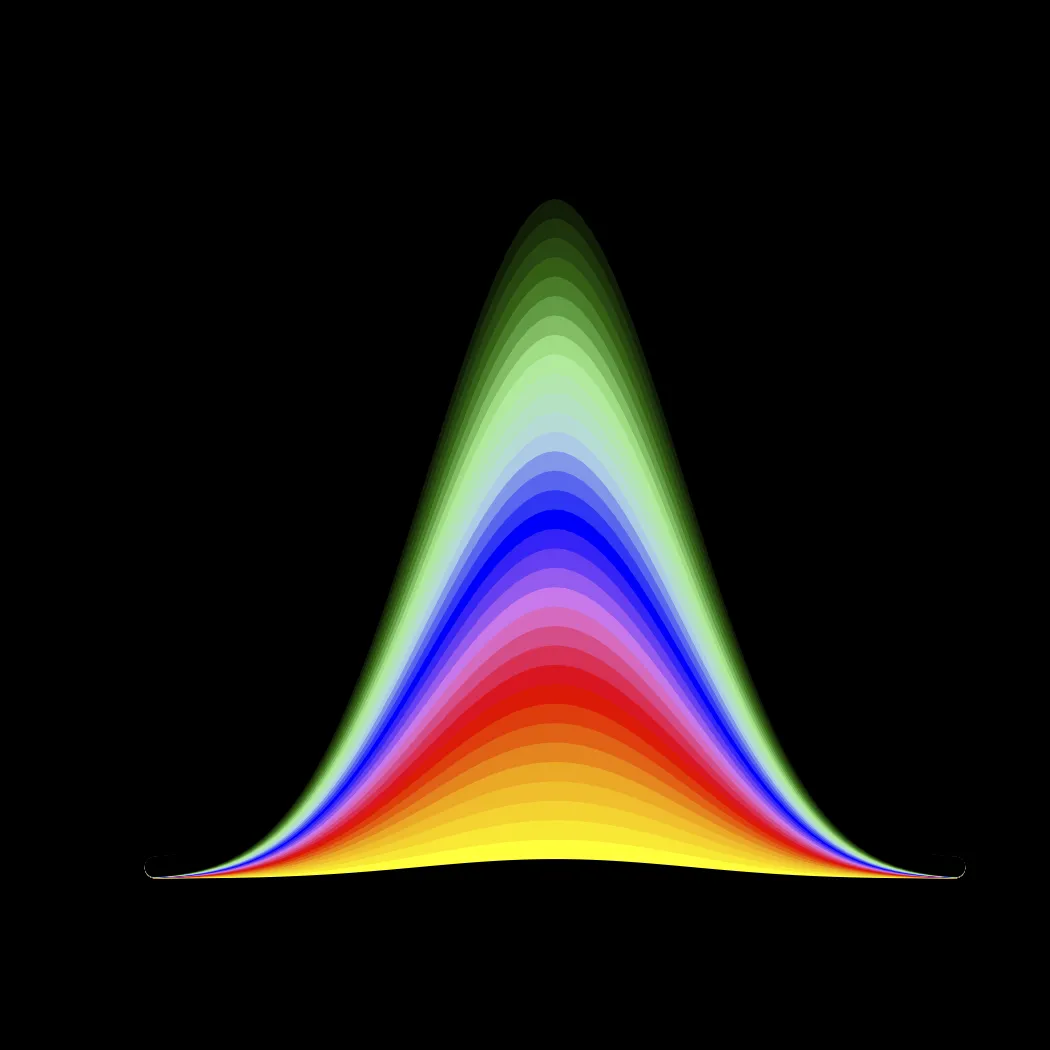
grep("purple", colors(), value=TRUE)
[1] "mediumpurple" "mediumpurple1" "mediumpurple2" "mediumpurple3" "mediumpurple4"
[6] "purple" "purple1" "purple2" "purple3" "purple4"