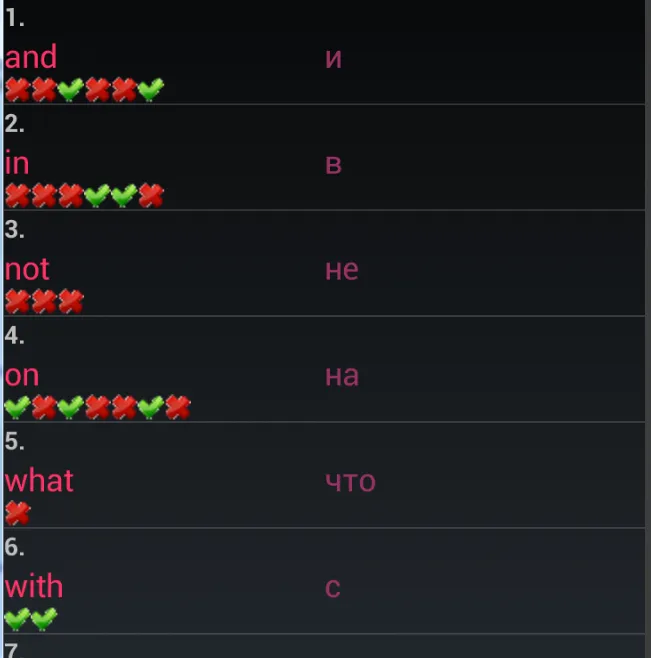我有一个垂直列表(垂直LinearLayout)。在每个单元格中,我有两个EditText字段,相邻放置。第一个应该对齐到单元格的左侧,第二个应该对齐到单元格的中间,基本上是两列并排。我认为我使用了双列GridLayout。然而令我惊讶的是,第二个EditText被对齐到单元格的右侧而不是单元格的中间。我做错了什么?
<GridLayout
android:layout_width="match_parent"
android:layout_height="wrap_content"
android:alignmentMode="alignBounds"
android:columnCount="2" >
<TextView
android:id="@+id/sourceLanguage"
android:layout_width="wrap_content"
android:layout_height="wrap_content"
android:gravity="left|center_vertical"
android:text="test1"
android:textAppearance="?android:attr/textAppearanceMedium"
android:textColor="#FF3366"
android:textIsSelectable="true" />
<TextView
android:id="@+id/targetLanguage"
android:layout_width="wrap_content"
android:layout_height="wrap_content"
android:layout_gravity="right"
android:gravity="left|center_vertical"
android:text="test2"
android:textAppearance="?android:attr/textAppearanceMedium"
android:textColor="#993366"
android:textIsSelectable="true" />
</GridLayout>
 快到了,但还差一点……此外,第二列并没有完全左对齐。
快到了,但还差一点……此外,第二列并没有完全左对齐。
这就是期望的结果!!!