1个回答
3
原因是ticks不正确,因为
range(len(df.columns))从零开始,而盒形图文档默认使用range(1,N+1)。如IOBE所指出的那样,您可以在range的开头加1并增加上限以保留相同数量的列以显示。您还可以通过使用positions kwarg在绘图时直接指定ticks。df = df[["Col1", "Col2", "Col3", "Col4", "Col5", "Col6", "Col7"]]
df.plot.box()
plt.xticks(list(range(1,len(df.columns)+1)), df.columns, rotation='vertical')
plt.tight_layout()
plt.show()
- BenT
网页内容由stack overflow 提供, 点击上面的可以查看英文原文,
原文链接
原文链接
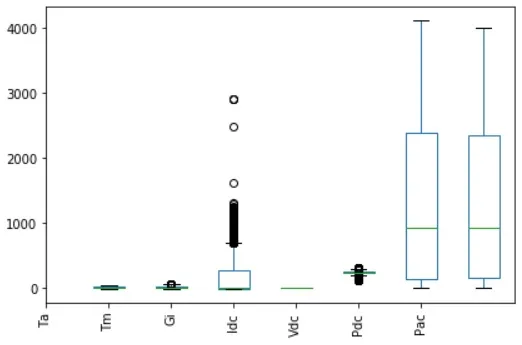
range(1, len(df.columns)+1)- ImportanceOfBeingErnest