但是我想用欧元和购买力平价来表示最低工资。分组应用于欧元的值。一切运作良好,但我不知道如何在x轴上额外添加“分组”。
以下是我的代码:library(eurostat)
library(tidyverse)
library(ggplot2)
dat_MW <- get_eurostat(id="earn_mw_cur", time_format="num")
dat_MW <- label_eurostat(dat_MW)
dat_MW_w <- dat_MW %>% filter(time==2017, currency %in% c("Euro","Purchasing Power Standard")) %>% arrange(currency, values)
dat_MW_w$geo[dat_MW_w$geo=="Germany (until 1990 former territory of the FRG)"] <- "Germany"
dat_MW_w$geo[dat_MW_w$geo=="Former Yugoslav Republic of Macedonia, the"] <- "Macedonia"
dat_MW_w$currency[dat_MW_w$currency=="Purchasing Power Standard"] <- "PPS"
dat_MW_w$currency[dat_MW_w$currency=="Euro"] <- "EUR"
dat_MW_w <- dat_MW_w %>%
mutate(group=ifelse(values<=500 & currency=="EUR","GROUP1",
ifelse(values<=1000 & currency=="EUR", "GROUP2",
ifelse(currency=="EUR","GROUP3", NA))))
figure1 <- ggplot(data=dat_MW_w, aes(x=reorder(geo, values), y=values, group=currency)) +
xlab("Countries") + ylab("EUR/PPS") +
#ggtitle("Monthy minium wages, in EUR/PPS, 2017 S1") +
geom_bar(aes(fill=currency),stat = "identity", position = position_dodge()) +
theme_minimal() +
scale_fill_manual(values=c("#999999", "#E69F00"))+
theme(axis.text.x = element_text(angle = 90, hjust = 1))
figure1
非常感谢您的帮助 :)
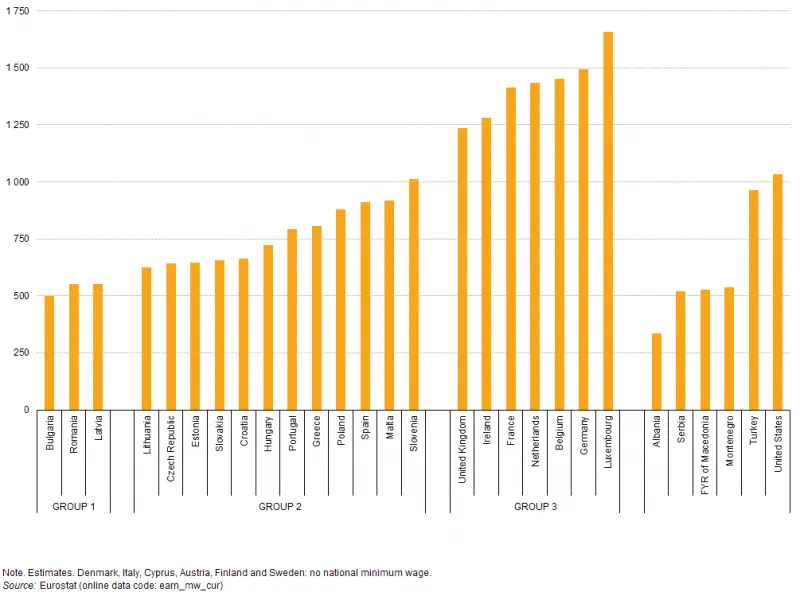
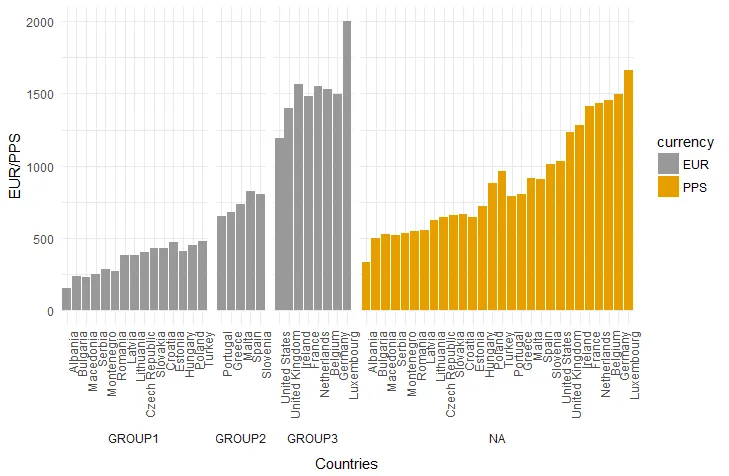
+ facet_wrap(~ group)添加到您的图表中将会得到类似的效果。如果想要复制原始图表的外观,可以在theme()调用中尝试调整分面标签的位置。 - Marius