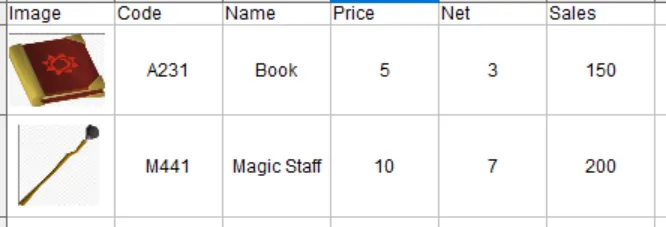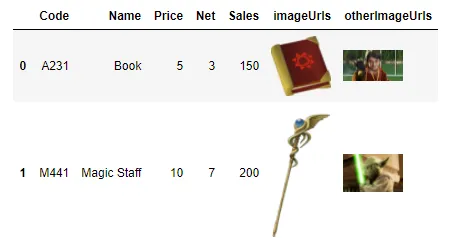你可能需要稍微调整宽度和高度属性,但这应该可以让你开始。基本上,你只需将图像/链接转换为html,然后使用df.to_html来显示这些标记。请注意,如果你正在使用PyCharm、Spyder等IDE工作,它不会显示出来,但正如你可以在下面看到我的输出一样,通过jupyter笔记本可以正常工作。
import pandas as pd
from IPython.core.display import display,HTML
df = pd.DataFrame([['A231', 'Book', 5, 3, 150],
['M441', 'Magic Staff', 10, 7, 200]],
columns = ['Code', 'Name', 'Price', 'Net', 'Sales'])
images1 = ['https://vignette.wikia.nocookie.net/2007scape/images/7/7a/Mage%27s_book_detail.png/revision/latest?cb=20180310083825',
'https://i.pinimg.com/originals/d9/5c/9b/d95c9ba809aa9dd4cb519a225af40f2b.png']
images2 = ['https://static3.srcdn.com/wordpress/wp-content/uploads/2020/07/Quidditch.jpg?q=50&fit=crop&w=960&h=500&dpr=1.5',
'https://specials-images.forbesimg.com/imageserve/5e160edc9318b800069388e8/960x0.jpg?fit=scale']
df['imageUrls'] = images1
df['otherImageUrls'] = images2
def path_to_image_html(path):
return '<img src="'+ path + '" width="60" >'
pd.set_option('display.max_colwidth', None)
image_cols = ['imageUrls', 'otherImageUrls']
format_dict = {}
for image_col in image_cols:
format_dict[image_col] = path_to_image_html
display(HTML(df.to_html(escape=False ,formatters=format_dict)))
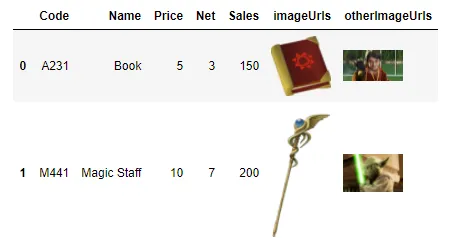
然后你有一些选项可以将其转换为pdf。
你可以保存为html。
df.to_html('test_html.html', escape=False, formatters=format_dict)
那么只需使用 HTML 转 PDF 工具 这里,或者使用类库例如 pdfkit 或 WeasyPrint。我对它们并不是完全熟悉(只有很久以前用过其中一种),但这是一个不错的链接。
祝好运。