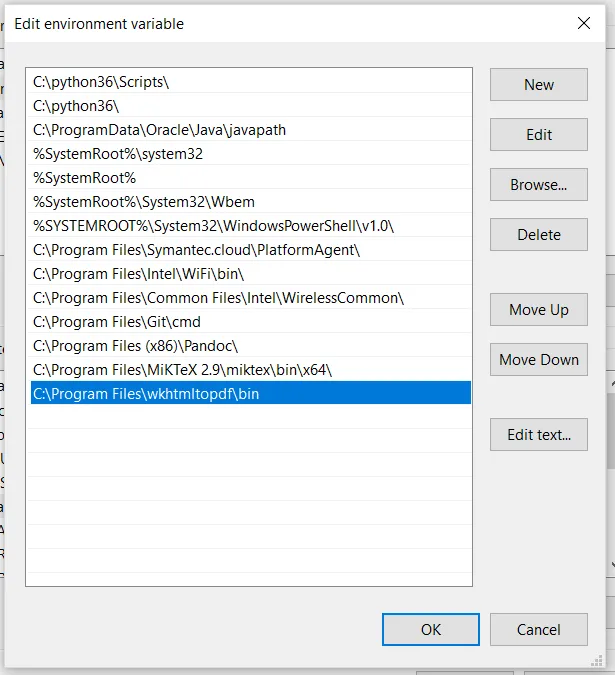我正在寻找用Python将网页打印为本地文件PDF的解决方案。其中一个好的解决方案是使用Qt,在这里找到:https://bharatikunal.wordpress.com/2010/01/。
一开始它没有起作用,因为我在安装PyQt4时出了问题,它给出了错误消息,如 'ImportError: No module named PyQt4.QtCore' 和 'ImportError: No module named PyQt4.QtCore'。
这是因为PyQt4没有正确安装。我曾经把库位于C:\Python27\Lib,但这不适用于PyQt4。
事实上,只需要从http://www.riverbankcomputing.com/software/pyqt/download(注意您使用的正确Python版本),并将其安装到C:\Python27(我的情况)即可。
现在脚本运行得很好,所以我想分享它。有关使用Qprinter的更多选项,请参阅http://qt-project.org/doc/qt-4.8/qprinter.html#Orientation-enum。