我正在尝试创建一个可拖动的div(绿色div),但该div的移动范围应限制在另一个div(带边框的小div)的边界内。目前为止,这是我尝试过的内容。
点击此处
我将尝试通过图示来解释。
I want this
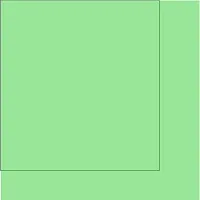
But not this
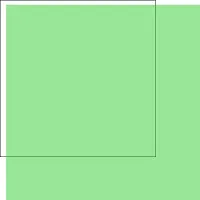
你需要使用 .draggable 的 containment 属性,这里是如何使用的示例:
$(function() {
$("#draggable").draggable({
containment: [-100,-100,0,0]
});
});
查找在containment中使用的参数,它是offset或position(我忘记哪个)从它们的相对位置的区域,.draggable将能够被拖动,例如使用此HTML:
<div class="bigDiv">
<div class="smallDiv" id="draggable">
</div>
</div>
以及 CSS
body {
margin: 0;
padding: 0;
}
.bigDiv{
border: solid 1px black;
position: absolute;
top: 0;
left: 0;
height: 200px;
width: 200px;
/*overflow: hidden;*/
}
.smallDiv{
opacity: 0.5;
background-color: limegreen;
position: absolute;
width: 300px;
height: 300px;
/*overflow: hidden;*/
}
containment设置为[1st_param, 2nd_param, 3rd_param, 4th_param],其中:
1st_param是相对位置最左侧的offset,因此由于容器宽度为200px,.draggable为300px,所以您需要将其计算为container width + container offset left - .draggable width (200 + 0 - 300 = -100)2nd_param是相对位置最上方的offset,因此由于容器高度为200px,.draggable为300px,所以您需要将其计算为container height + container offset top - .draggable height (200 + 0 - 300 = -100)3rd_param是相对位置最低左侧的offset(只需将container width与.draggable width之间的差异添加到1st_param中)4th_param是相对位置最低上方的offset(只需将container height与.draggable height之间的差异添加到2nd_param中).bigDiv和.smallDiv的position、width和height即可查看其效果。<html>
<head>
<script src="http://ajax.googleapis.com/ajax/libs/jquery/1.11.1/jquery.min.js"></script>
<script>
$(document).ready(function(){
//if the div1 is clicked performed this code
$("#div1").mousedown(function(){
$(window).mousemove(function(event) {
var a=event.pageX;//get the position of x
var b= event.pageY;//get the position of y
$("#div1").css("left",a);//change the position-left of div1 and equal it to a
$("#div1").css("top",b);//change the position-top of div1 and equal it to b
//if more than the container do this
if(a>450)
{
$("#div1").css("left",450);
}
if(b>260)
{
$("#div1").css("top",260);
}
//if less than the container do this
if(a<0)
{
$("#div1").css("left",0);
}
if(b<0)
{
$("#div1").css("top",0);
}
});
});
});
</script>
</head>
<body>
<div id="div2" style="background-color:green;width:500px;height:300px; position:absolute;">
<div id="div1" style="background-color:red;width:50px;height:40px; position:absolute;"></div>
</div>
</body>
</html>
div进入带有黑色边框的div时立即捕捉它,对吗? - Weafs.py.draggable,它是jQuery UI的一部分。 - misterManSamcontainment属性。这个链接展示了一个例子。 - misterManSam