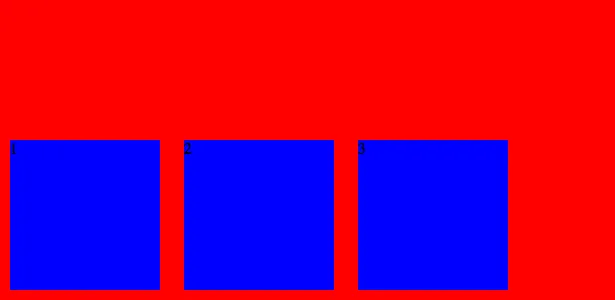我该如何在HTML中将一个div对齐到另一个div的底部?
为什么它不起作用?
HTML代码:
<div id="big">
<div class="small">1</div>
<div class="small">2</div>
<div class="small">3</div>
</div>
CSS:
#big {
background-color: red;
margin: 10px;
}
.small {
width: 150px;
height: 150px;
background-color: blue;
float: left;
display: inline-block;
position: absolute;
bottom: 0px;
margin: 10px;
display: inline-block;
}