我有一个帧布局中的两个按钮,想要它们在屏幕底部对齐,一个在另一个下面。
使用android:layout_gravity="bottom"会让它们重叠在一起。我没有使用RelativeLayout的问题,但是RelativeLayout不支持android:layout_gravity="bottom"
我的XML布局文件
<?xml version="1.0" encoding="utf-8"?>
<FrameLayout xmlns:android="http://schemas.android.com/apk/res/android"
android:layout_width="fill_parent"
android:layout_height="fill_parent"
android:background="@drawable/bg"
android:orientation="vertical" >
<Button
android:layout_width="fill_parent"
android:layout_height="wrap_content"
android:id="@+id/scanit"
android:layout_gravity="bottom"
android:text="Button 1" />
<Button
android:layout_width="fill_parent"
android:layout_height="wrap_content"
android:id="@+id/inf"
android:layout_gravity="bottom"
android:text="Button 2" />
</FrameLayout>
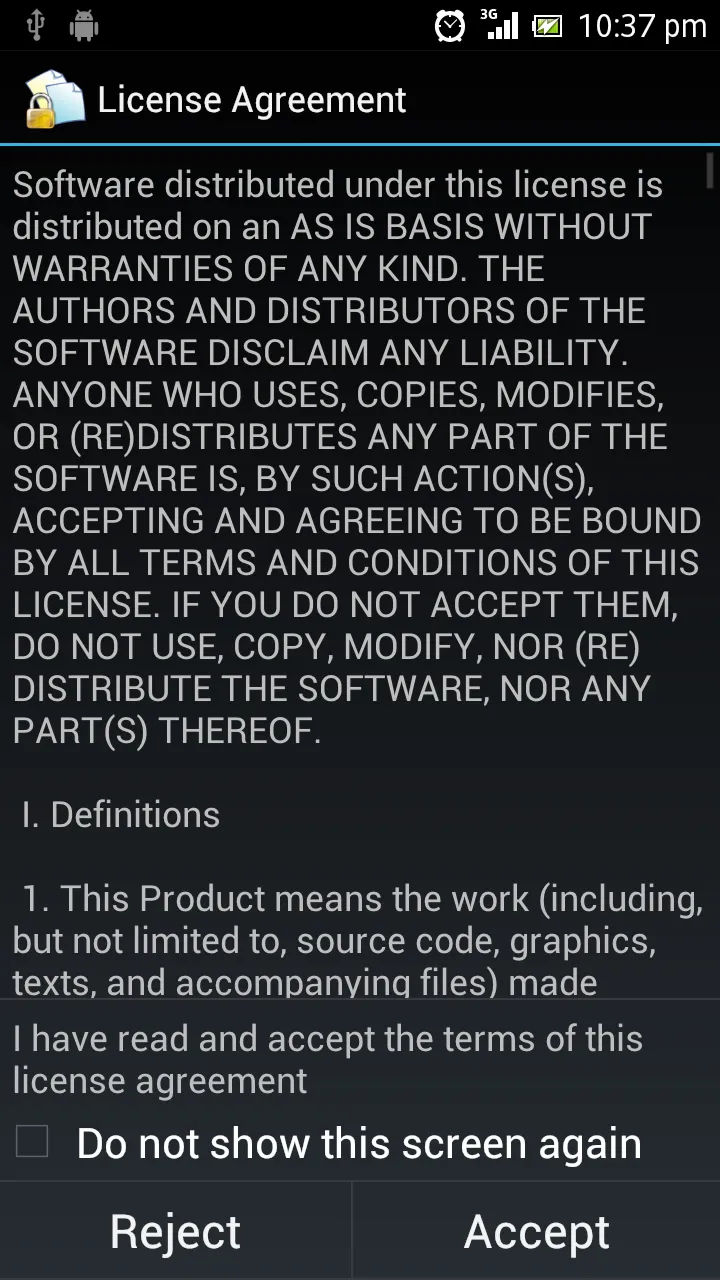
android:layout_width="match_parent"时出现错误。 - Samrat Mazumdar