我想在安卓中使用这种类型的进度条。我已经尝试了许多水平进度条,但它们看起来都像是默认进度条,只是颜色不同。不知道如何使用这种类型: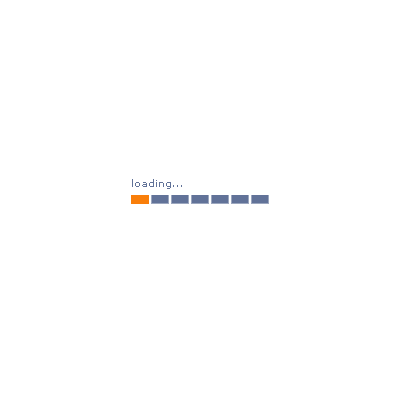
自定义进度条 Android
10
- Seshu Vinay
2
74在我开始阅读你的问题之前,我实际上坐在这里等待其余部分的内容加载。我想现在是休息时间了。 - snapfractalpop
1StackOverflow花费时间加载了吗?第一次发生! - Apurva
2个回答
11
你需要创建自己的定制进度条。它不像使用许多水平条那么简单。
- Kumar Bibek
5
定制进度条需要定义进度条背景和进度的属性或属性。请在您的res->drawable文件夹中创建一个名为customprogressbar.xml的a.xml文件。
customprogressbar.xml:
在运行时执行以下操作。
customprogressbar.xml:
<layer-list xmlns:android="http://schemas.android.com/apk/res/android">
<!-- Define the background properties like color etc -->
<item android:id="@android:id/background">
<shape>
<gradient
android:startColor="#000001"
android:centerColor="#0b131e"
android:centerY="1.0"
android:endColor="#0d1522"
android:angle="270"
/>
</shape>
</item>
<!-- Define the progress properties like start color, end color etc -->
<item android:id="@android:id/progress">
<clip>
<shape>
<gradient
android:startColor="#007A00"
android:centerColor="#007A00"
android:centerY="1.0"
android:endColor="#06101d"
android:angle="270"
/>
</shape>
</clip>
</item>
现在你需要将progressDrawable属性设置为customprogressbar.xml(drawable)
你可以在xml文件中或在Activity中(运行时)进行设置
在你的xml文件中,按照以下方式进行设置
<ProgressBar
android:id="@+id/progressBar1"
style="?android:attr/progressBarStyleHorizontal"
android:progressDrawable="@drawable/custom_progressbar"
android:layout_width="wrap_content"
android:layout_height="wrap_content" />
在运行时执行以下操作。
// Get the Drawable custom_progressbar
Drawable draw= res.getDrawable(R.drawable.custom_progressbar);
// set the drawable as progress drawavle
progressBar.setProgressDrawable(draw);
- user2446474
1
有没有办法设置旋转的持续时间(速度)? - surlac
网页内容由stack overflow 提供, 点击上面的可以查看英文原文,
原文链接
原文链接