这是原始图像。
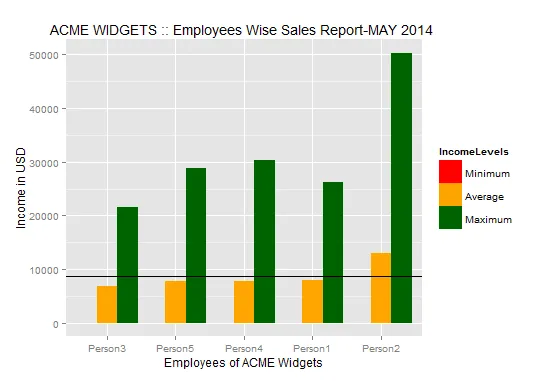
## Employees Wise Sales Report: MAY 2014-LYNDA Best Visualization Assignment
setwd('d:/dataset/lynda')
empwisedata=read.csv('income.csv',header=T,sep=",")
names(empwisedata)
attach(empwisedata)
Minimum=c(min(Person1),min(Person2),min(Person3),min(Person4),min(Person5))
Average=c(mean(Person1),mean(Person2),mean(Person3),mean(Person4),mean(Person5))
Maximum=c(max(Person1),max(Person2),max(Person3),max(Person4),max(Person5))
attach(Average)
library(ggplot2)
library(reshape2)
df = melt(data.frame(Minimum,Average,Maximum,Employees=c("Person1", "Person2","Person3","Person4","Person5")),variable.name="IncomeLevels")
df$Employees<-factor(df$Employees,levels = df$Employees[order(Average)])
p=ggplot(df, aes(Employees, value, fill=IncomeLevels)) + geom_bar(position="dodge",stat="identity")
p + geom_hline(yintercept=mean(Average))+scale_fill_manual(values=c("red","orange","dark green"))+labs(size= "Nitrogen", x = "Employees of ACME Widgets",y = "Income in USD", title = "ACME WIDGETS :: Employees Wise Sales Report-MAY 2014 ")
我想在图表中的水平线下填充颜色。我尝试使用geom_rect通过修改上述代码的最后一行来实现。
p+geom_hline(yintercept=mean(Average)) + scale_fill_manual(values=c("red","orange","dark green"))+labs(size= "Nitrogen", x = "Employees of ACME Widgets",y = "Income in USD", title = "ACME WIDGETS :: Employees Wise Sales Report-MAY 2014 ") + geom_rect(xmin=0,xmax=200,ymin=0,ymax=mean(Average),fill="blue")
并获得了以下图像。
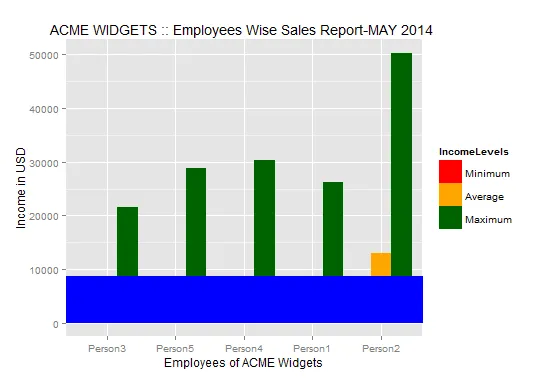
解决方案: 根据 LukeA 的建议,我修改了代码的最后一行。代码如下:
p+geom_hline(yintercept=mean(Average))+scale_fill_manual(values=c("red","orange","dark green"))+labs(size= "Nitrogen", x = "Employees of ACME Widgets",y = "Income in USD", title = "ACME WIDGETS :: Employees Wise Sales Report-MAY 2014 ")+ annotate("rect", xmin = -Inf, xmax = Inf, ymin = -Inf, ymax = mean(Average), fill = "blue", alpha = .1, color = NA)如下所示,已获得所需的输出图。
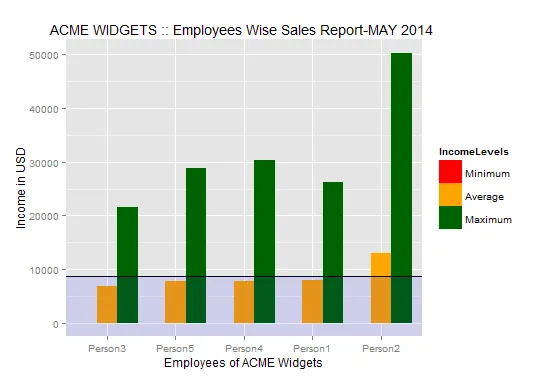
谢谢大家。
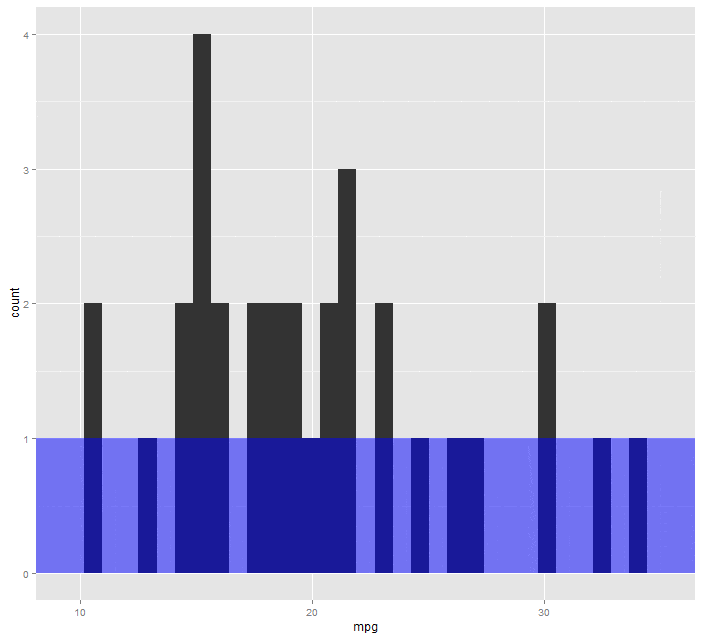
ggplot() + geom_histogram(data = mtcars, aes(mpg)) + geom_rect(aes(xmin = -Inf, xmax = Inf, ymin = -Inf, ymax = 1, fill = "fill"), alpha = .5, color = NA) + scale_fill_manual(values = "blue") + labs(fill = "Legend")。 - lukeAInf的替代方法或其他简单的方法?我得到了错误:无效输入:time_trans仅适用于POSIXct类的对象。 - dbolibrary(ggplot2) o <- "1970-01-01"; ggplot(mtcars, aes(as.POSIXct(mpg, origin = o))) + geom_histogram() + annotate("rect", xmin = as.POSIXct(-Inf, origin = o), xmax = as.POSIXct(Inf, origin = o), ymin = -Inf, ymax = 1, fill = "blue", alpha = .5, color = NA)? - lukeA