数据框:
c_os_family_ss c_os_major_is l_customer_id_i
0 Windows 7 90418
1 Windows 7 90418
2 Windows 7 90418
代码:
print df
for name, group in df.groupby('l_customer_id_i').agg(lambda x: ','.join(x)):
print name
print group
我只想遍历聚合后的数据,但是我收到了错误信息:
ValueError: too many values to unpack
@EdChum,这里是预期的输出:
c_os_family_ss \
l_customer_id_i
131572 Windows 7,Windows 7,Windows 7,Windows 7,Window...
135467 Windows 7,Windows 7,Windows 7,Windows 7,Window...
c_os_major_is
l_customer_id_i
131572 ,,,,,,,,,,,,,,,,,,,,,,,,,,,,,,,,,,,,,,,,,,,,,,...
135467 ,,,,,,,,,,,,,,,,,,,,,,,,,,,,,,,,,,,,,,,,,,,,,,...
输出并不是问题,我希望能够循环遍历每个组。
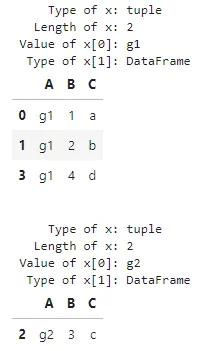
for row, data in group.iterrows()迭代遍历一个单独的group! - tatlar