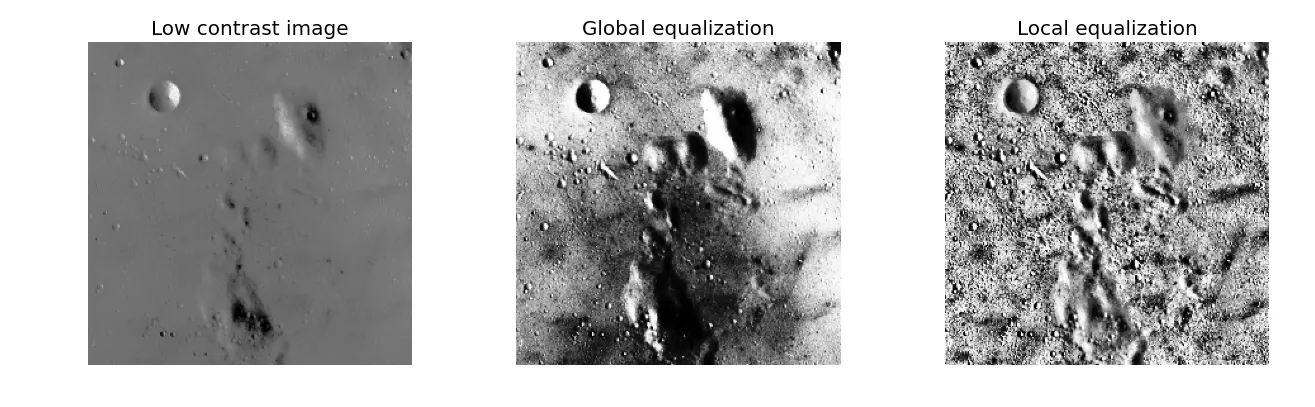我正在尝试使用Python进行图像分析(必须使用Python)。我需要做全局和局部直方图均衡化。全局版本效果很好,但是使用7x7足迹的局部版本效果非常差。
这是全局版本:
import matplotlib.pyplot as plt
import matplotlib.image as mpimg
from scipy import ndimage,misc
import scipy.io as io
from scipy.misc import toimage
import numpy as n
import pylab as py
from numpy import *
mat = io.loadmat('image.mat')
image=mat['imageD']
def histeq(im,nbr_bins=256):
#get image histogram
imhist,bins = histogram(im.flatten(),nbr_bins,normed=True)
cdf = imhist.cumsum() #cumulative distribution function
cdf = 0.6 * cdf / cdf[-1] #normalize
#use linear interpolation of cdf to find new pixel values
im2 = interp(im.flatten(),bins[:-1],cdf)
#returns image and cumulative histogram used to map
return im2.reshape(im.shape), cdf
im=image
im2,cdf = histeq(im)
为了做本地版本,我正在尝试使用通用过滤器,例如(使用先前加载的相同图像):
def func(x):
cdf=[]
xhist,bins=histogram(x,256,normed=True)
cdf = xhist.cumsum()
cdf = 0.6 * cdf / cdf[-1]
im_out = interp(x,bins[:-1],cdf)
midval=interp(x[24],bins[:-1],cdf)
return midval
print im.shape
im3=ndimage.filters.generic_filter(im, func,size=im.shape,footprint=n.ones((7,7)))
有没有人对为什么第二个版本不起作用有什么建议/想法?我真的卡住了,任何评论都将不胜感激!提前谢谢!