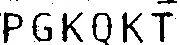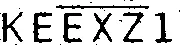我曾使用这个链接 - 如何完全去除验证码中的线条,并编辑提供的代码以从下面给出的虚拟验证码中删除线条。
代码没有错误,但输出的图像没有任何线条被删除,看起来有点像这样: 我希望输出完全没有任何形式的线条,或者至少减少它们的强度,以便稍后可以与pytesseract一起使用来识别验证码中提到的字母。
更新
在验证码数据集中有一些异常情况,其中线条具有相同的强度,例如下面所示。
lineRemoval.py
from PIL import Image,ImageFilter
from scipy.misc import toimage
from operator import itemgetter
from skimage import measure
import numpy as np
import heapq
import cv2
import matplotlib.pyplot as plt
from scipy.ndimage.filters import median_filter
#----------------------------------------------------------------
class preprocessing:
def pre_proc_image(self,img):
img_removed_noise=self.apply_median_filter(img)
#img_removed_noise=self.remove_noise(img)
p1,p2,LL=self.get_line_position(img_removed_noise)
img=self.remove_line(p1,p2,LL,img_removed_noise)
img=median_filter(np.asarray(img),1)
return img
def remove_noise(self,img):
img_gray=img.convert('L')
w,h=img_gray.size
max_color=np.asarray(img_gray).max()
pix_access_img=img_gray.load()
row_img=list(map(lambda x:255 if x in range(max_color-15,max_color+1) else 0,np.asarray(img_gray.getdata())))
img=np.reshape(row_img,[h,w])
return img
def apply_median_filter(self,img):
img_gray=img.convert('L')
img_gray=cv2.medianBlur(np.asarray(img_gray),3)
img_bw=(img_gray>np.mean(img_gray))*255
return img_bw
def eliminate_zeros(self,vector):
return [(dex,v) for (dex,v) in enumerate(vector) if v!=0 ]
def get_line_position(self,img):
sumx=img.sum(axis=0)
list_without_zeros=self.eliminate_zeros(sumx)
min1,min2=heapq.nsmallest(2,list_without_zeros,key=itemgetter(1))
l=[dex for [dex,val] in enumerate(sumx) if val==min1[1] or val==min2[1]]
mindex=[l[0],l[len(l)-1]]
cols=img[:,mindex[:]]
col1=cols[:,0]
col2=cols[:,1]
col1_without_0=self.eliminate_zeros(col1)
col2_without_0=self.eliminate_zeros(col2)
line_length=len(col1_without_0)
dex1=col1_without_0[round(len(col1_without_0)/2)][0]
dex2=col2_without_0[round(len(col2_without_0)/2)][0]
p1=[dex1,mindex[0]]
p2=[dex2,mindex[1]]
return p1,p2,line_length
def remove_line(self,p1,p2,LL,img):
m=(p2[0]-p1[0])/(p2[1]-p1[1]) if p2[1]!=p1[1] else np.inf
w,h=len(img),len(img[0])
x=list(range(h))
y=list(map(lambda z : int(np.round(p1[0]+m*(z-p1[1]))),x))
img_removed_line=list(img)
for dex in range(h):
i,j=y[dex],x[dex]
i=int(i)
j=int(j)
rlist=[]
while i>=0 and i<len(img_removed_line)-1:
f1=i
if img_removed_line[i][j]==0 and img_removed_line[i-1][j]==0:
break
rlist.append(i)
i=i-1
i,j=y[dex],x[dex]
i=int(i)
j=int(j)
while i>=0 and i<len(img_removed_line)-1:
f2=i
if img_removed_line[i][j]==0 and img_removed_line[i+1][j]==0:
break
rlist.append(i)
i=i+1
if np.abs(f2-f1) in [LL+1,LL,LL-1]:
rlist=list(set(rlist))
for k in rlist:
img_removed_line[k][j]=0
return img_removed_line
if __name__ == '__main__':
image = cv2.imread("captcha.png")
img = Image.fromarray(image)
p = preprocessing()
imgNew = p.pre_proc_image(img)
cv2.imshow("Input", np.array(image))
cv2.imshow('Output', np.array(imgNew, dtype=np.uint8))
cv2.waitKey(0)
代码没有错误,但输出的图像没有任何线条被删除,看起来有点像这样: 我希望输出完全没有任何形式的线条,或者至少减少它们的强度,以便稍后可以与pytesseract一起使用来识别验证码中提到的字母。
更新
在验证码数据集中有一些异常情况,其中线条具有相同的强度,例如下面所示。
在对这些图像进行阈值处理后,它们仍然存在一些线条。
在浏览网络后,我发现可以使用腐蚀和膨胀技术来消除这些图像中的线条,但是使用这些技术,pytesseract 无法识别这些字符,因为输出不够清晰。是否有其他建议的技术可应用于这些图像集,以便稍后 pytesseract 可以识别这些字符?