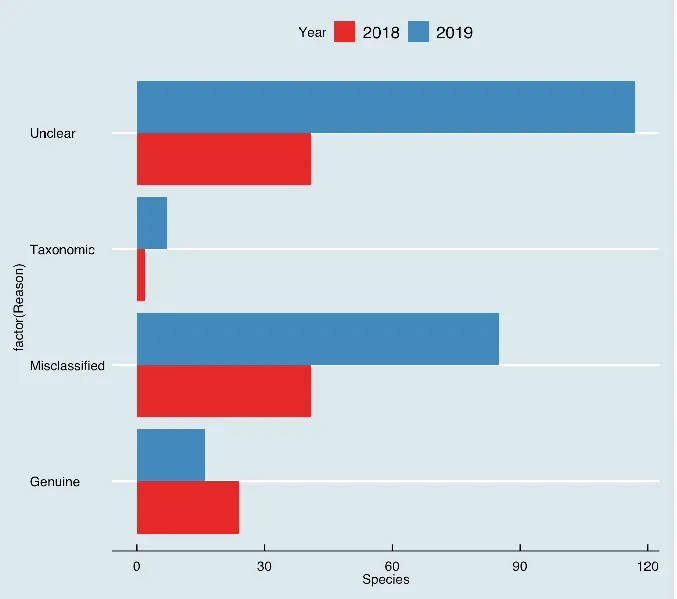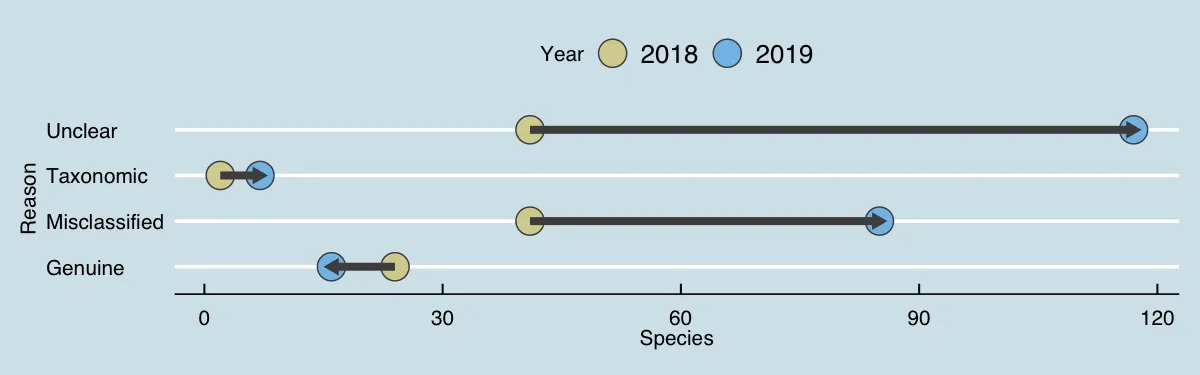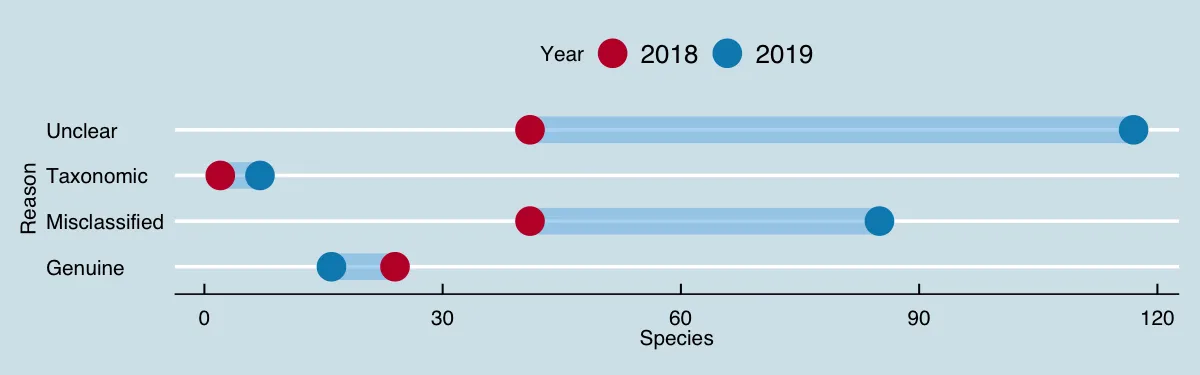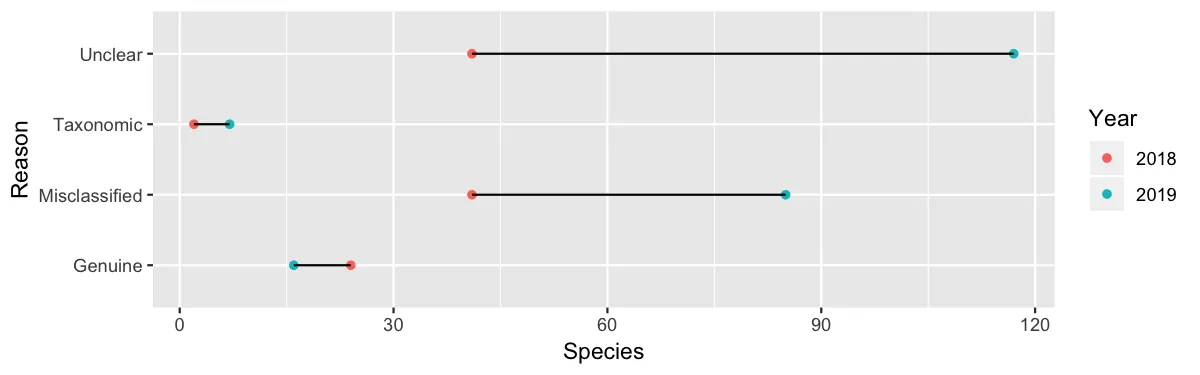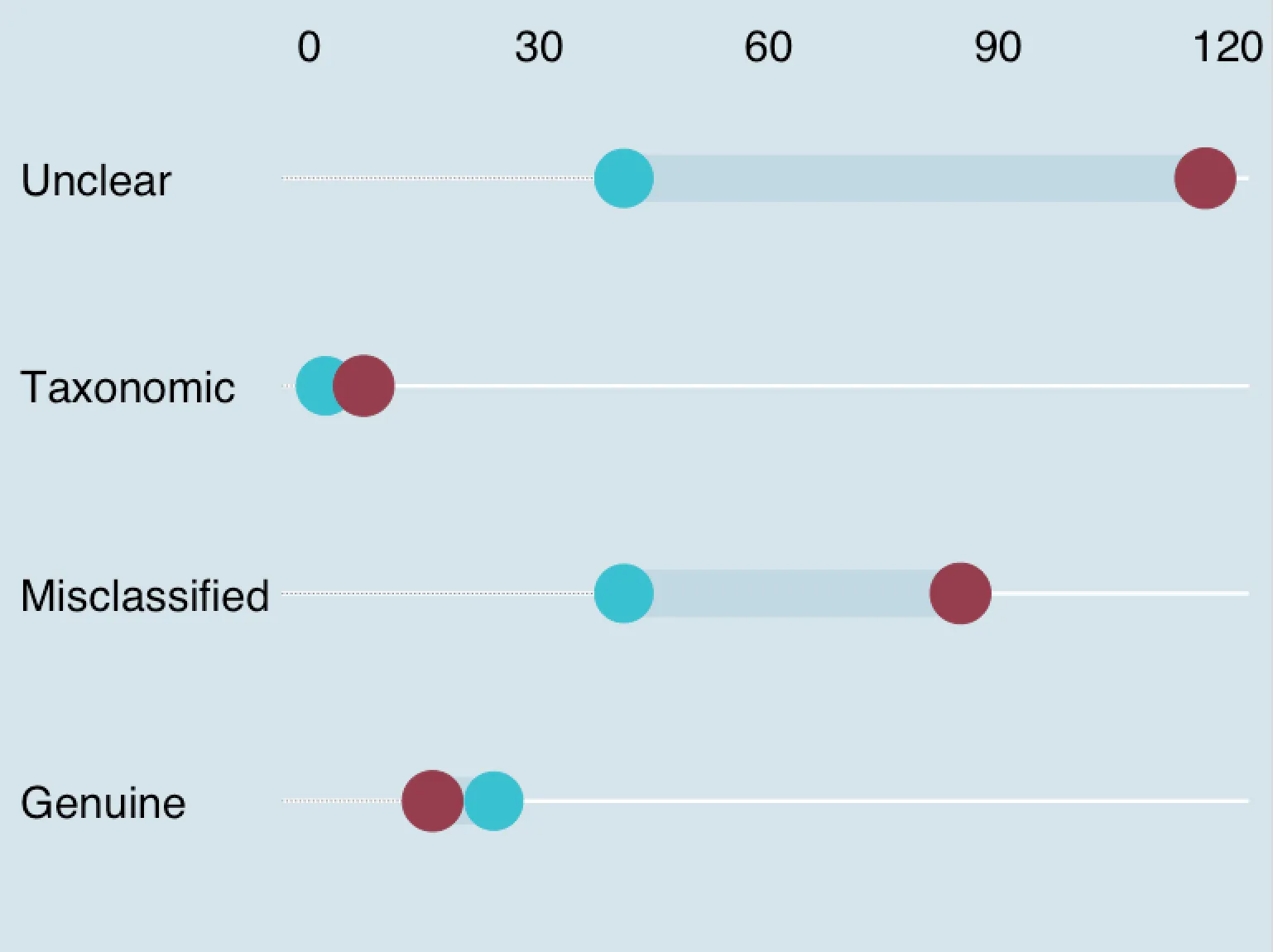我想绘制数值之间的变化,就像《经济学家》杂志一样,将其作为单个条形图呈现:
这个图表被称为“哑铃图”,如果您知道要搜索什么,那么问题很可能是重复的。
以下是一个代码示例,用于为两个类别制作条形图。能够按照上面的示例绘制它将是非常好的。
以下是一个代码示例,用于为两个类别制作条形图。能够按照上面的示例绘制它将是非常好的。
library(ggplot2)
library(ggthemes)
Animals <- read.table(
header=TRUE, text='Year Reason Species
1 2018 Genuine 24
2 2019 Genuine 16
3 2019 Misclassified 85
4 2018 Misclassified 41
5 2018 Taxonomic 2
6 2019 Taxonomic 7
7 2018 Unclear 41
8 2019 Unclear 117')
Animals$Year <- as.character(Animals$Year)
ggplot(Animals, aes(factor(Reason), Species, fill = Year)) +
geom_bar(stat="identity", position = "dodge") +
scale_fill_brewer(palette = "Set1") +
theme_economist() +
coord_flip()
具有将颜色减少为粉红色(例如)的能力将是一个额外优势。