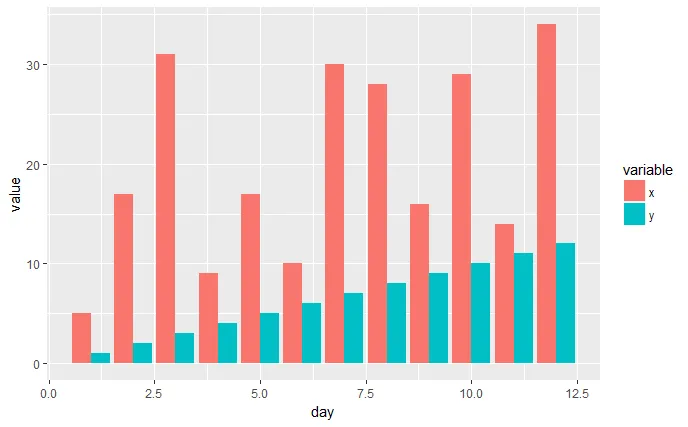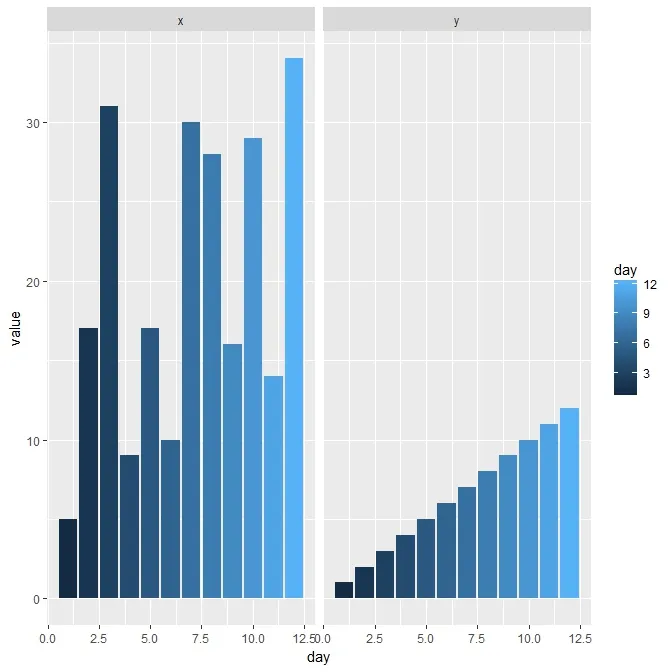我想在R Studio中使用ggplot创建一个条形图,将两个变量并排放置。我尝试了在网上找到的其他人的建议,但无法使其工作。
这是我使用的数据:
x <- c(5,17,31,9,17,10,30,28,16,29,14,34)
y <- c(1,2,3,4,5,6,7,8,9,10,11,12)
day <- c(1,2,3,4,5,6,7,8,9,10,11,12)
所以,我的目的是在X轴上有日期,而且还要有x和y的并排条形图(x和y需要有颜色),与日期对应。
我做的第一件事是创建一个数据帧:
df1 <- data.frame(x,y,day)
然后我尝试了:
ggplot(df1, aes(x = day, y = x,y)) + geom_bar(stat = "identity",color = x, width = 1, position="dodge")
但我无法让它正常工作。 有什么建议可以帮我实现这个功能吗?